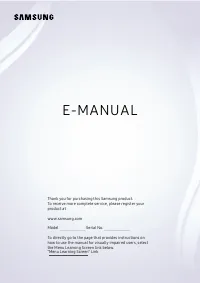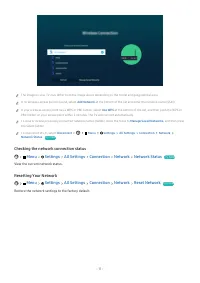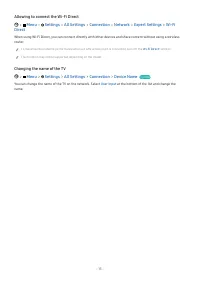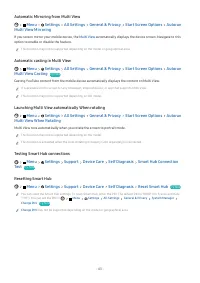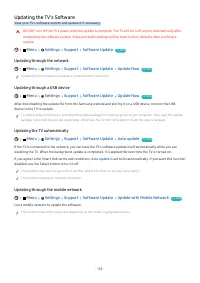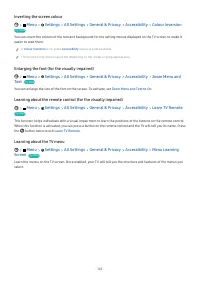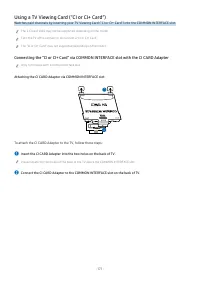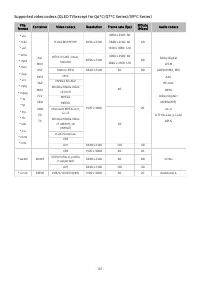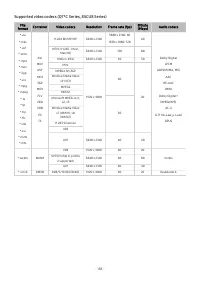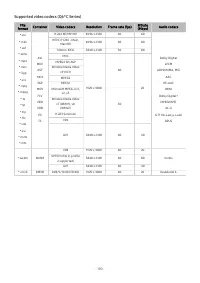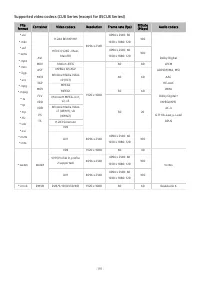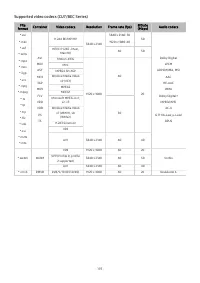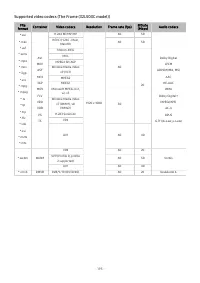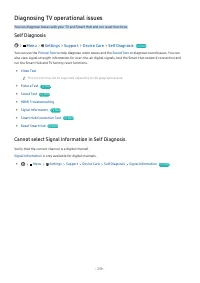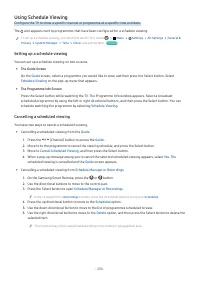Телевизоры Samsung Neo QMini 8K 65QN800C (QE65QN800CUXUA) - инструкция пользователя по применению, эксплуатации и установке на русском языке. Мы надеемся, она поможет вам решить возникшие у вас вопросы при эксплуатации техники.
Если остались вопросы, задайте их в комментариях после инструкции.
"Загружаем инструкцию", означает, что нужно подождать пока файл загрузится и можно будет его читать онлайн. Некоторые инструкции очень большие и время их появления зависит от вашей скорости интернета.

2.
Device
View devices connected to SmartThings, and use the remote control to select and control any of the connected
devices. In
Map View
, you can move the position of a device to create a custom map and check the device status.
If you log in with the same account used for the mobile SmartThings app, you can view devices, registered through
SmartThings, more intuitively from
Map View
.
.
List of devices compatible with the TV
Type
Description Detail
Mobile devices
Galaxy Series (S6, Android 7.0 or later)
iPhone Series (iOS 7.1 or later)
SmartThings app must have been installed in case of Android devices.
Devices for IR remote control
(IR Sniffing)
Air conditioner, air purifier, robot vacuum cleaner, electric fan, humidifier
Bluetooth devices
Bluetooth speaker, headset, Soundbar, keyboard, mouse, game pad
SmartThings devices
For details on SmartThings devices, access https://www.smartthings.com/products.
SmartThings devices can also be controlled from the mobile app.
External devices
DVD player, Blu-ray player, home theater system, game console, OTT box, set-top box,
USB device
The devices must be connected to the HDMI or USB port.
For a detailed list of supported devices, visit www.samsung.com.
This function may not be available depending on the external device.
3.
Life
Displays recommended Life services that can be viewed or controlled from SmartThings.
Only Life services supported by the TV are displayed.
4.
Automation
View or run scenes created from the
Automation
tab in the mobile SmartThings app.
- 89 -
Характеристики
Остались вопросы?Не нашли свой ответ в руководстве или возникли другие проблемы? Задайте свой вопрос в форме ниже с подробным описанием вашей ситуации, чтобы другие люди и специалисты смогли дать на него ответ. Если вы знаете как решить проблему другого человека, пожалуйста, подскажите ему :)