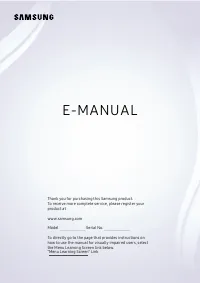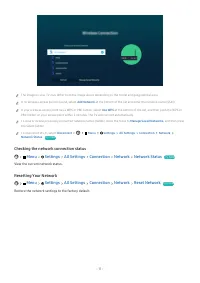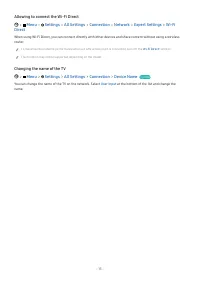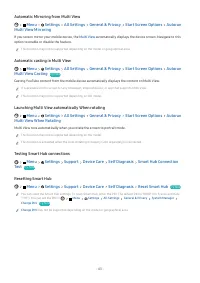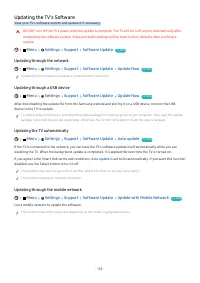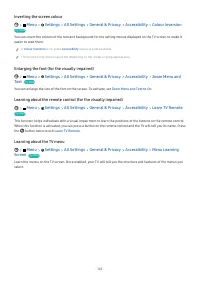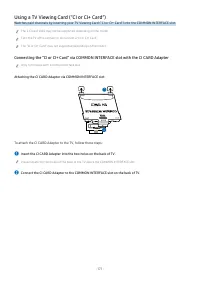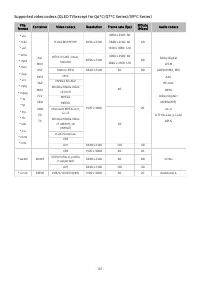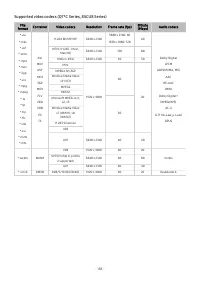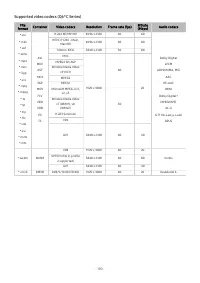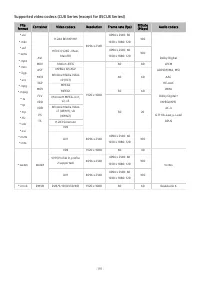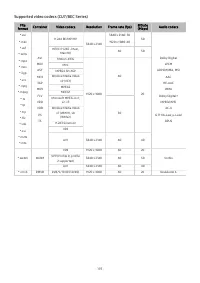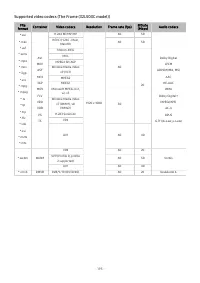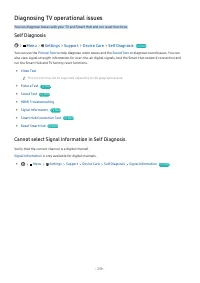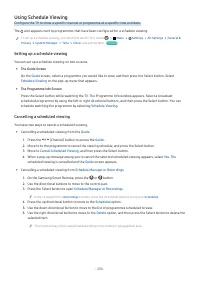Телевизоры Samsung Neo QMini 8K 65QN800C (QE65QN800CUXUA) - инструкция пользователя по применению, эксплуатации и установке на русском языке. Мы надеемся, она поможет вам решить возникшие у вас вопросы при эксплуатации техники.
Если остались вопросы, задайте их в комментариях после инструкции.
"Загружаем инструкцию", означает, что нужно подождать пока файл загрузится и можно будет его читать онлайн. Некоторые инструкции очень большие и время их появления зависит от вашей скорости интернета.
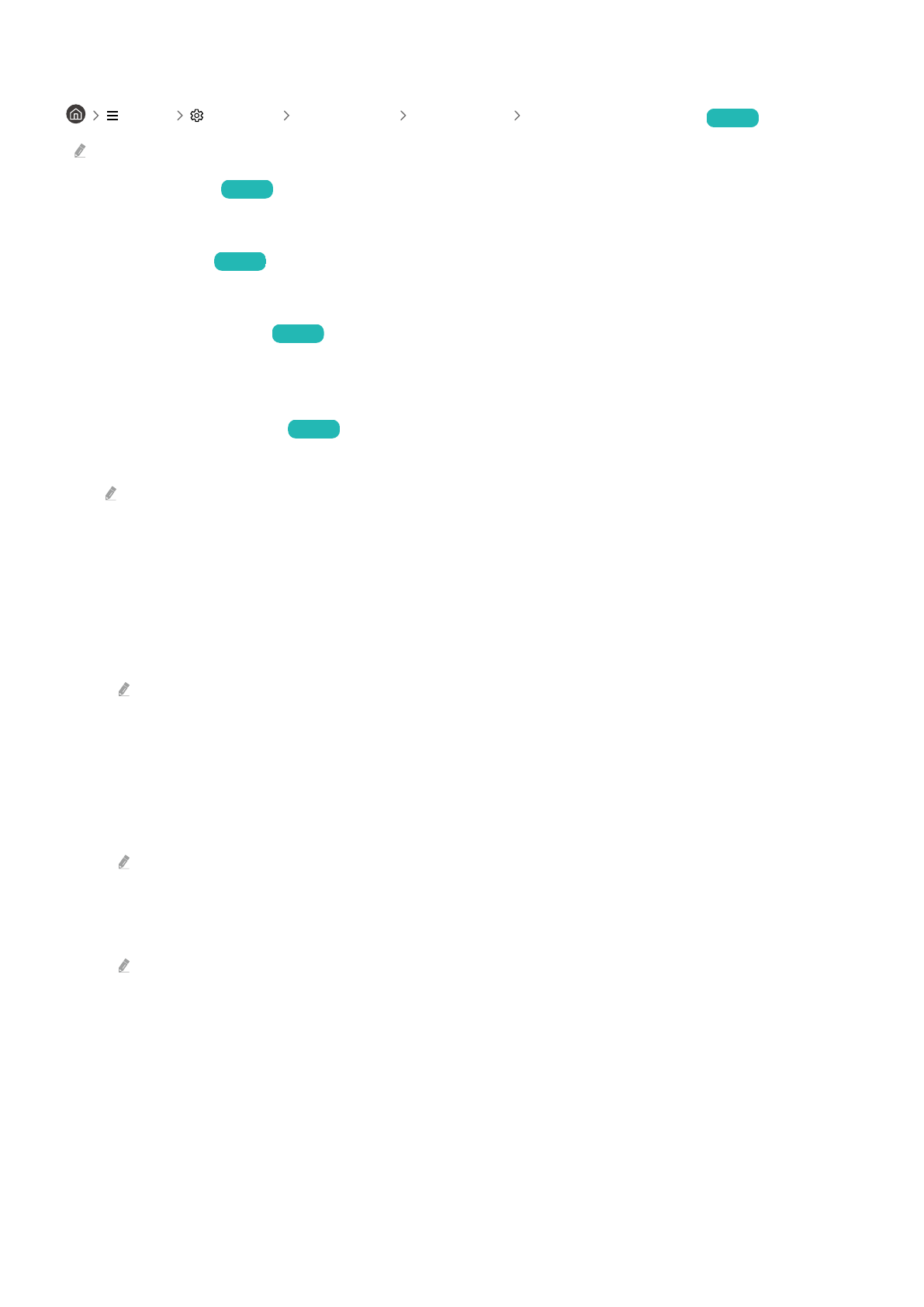
Setting the Game Mode details
Menu
Settings All Settings Connection Game Mode Settings
Try Now
These functions may not be supported depending on the model or geographical area.
•
Virtual Aim Point
Try Now
You can see the virtual aim point at the center of the screen.
•
Surround Sound
Try Now
You can make your games more immersive by using intense, three-dimensional sound optimised for games.
•
Dynamic Black Equalizer
Try Now
You can easily detect items or hidden enemies lurking in dark corners by improving visibility and object details in
dark scenes without washing out colours and contrast in brighter scenes.
•
Game Motion Plus Settings
Try Now
You can configure the Game Motion Plus settings.
This function may not be supported depending on the model.
–
Game Motion Plus
Turn on this function to obtain a softer and clearer picture quality when playing a role-playing game (RPG) or
adventure game which involves many dynamic scenes.
–
Blur Reduction
Reduce game screen blur to optimise fast-moving images.
This function may not be supported depending on the model or geographical area.
–
Judder Reduction
Remove flicker from a game video to play the game with a clearer picture quality.
–
LED Clear Motion
Turn on this function to adjust the LED backlight to make dynamic scenes look clearer.
This function may not be supported depending on the model.
–
Clear motion
Turn on this function to make dynamic scenes look clearer.
This function may not be supported depending on the model.
- 144 -
Характеристики
Остались вопросы?Не нашли свой ответ в руководстве или возникли другие проблемы? Задайте свой вопрос в форме ниже с подробным описанием вашей ситуации, чтобы другие люди и специалисты смогли дать на него ответ. Если вы знаете как решить проблему другого человека, пожалуйста, подскажите ему :)