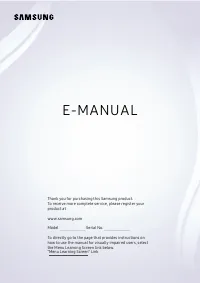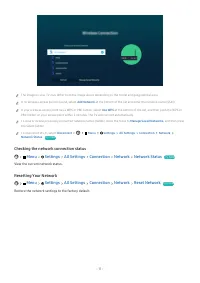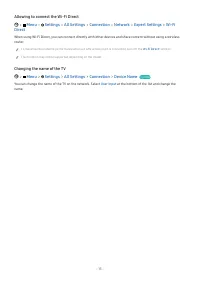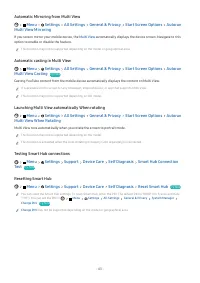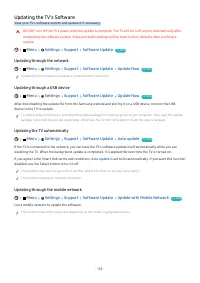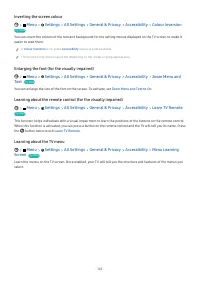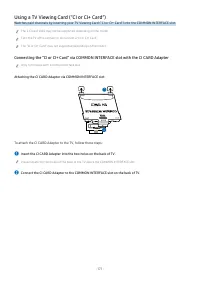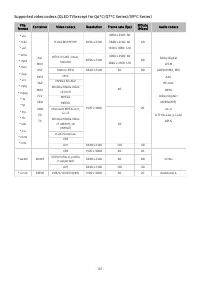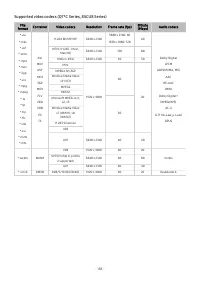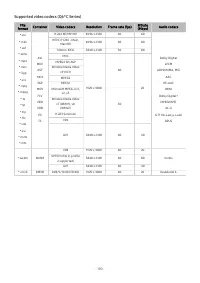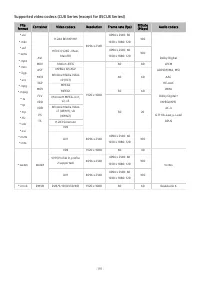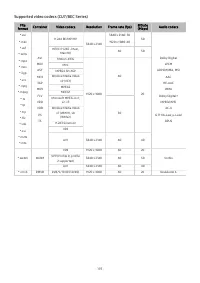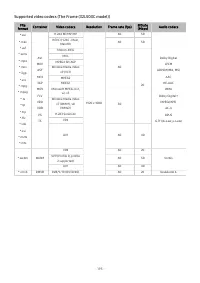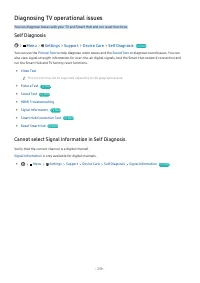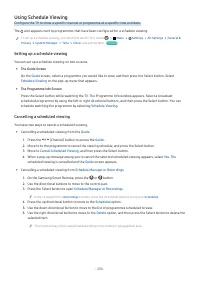Телевизоры Samsung Neo QMini 8K 65QN800C (QE65QN800CUXUA) - инструкция пользователя по применению, эксплуатации и установке на русском языке. Мы надеемся, она поможет вам решить возникшие у вас вопросы при эксплуатации техники.
Если остались вопросы, задайте их в комментариях после инструкции.
"Загружаем инструкцию", означает, что нужно подождать пока файл загрузится и можно будет его читать онлайн. Некоторые инструкции очень большие и время их появления зависит от вашей скорости интернета.
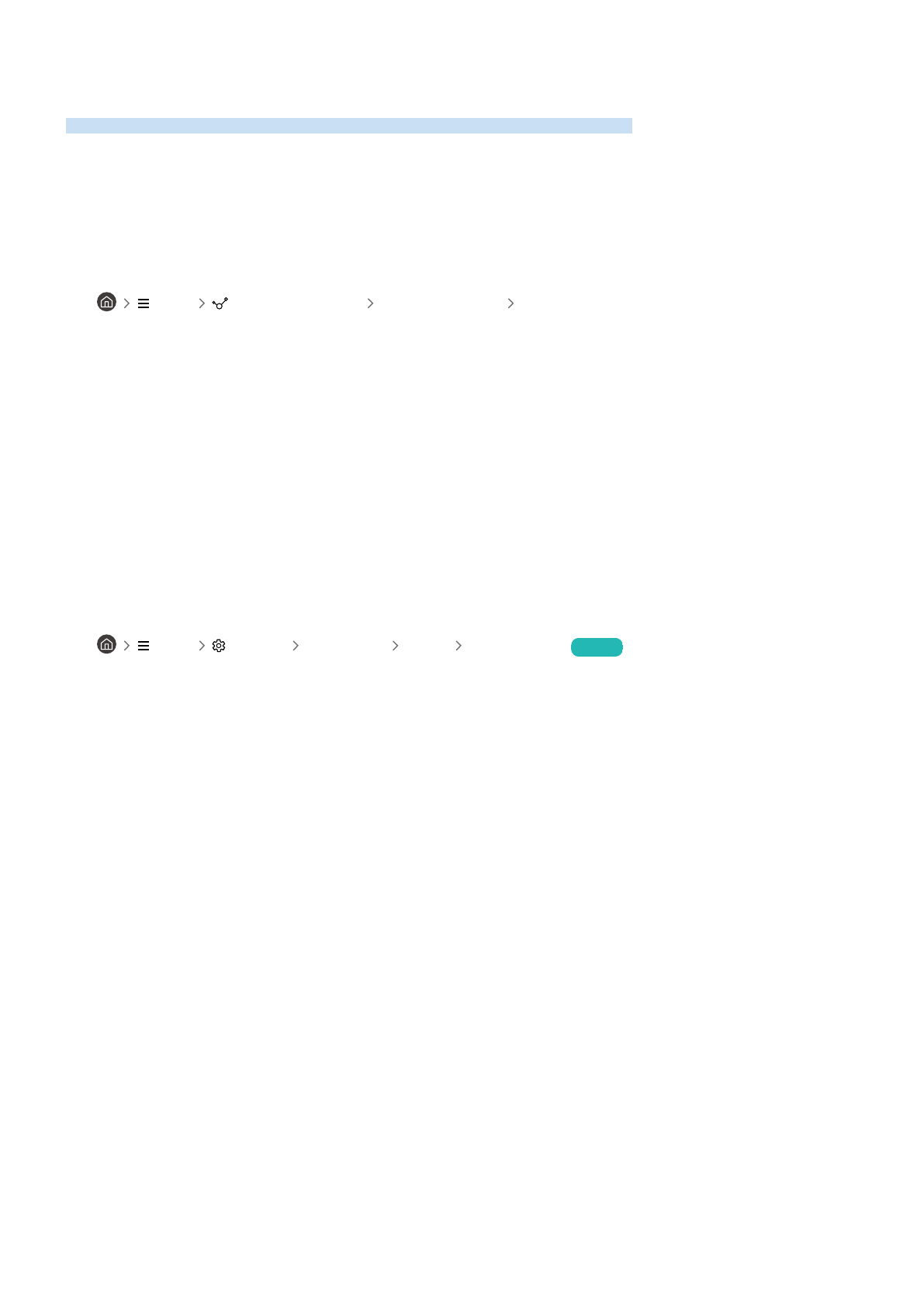
Sound and Noise Issues
When the TV has difficulties with sound, these steps may help resolve the problem.
How can I connect an audio device to the TV?
The connection method may differ depending on the audio device such as HDMI (eARC/ARC), Optical, Bluetooth and
Wi-Fi.
For more information about how to connect an audio device, run
Connection Guide
.
•
Menu
Connected Devices
Connection Guide
Audio Device
There is no sound or the sound is too low at maximum volume.
Check the volume control of your TV, and then check the volume control of the external device (cable box or
satellite box, DVD, Blu-ray, etc.) connected to your TV.
Check the cable connection between an external device and the TV, and then try cable connection again.
The picture is good but there is no sound.
Check the
Sound Output
setting.
If it is set to
TV Speaker
, check the volume setting.
•
Menu
Settings
All Settings
Sound
Sound Output
Try Now
If you are using an external device, check the device’s audio output option.
For example, you may need to change your cable box’s audio option to HDMI if the box connected to your TV is using
an HDMI cable.
To listen to computer sound, connect an external speaker to the computer’s audio output connector.
If your TV has a headphone jack, make sure there is nothing plugged into it.
Reboot the connected device by disconnecting and then reconnecting the device’s power cord.
With a set-top box or cable box, check the cable connection and reboot the external device. When the symptom
persists, contact your service provider.
- 220 -
Характеристики
Остались вопросы?Не нашли свой ответ в руководстве или возникли другие проблемы? Задайте свой вопрос в форме ниже с подробным описанием вашей ситуации, чтобы другие люди и специалисты смогли дать на него ответ. Если вы знаете как решить проблему другого человека, пожалуйста, подскажите ему :)