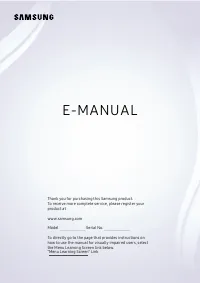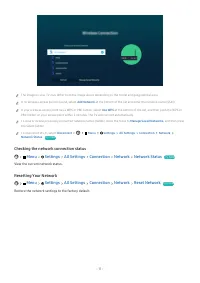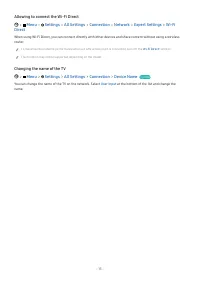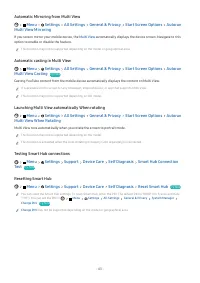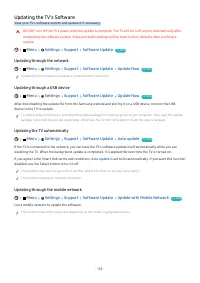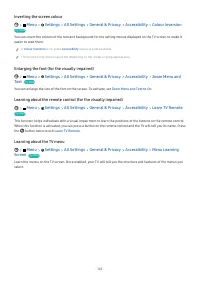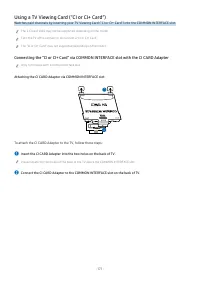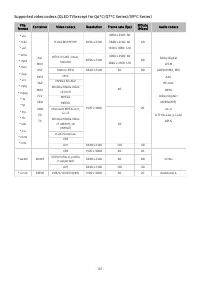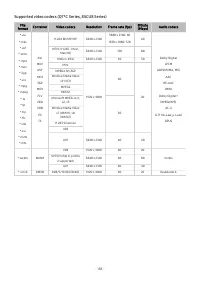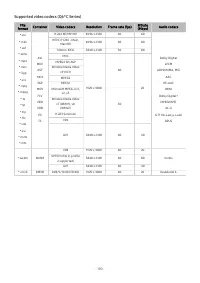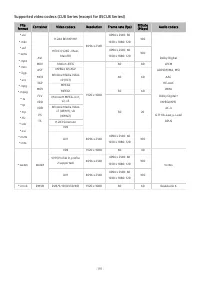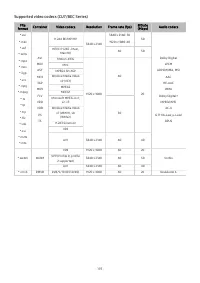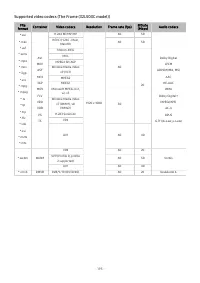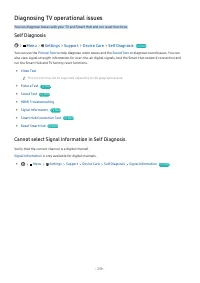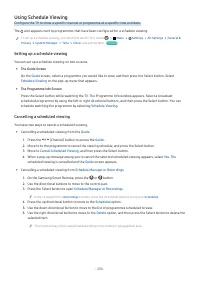Телевизоры Samsung Neo QMini 8K 65QN800C (QE65QN800CUXUA) - инструкция пользователя по применению, эксплуатации и установке на русском языке. Мы надеемся, она поможет вам решить возникшие у вас вопросы при эксплуатации техники.
Если остались вопросы, задайте их в комментариях после инструкции.
"Загружаем инструкцию", означает, что нужно подождать пока файл загрузится и можно будет его читать онлайн. Некоторые инструкции очень большие и время их появления зависит от вашей скорости интернета.
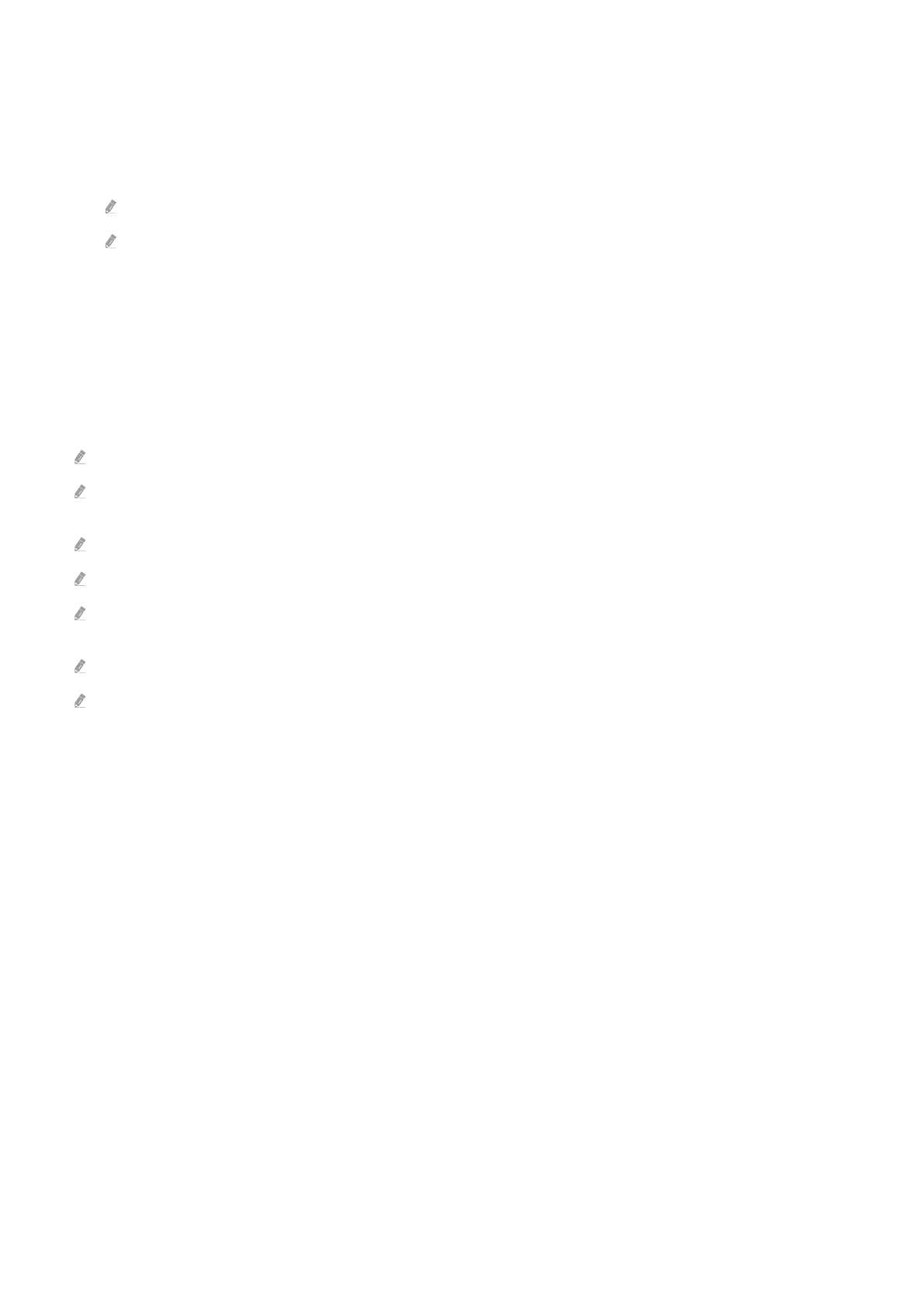
Using the “CI or CI+ Card”
To watch paid channels, the “CI or CI+ CARD” must be inserted.
• Samsung TV follow up CI+ 1.4 standard. When Samsung TV display the pop-up message, it may happen due to CI
+ 1.4 Version inconsistency. If you have a problem, please contact Samsung Service Centre.
Your Samsung TV conforms to the CI+ 1.4 standards.
Where a CI+ Common Interface module is incompatible with Samsung TV then please remove the module and contact
the CI+ operator for assistance.
• If you don’t insert the “CI or CI+ CARD”, some channels will display the pop-up message.
• The pairing information will be displayed in about 2-3 minutes. If an error message is displayed, please contact
your service provider.
• When the configuration of channel information has finished, the message “Updating Completed” is displayed,
indicating the channel list is updated.
You must obtain a “CI or CI+ CARD” from a local cable service provider.
When removing the “CI or CI+ CARD”, carefully pull it out with your hands since dropping the “CI or CI+ CARD” may cause
damage to it.
Insert the “CI or CI+ CARD” in the direction marked on the card.
The location of the COMMON INTERFACE slot may be different depending on the model.
“CI or CI+ CARD” is not supported in some countries and regions. Check with an authorised dealer to find out if “CI or CI+
CARD” is supported in your locality.
If you have any problems, please contact a service provider.
Insert the “CI or CI+ CARD” that supports the current aerial settings. If not, the screen may not look normal.
- 173 -
Характеристики
Остались вопросы?Не нашли свой ответ в руководстве или возникли другие проблемы? Задайте свой вопрос в форме ниже с подробным описанием вашей ситуации, чтобы другие люди и специалисты смогли дать на него ответ. Если вы знаете как решить проблему другого человека, пожалуйста, подскажите ему :)