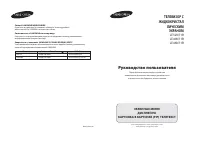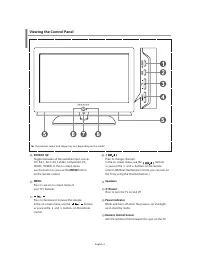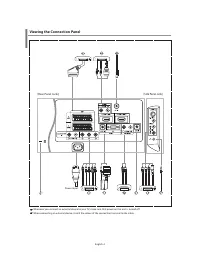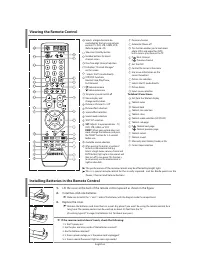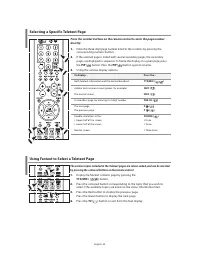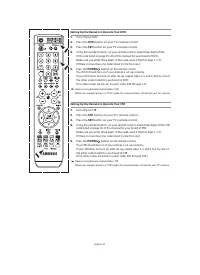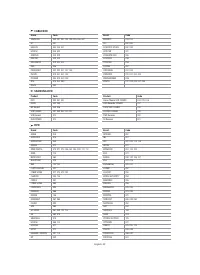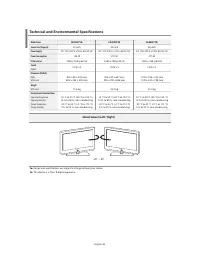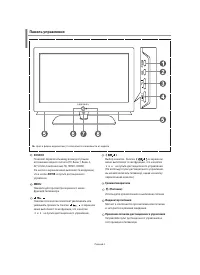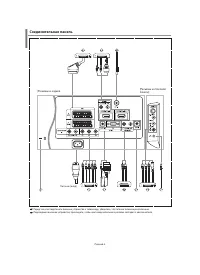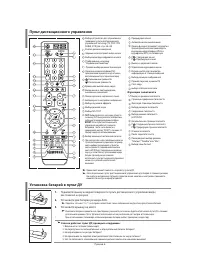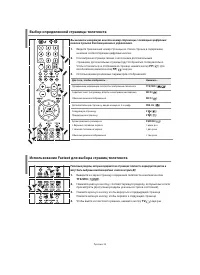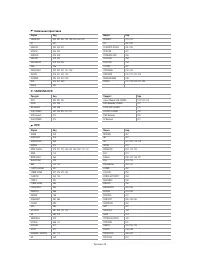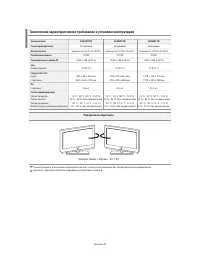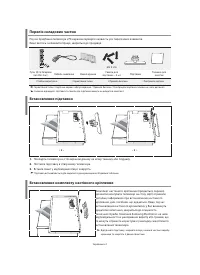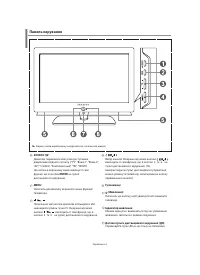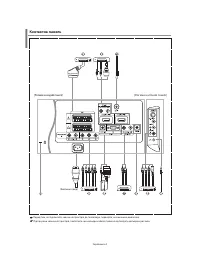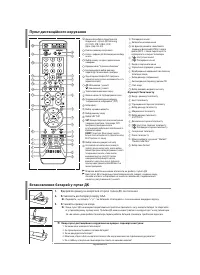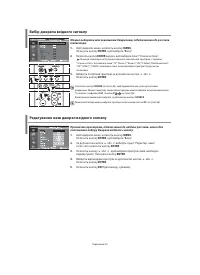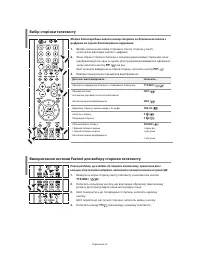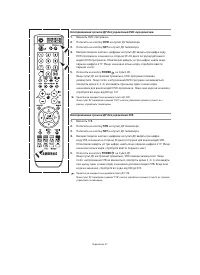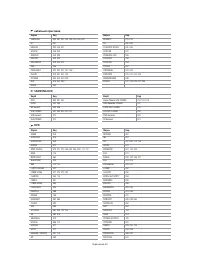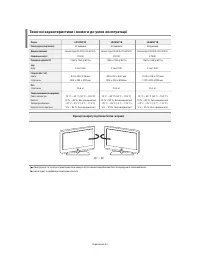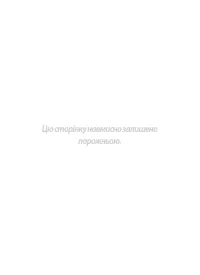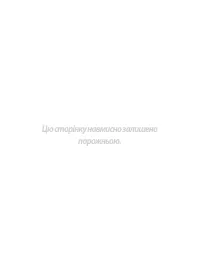Телевизоры Samsung LE-32N71 B - инструкция пользователя по применению, эксплуатации и установке на русском языке. Мы надеемся, она поможет вам решить возникшие у вас вопросы при эксплуатации техники.
Если остались вопросы, задайте их в комментариях после инструкции.
"Загружаем инструкцию", означает, что нужно подождать пока файл загрузится и можно будет его читать онлайн. Некоторые инструкции очень большие и время их появления зависит от вашей скорости интернета.
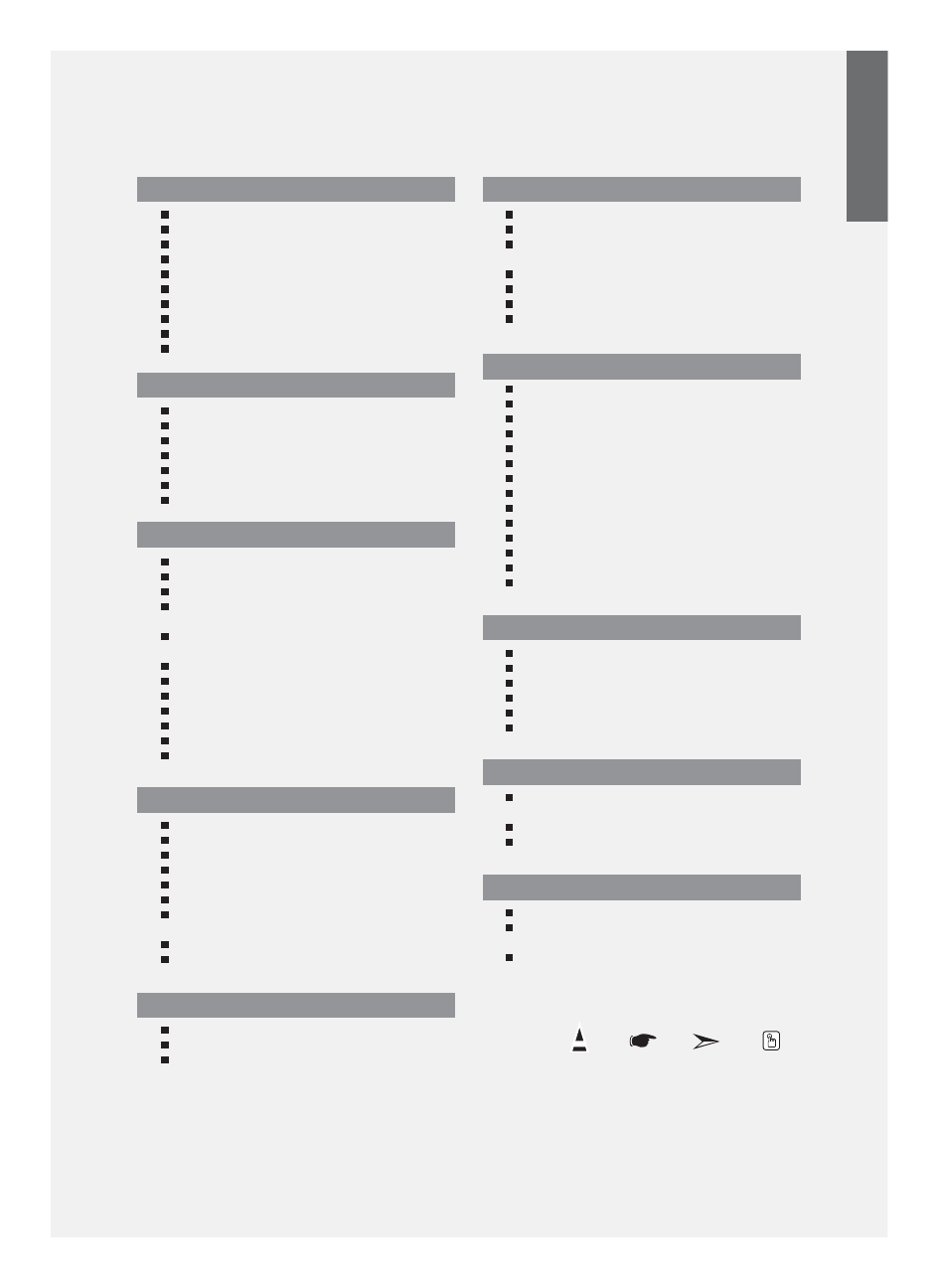
English
English-1
Contents
CONNECTING AND PREPARING YOUR TV
List of Parts....................................................................................... 2
Installing the Stand ................................................................. 2
Installing the Wall Mount Kit ................................................ 2
Viewing the Control Panel ......................................................... 3
Viewing the Connection Panel ................................................. 4
Viewing the Remote Control ..................................................... 6
Installing Batteries in the Remote Control ........................... 6
Switching On and Off .................................................................. 7
Placing Your Television in Standby Mode ............................. 7
Plug & Play ....................................................................................... 7
SETTING THE CHANNELS
Storing
Channels
Automatically
.............................................. 8
Storing
Channels
Manually
........................................................ 8
Setting the Channel Manager .................................................. 9
Activating the Child Lock ...................................................... 10
Sorting the Stored Channels ..................................................... 10
Assigning Channels Names ....................................................... 11
Fine Tuning Channel Reception ............................................... 11
SETTING THE PICTURE
Changing the Picture Standard ................................................ 12
Adjusting the Custom Picture................................................... 12
Changing the Colour Tone ......................................................... 13
Adjusting the Color Tone with the Preferred
Color
Component
..........................................................................
13
Resetting the Picture Settings to the
Factory
Defaults
.............................................................................
14
Changing the Picture Size .......................................................... 14
Changing the Auto Wide (4:3) .................................................. 14
Freezing the Current Picture ..................................................... 15
Digital Noise Reduction .............................................................. 15
DNIe Demo (Digital Natural Image engine) ........................ 15
Changing the Colour Space....................................................... 15
Viewing the Picture In Picture (PIP) ........................................ 16
SETTING THE SOUND
Changing the Sound Standard ........................................... 17
Adjusting the Sound Settings ............................................. 17
Setting the TruSurround XT (SRS TSXT ) ........................... 17
Adjusting the Volume Automatically ................................ 18
Selecting the Internal Mute .................................................. 18
Listening to the Sound of the Sub Picture...................... 18
Resetting the Sound Settings to the
Factory
Defaults
........................................................................
19
Connecting
Headphones
......................................................
19
Selecting the Sound Mode ................................................... 19
SETTING THE TIME
Setting and Displaying the Current Time ........................ 20
Setting the Sleep Timer.......................................................... 21
Switching
the
Television
On and Off Automatically ..................................................... 21
SETTING THE OTHERS
Choosing
Your
Language
......................................................
21
Using Game Mode ................................................................... 21
Setting the Blue Screen Mode /
Selecting
the
Melody
.............................................................
22
Using the Energy Saving Feature ....................................... 22
Setting the Blue Eye ................................................................ 22
Selecting
the
Source
...............................................................
23
Editing the Input Source Names ........................................ 23
WISELINK
Using the WISELINK Function .............................................. 24
Using the WISELINK Menu .................................................... 25
Using the PHOTO (JPEG) List ................................................ 25
Viewing Photo File Information .......................................... 27
Selecting a Photo and Slide Show ..................................... 27
Rotating
.......................................................................................
28
Zooming-in
.................................................................................
29
Copying Image Files ................................................................ 30
Deleting Image Files................................................................ 30
Printing a Photo ........................................................................ 31
Using the MP3 List ................................................................... 31
Copying Music Files ................................................................. 32
Deleting Music Files ................................................................ 32
Using the Setup Menu ........................................................... 33
USING THE TELETEXT FEATURE
Teletext
Decoder
......................................................................
34
Displaying
the
Teletext
Information
..................................
34
Selecting
a
Specific
Teletext
Page
......................................
35
Using Fastext to Select a Teletext Page ............................ 35
Setting Up Your Remote Control ........................................ 36
Remote
Control
Codes
...........................................................
38
SETTING THE PC
Setting up Your PC Software
(Based
on
Windows
XP)
.........................................................
41
Display
Modes
...........................................................................
41
Setting the PC ............................................................................ 42
RECOMMENDATIONS FOR USE
Using the Anti-Theft Kensington Lock ............................. 42
Troubleshooting:
Before Contacting Service Personnel ............................... 42
Technical and Environmental Specifications ................ 44
Symbol
Press
Important
Note
One-Touch
Button
English
Содержание
- 48 одержание; ус
- 49 Вставьте подставку в отверстие внизу телевизора.; Установка подставки
- 50 Панель управления
- 51 Соединительная панель
- 53 Пульт дистанционного управления
- 54 Включение и выключение телевизоpа
- 55 Если нужно сбросить настройки этой функции...; Сохранить или нет каждый из найденных каналов.; Автоматическое сохранение каналов
- 56 Использование Управление Kаналами
- 57 Включение “Замок”
- 58 Присвоение каналам названий
- 59 Вы можете выбрать тип изображения на свой вкус.; Изменение режима изображения
- 60 Можно выбрать наиболее удобные для просмотра цветовые оттенки.; Изменение цветового оттенка
- 61 Для параметров изображения можно вернуть заводские настройки.; Возврат параметров изображения к заводским настройкам; Вы можете выбрать размер изображения на свой вкус.; Изменение размера изображения
- 62 Цифровое подавление шума; Настройка Цветовое пространство
- 63 Просмотр изображений в режиме “Картинка в картинке” (PIP)
- 64 Изменение режима звука; Вы можете настроить параметры звука на свой вкус.; Настройка параметров звука; Настройка параметров TruSurround XT (SRS TSXT)
- 65 Воспроизведение звука для дополнительного изображения
- 66 Установка и отображение текущего времени
- 67 Установка таймера переключения в режим ожидания; Телевизор автоматически включался и настраивался на; Автоматическое включение и выключение телевизора
- 68 При подключении игровой консоли, например PlayStation; или Xbox; , можно выбрать игровой; Выбор языка
- 70 Выбор источника входного сигнала
- 71 Использование функции WISELINK; Запоминающее устройство USB; Кнопка Функционирование
- 72 Использование меню WISELINK; В данном меню отображается содержимое карты памяти: файлы и папки.
- 73 Использование меню параметров
- 74 Выбор фотографии и показ слайдов; Использование меню во время показа слайдов; Просмотр файла фотографии
- 75 Поворот
- 76 Ув; Увеличение
- 77 Копирование файлов изображений; Можно удалять выбранные файлы изображений.; Удаление файлов изображений
- 78 Использование списка MP3
- 79 Копирование музыкальных файлов; Музыкальные файлы можно удалять.; Удаление музыкальных файлов
- 80 Использование меню настройки
- 81 В информации могут присутствовать пропуски; Декодер телетекста
- 82 Выбор определенной страницы телетекста
- 83 Настpойка пульта дистанционного упpавления
- 88 закройте это диалоговое окно, выбрав опцию “OK”.; Настройка свойств экрана компьютера (в среде Windows XP)
- 89 Настройка на видеосигнал от ПК
- 90 Использование замка “Кенсингтон” для защиты от кражи
- 91 Поворотная подставка
- 92 Технические характеристики; Модель