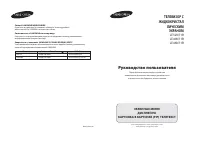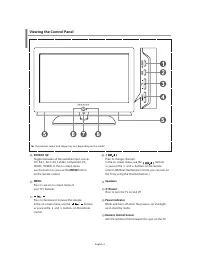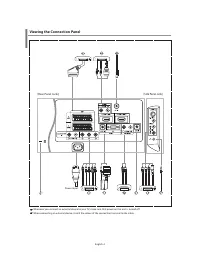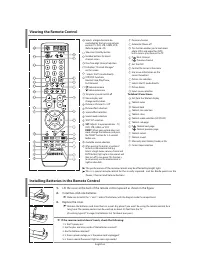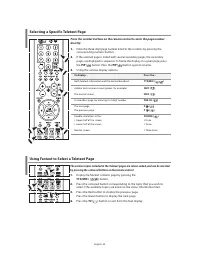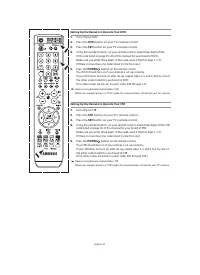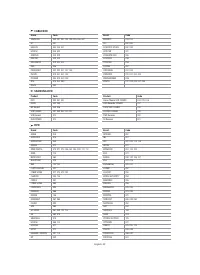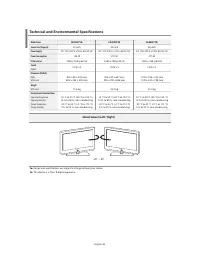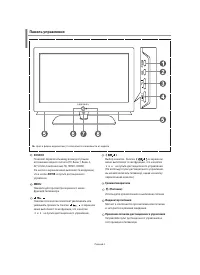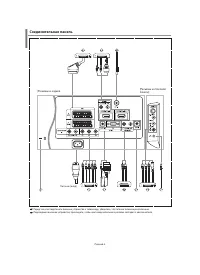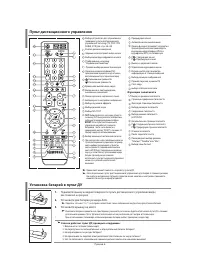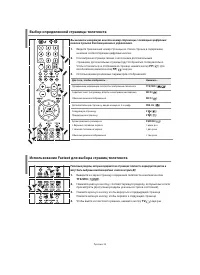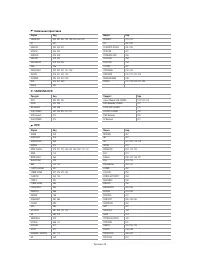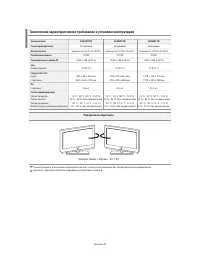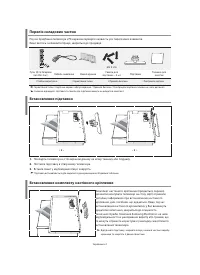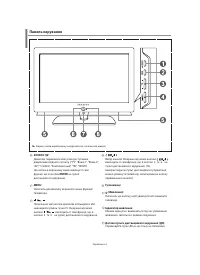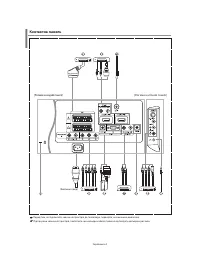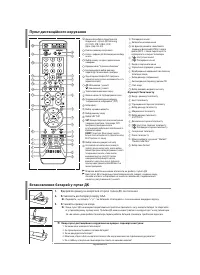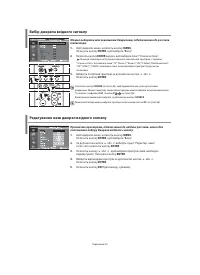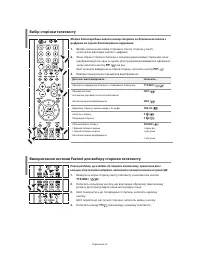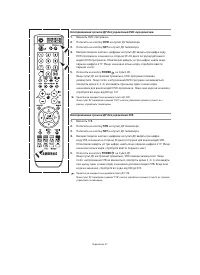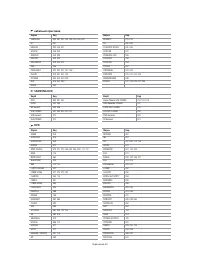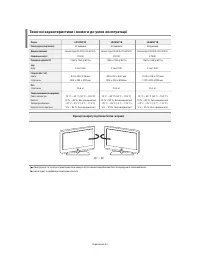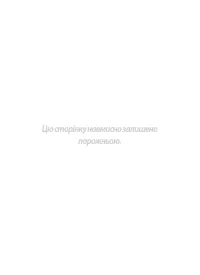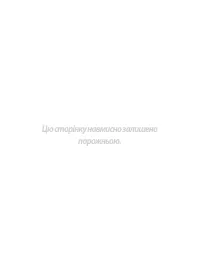Телевизоры Samsung LE-32N71 B - инструкция пользователя по применению, эксплуатации и установке на русском языке. Мы надеемся, она поможет вам решить возникшие у вас вопросы при эксплуатации техники.
Если остались вопросы, задайте их в комментариях после инструкции.
"Загружаем инструкцию", означает, что нужно подождать пока файл загрузится и можно будет его читать онлайн. Некоторые инструкции очень большие и время их появления зависит от вашей скорости интернета.
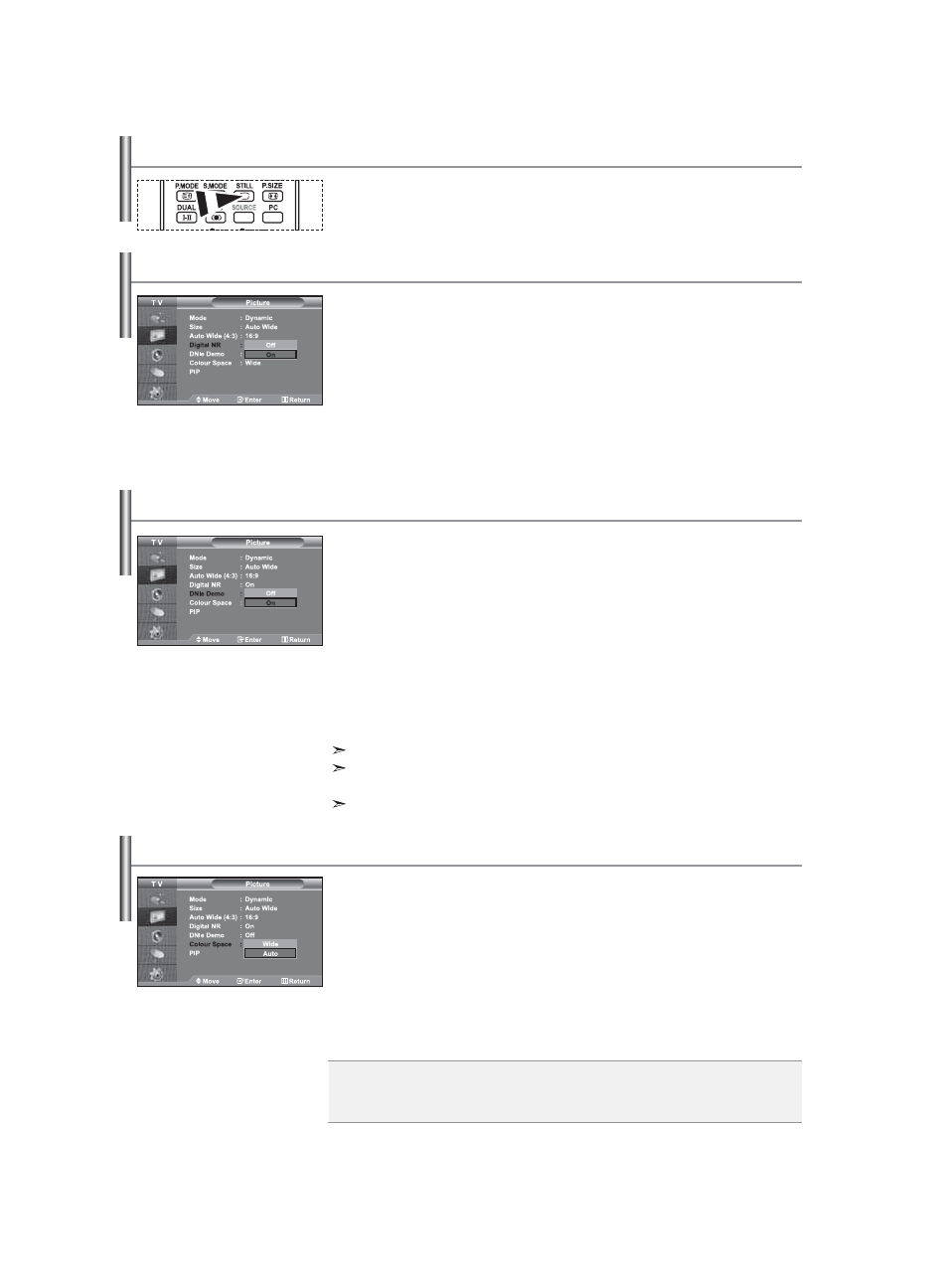
English-15
If the broadcast signal received by your TV is weak, you can activate the Digital
Noise Reduction feature to help reduce any static and ghosting that may appear
on the screen.
1.
Press the
MENU
button to display the menu. Press the
or
button to
select “Picture”, then press the
ENTER
button.
2.
Press the
or
button to select “Digital NR”, then press the
ENTER
button.
3.
Press the or button to select “On” or “Off ”. Press the
ENTER
button.
4.
Press the
EXIT
button to exit.
Digital Noise Reduction
Samsung’s new technology brings you more detailed images with
contrast and white enhancement. A new image compensation algorithm gives
viewers brighter and clearer images. DNIe technology will match every signal to
your eyes. You can see how DNIe improves the picture by setting DNIe Demo mode
to On.
1.
Press the
MENU
button to display the menu. Press the
or
button to
select “Picture”, then press the
ENTER
button.
2.
Press the
or
button to select “DNIe Demo”, then press the
ENTER
button.
3.
Press the or button to select “On” or “Off ”. Press the
ENTER
button.
4.
Press the
EXIT
button to exit.
These functions don’t work in PC mode.
The DNle Demo is designed to show the difference between the regular and
DNIe
pictures.
By default, the product displays the picture with DNle applied.
DNIe Demo (Digital Natural Image engine)
Press the STILL button to freeze a moving picture into a still one.
Press again to cancel.
Freezing the Current Picture
Colour space is a colour matrix composed of red, green, and blue colours. Select
your favorite colour space and experience the world of natural colour.
1.
Press the
MENU
button to display the menu. Press the
or
button to
select “Picture”, then press the
ENTER
button.
2.
Press the
or
button to select “Colour Space”, then press the
ENTER
button.
3.
Press the or button to select “Wide” or “Auto”.
Press
the
ENTER
button.
4.
Press the
EXIT
button to exit.
Changing the Colour Space
Wide :
Wide Colour Space offers deep and rich colour tone.
Auto :
Auto Colour Space automatically adjusts to natural colour tone based on program
sources.
Содержание
- 48 одержание; ус
- 49 Вставьте подставку в отверстие внизу телевизора.; Установка подставки
- 50 Панель управления
- 51 Соединительная панель
- 53 Пульт дистанционного управления
- 54 Включение и выключение телевизоpа
- 55 Если нужно сбросить настройки этой функции...; Сохранить или нет каждый из найденных каналов.; Автоматическое сохранение каналов
- 56 Использование Управление Kаналами
- 57 Включение “Замок”
- 58 Присвоение каналам названий
- 59 Вы можете выбрать тип изображения на свой вкус.; Изменение режима изображения
- 60 Можно выбрать наиболее удобные для просмотра цветовые оттенки.; Изменение цветового оттенка
- 61 Для параметров изображения можно вернуть заводские настройки.; Возврат параметров изображения к заводским настройкам; Вы можете выбрать размер изображения на свой вкус.; Изменение размера изображения
- 62 Цифровое подавление шума; Настройка Цветовое пространство
- 63 Просмотр изображений в режиме “Картинка в картинке” (PIP)
- 64 Изменение режима звука; Вы можете настроить параметры звука на свой вкус.; Настройка параметров звука; Настройка параметров TruSurround XT (SRS TSXT)
- 65 Воспроизведение звука для дополнительного изображения
- 66 Установка и отображение текущего времени
- 67 Установка таймера переключения в режим ожидания; Телевизор автоматически включался и настраивался на; Автоматическое включение и выключение телевизора
- 68 При подключении игровой консоли, например PlayStation; или Xbox; , можно выбрать игровой; Выбор языка
- 70 Выбор источника входного сигнала
- 71 Использование функции WISELINK; Запоминающее устройство USB; Кнопка Функционирование
- 72 Использование меню WISELINK; В данном меню отображается содержимое карты памяти: файлы и папки.
- 73 Использование меню параметров
- 74 Выбор фотографии и показ слайдов; Использование меню во время показа слайдов; Просмотр файла фотографии
- 75 Поворот
- 76 Ув; Увеличение
- 77 Копирование файлов изображений; Можно удалять выбранные файлы изображений.; Удаление файлов изображений
- 78 Использование списка MP3
- 79 Копирование музыкальных файлов; Музыкальные файлы можно удалять.; Удаление музыкальных файлов
- 80 Использование меню настройки
- 81 В информации могут присутствовать пропуски; Декодер телетекста
- 82 Выбор определенной страницы телетекста
- 83 Настpойка пульта дистанционного упpавления
- 88 закройте это диалоговое окно, выбрав опцию “OK”.; Настройка свойств экрана компьютера (в среде Windows XP)
- 89 Настройка на видеосигнал от ПК
- 90 Использование замка “Кенсингтон” для защиты от кражи
- 91 Поворотная подставка
- 92 Технические характеристики; Модель