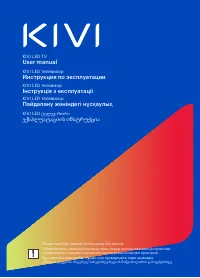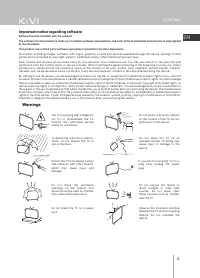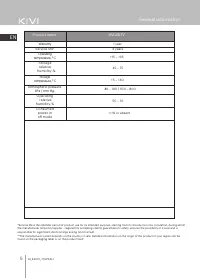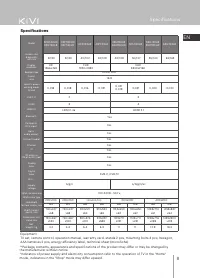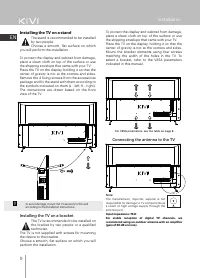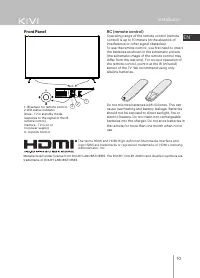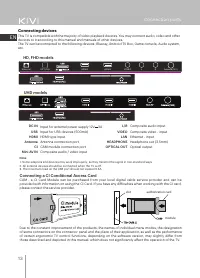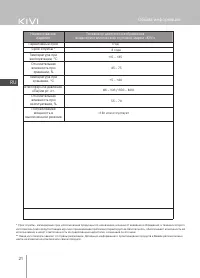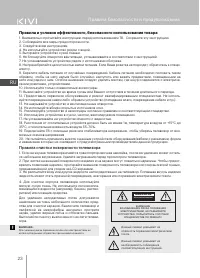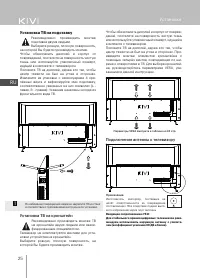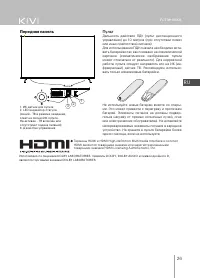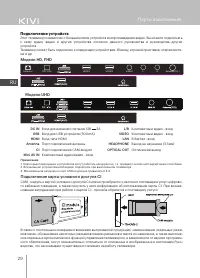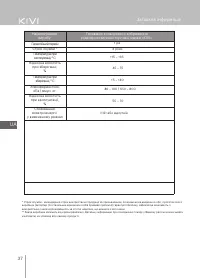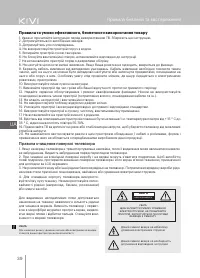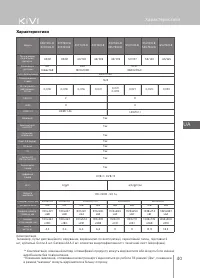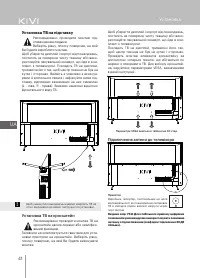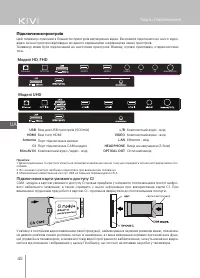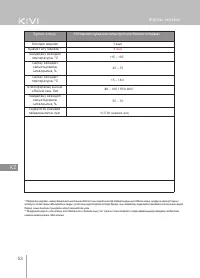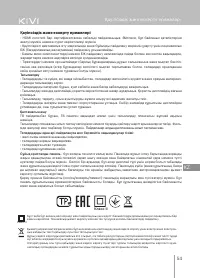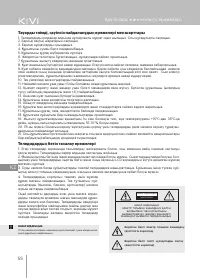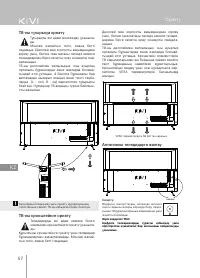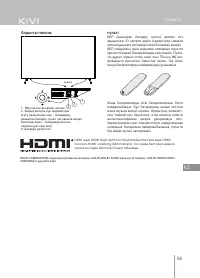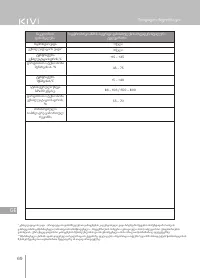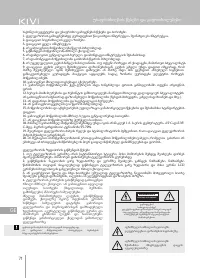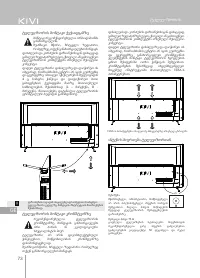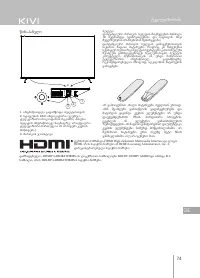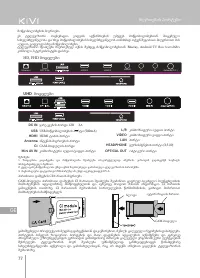Телевизоры LED KIVI 43U740LB - инструкция пользователя по применению, эксплуатации и установке на русском языке. Мы надеемся, она поможет вам решить возникшие у вас вопросы при эксплуатации техники.
Если остались вопросы, задайте их в комментариях после инструкции.
"Загружаем инструкцию", означает, что нужно подождать пока файл загрузится и можно будет его читать онлайн. Некоторые инструкции очень большие и время их появления зависит от вашей скорости интернета.

Remote control
Remote control (RC40)
* Supplied with models 32H740LW, 32H740LB, 32F740LB, 40F740LB, 43F740LB
** Voice search function is available in RC40 / 60 remotes. The RC60 pointer
controller can be purchased separately - this will expand the functionality of the
complete RC40 remote control.
*** Package contents and appearance may differ or may be changed
manufacturer without notice.
Key assignment:
To put the TV into standby, turn off or turn on the power. To put
the TV into sleep mode, make a short press. To put the TV into
standb
y mode, hold down the button and confirm with OK
Choose from a variety of input sources.
Activation of the search menu.
Start playback. Pause playback.
Opens the settings menu.
Click to apply.
Press to navigate the OSD menu. OK confirms the selection.
Return to the previous menu.
Press to open or close the OSD menu.
Click to open the home page.
To adjust the sound level.
To access the next or previous channels.
To disable or enable audio output from the speaker.
Click to open YouTube.
Click to open NETFLIX.
Click to open KIVI Media.
Press to call the media service.
▼▲◄►
OK
P˅/P˄
MEDIA
+/-
11
EN
Характеристики
Остались вопросы?Не нашли свой ответ в руководстве или возникли другие проблемы? Задайте свой вопрос в форме ниже с подробным описанием вашей ситуации, чтобы другие люди и специалисты смогли дать на него ответ. Если вы знаете как решить проблему другого человека, пожалуйста, подскажите ему :)