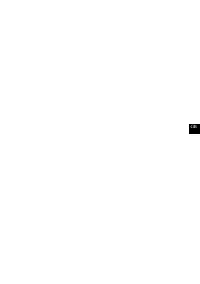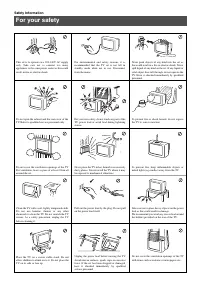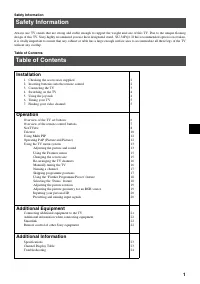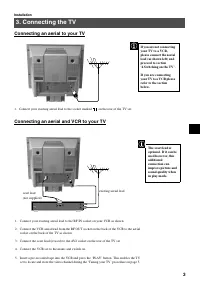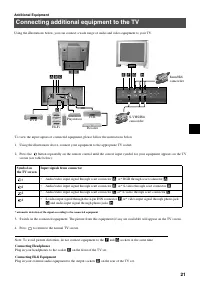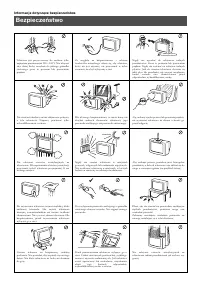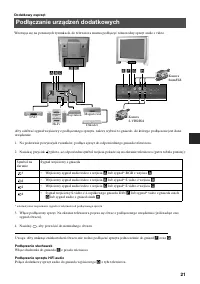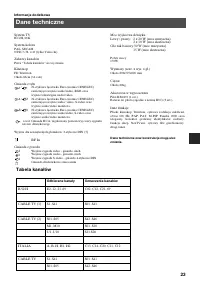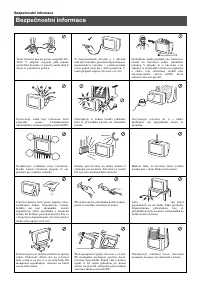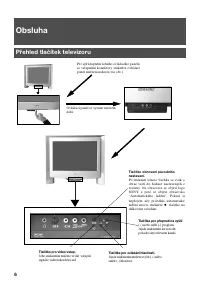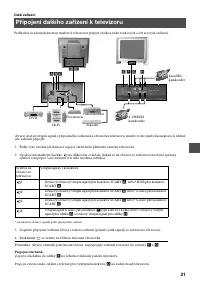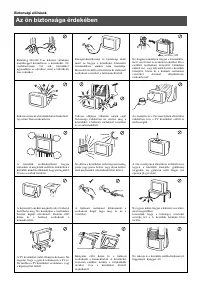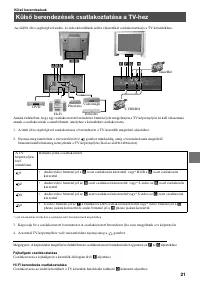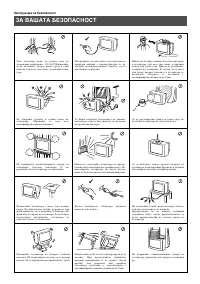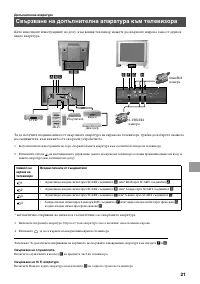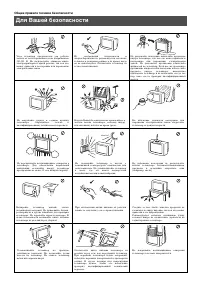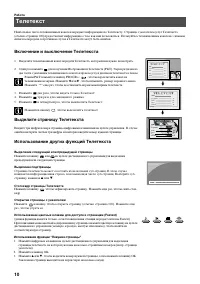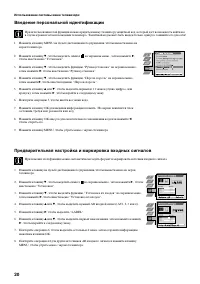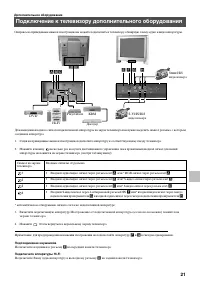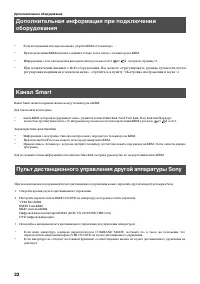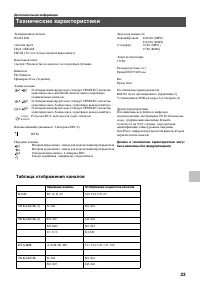Телевизоры кинескопные Sony KV-34FQ75K - инструкция пользователя по применению, эксплуатации и установке на русском языке. Мы надеемся, она поможет вам решить возникшие у вас вопросы при эксплуатации техники.
Если остались вопросы, задайте их в комментариях после инструкции.
"Загружаем инструкцию", означает, что нужно подождать пока файл загрузится и можно будет его читать онлайн. Некоторые инструкции очень большие и время их появления зависит от вашей скорости интернета.
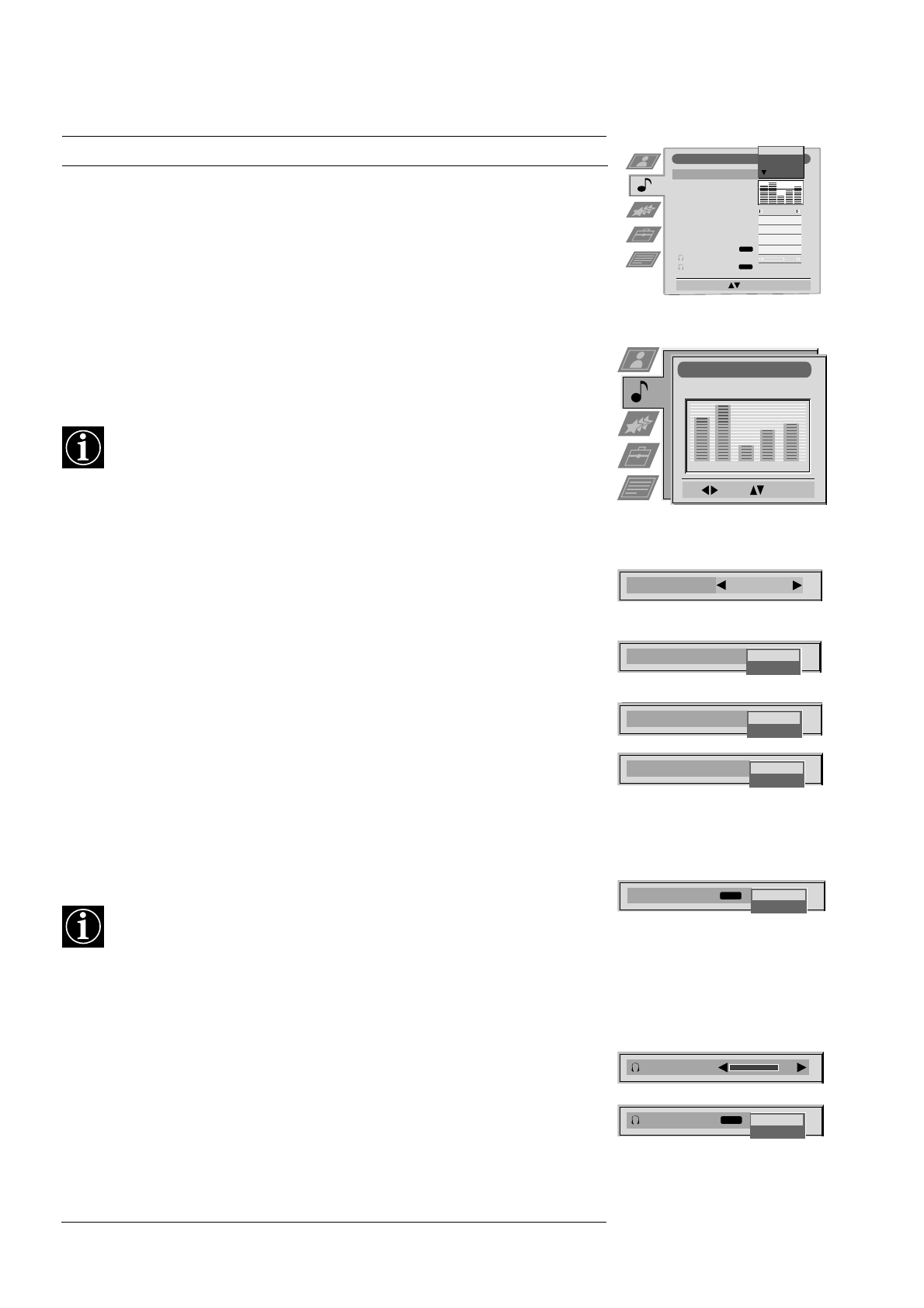
14
Using the TV menu system:
Equaliser Adjustment
Sel:
Adjust:
Confirm:OK
(Personal)
+
0
–
120
500
1,5K 5 K
10 K
Auto Vol. Control
Off
On
Dual Sound
Mono
Stereo
NICAM
Volume
Dual Sound
PAP
Stereo
NICAM
Audio Adjustment
Equaliser Mode
Equaliser
Adjustment
Balance
Loudness
Space
Auto Vol. Control
Dual Sound
Volume
Dual Sound
Stereo
Off
Off
Stereo
Select Mode :
Off
Confirm: OK
Personal
Vocal
Jazz
Rock
0
NICAM
NICAM
Balance
0
Loudness
Off
On
Space
Off
On
Sound Control
Item
Effect/Operation
Equaliser Mode
V
Personal
Vocal
Jazz
Rock
Pop
v
Flat (fixed setting, cannot be adjusted)
Equaliser adjustment
You can adjust the mode selected in Equaliser mode by
cutting and boosting the 5 selected frequency bands.
Press
b
or
B
to select the frequency band then
V
or
v
to
adjust the frequency. Finally, press the OK button to store
the new adjustment.
If you want to store the new setting, you need to set the Equaliser mode to
‘Personal’. Personal mode permanently stores the setting, all other modes
(Vocal, Jazz, Rock, Pop) store only until the next mode change.
Balance
b
More
left
B
More right
Loudness
V
Off:
Normal
v
On:
For music broadcasts
Space
V
Off:
Normal
v
On:
Spatial acoustic effect
Auto Vol. Control
V
Off: Volume level changes according to the broadcast
signal.
v
On: Volume level of the channels will stay the same
independent of the broadcast signal (eg in the case of
advertisements).
Dual Sound
For a bilingual broadcast:
V
A for channel 1
v
B for channel 2
For a stereo broadcast:
V
Mono
v
Stereo
When NICAM stereo is being broadcast, the indication NICAM appears briefly
on the screen.
Headphones
i
Volume
Adjusts headphone volume.
Can also adjust the volume level of additional equipment
connected to the RCA sockets on the rear of the TV.
i
Dual Sound
Only available when PAP feature is selected:
V
Stereo: The sound of one screen comes through both
the TV loudspeakers and the headphones.
v
PAP:
The sound of the left screen comes through
the TV loudspeakers, the sound of the right
screen is selectable via headphones.
For more detail on PAP, refer to the ‘Operating PAP’ section of this manual.