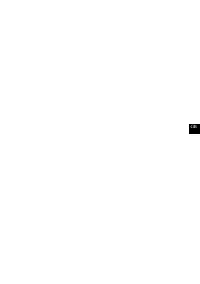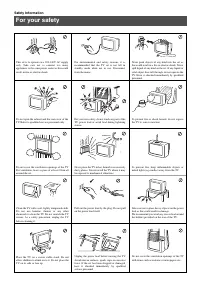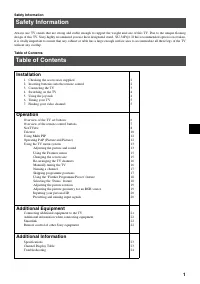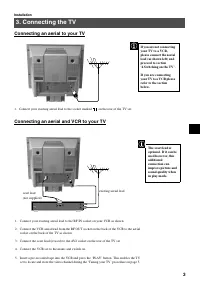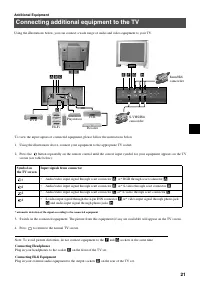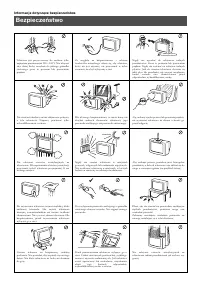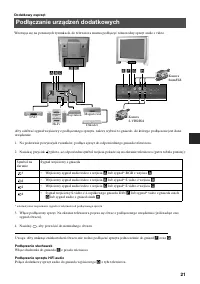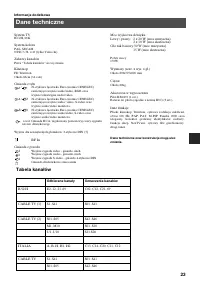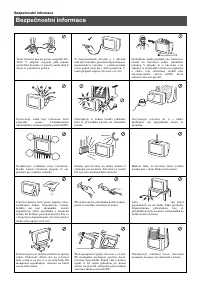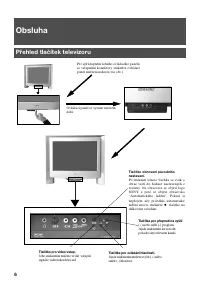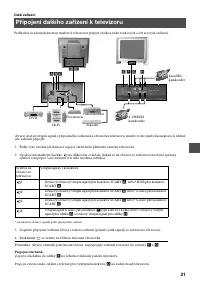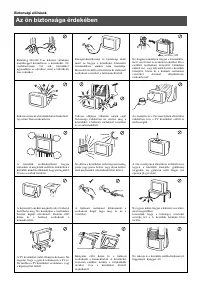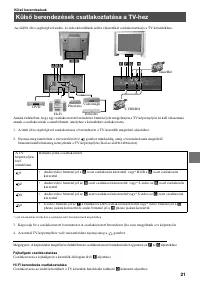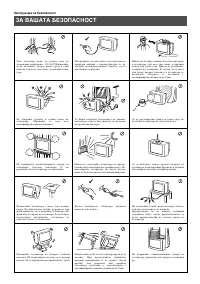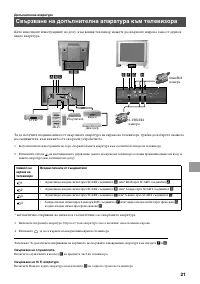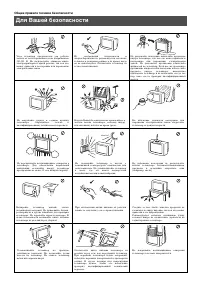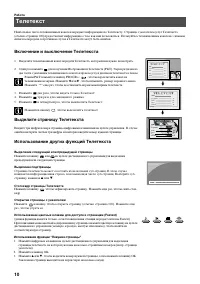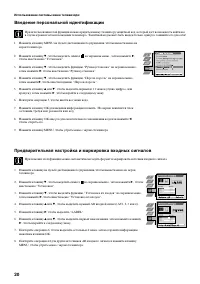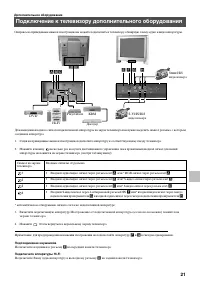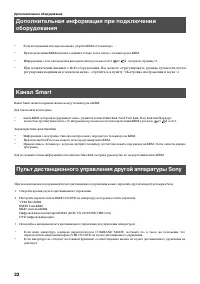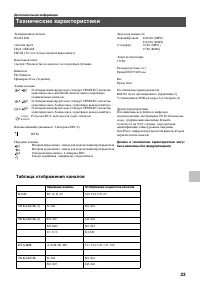Телевизоры кинескопные Sony KV-34FQ75K - инструкция пользователя по применению, эксплуатации и установке на русском языке. Мы надеемся, она поможет вам решить возникшие у вас вопросы при эксплуатации техники.
Если остались вопросы, задайте их в комментариях после инструкции.
"Загружаем инструкцию", означает, что нужно подождать пока файл загрузится и можно будет его читать онлайн. Некоторые инструкции очень большие и время их появления зависит от вашей скорости интернета.
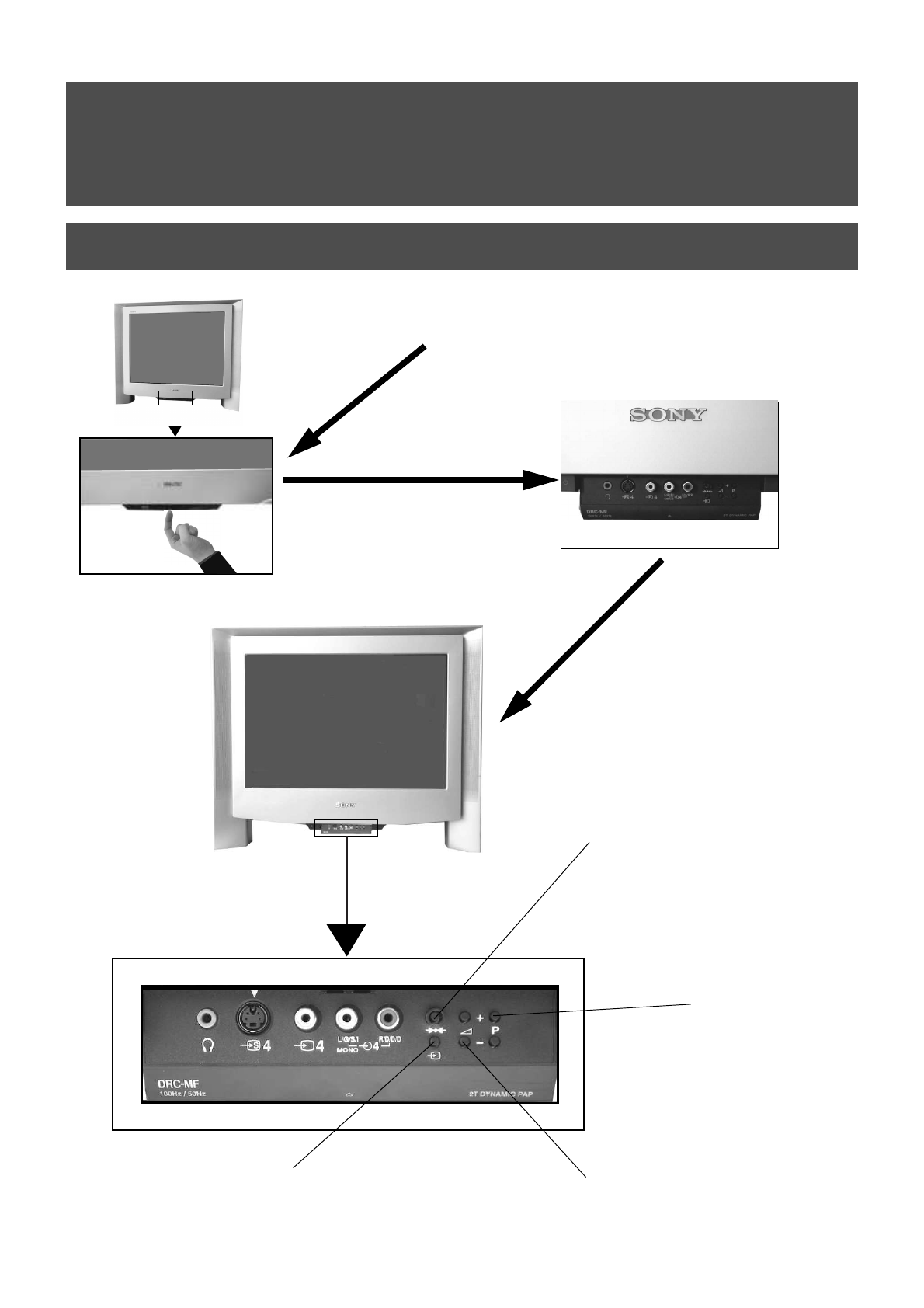
6
Operation
Overview of the TV set buttons
Volume control buttons.
Press to increase (+) /decrease
(-) volume.
Video input button.
Press to select
the input
signals from VCR etc.
Programme Up (+) or
Down (-) buttons.
Press to select TV
channels.
Master Reset button.
Press to return the picture and sound
levels to factory settings. The Sony logo
will appear on the screen followed by the
‘Autotune’ screen. If you do not wish to
retune your TV, press the
b
button on
your remote control.
Push up on the control panel (as shown)
to access the front input sockets and TV
buttons.
The control panel drops down.