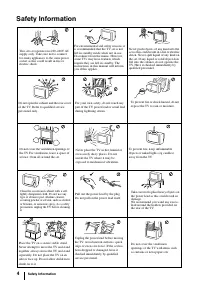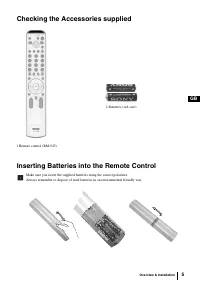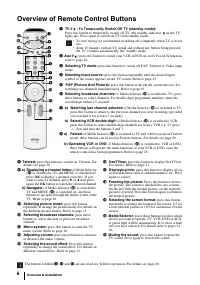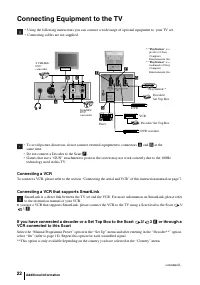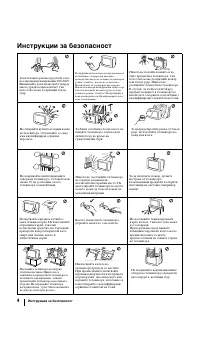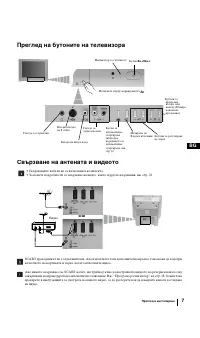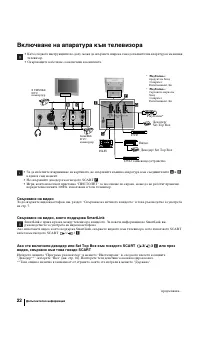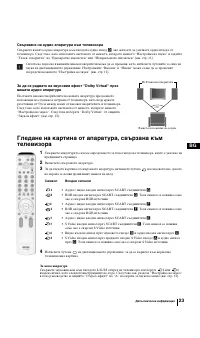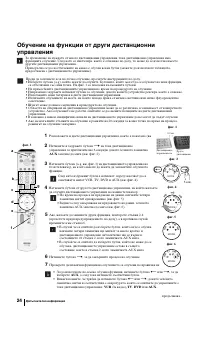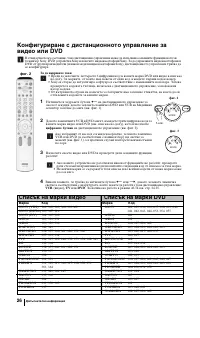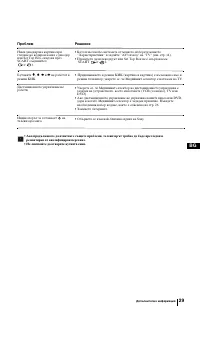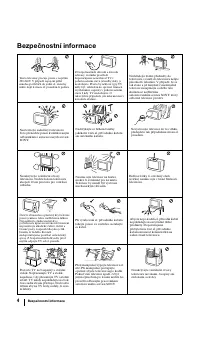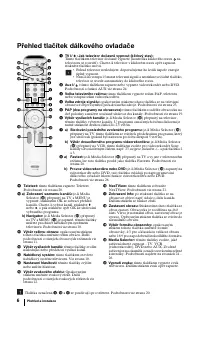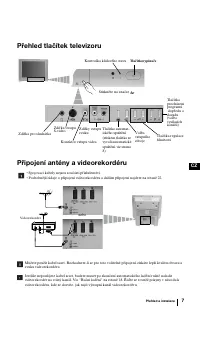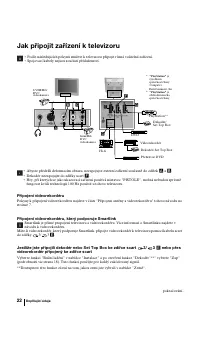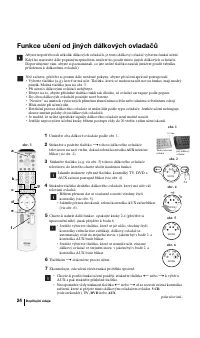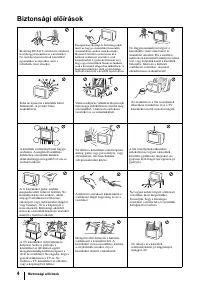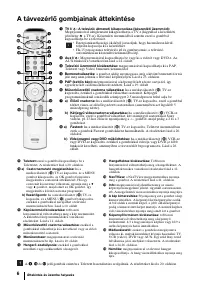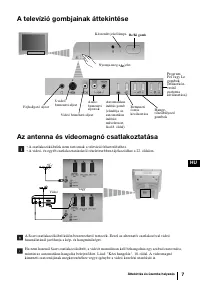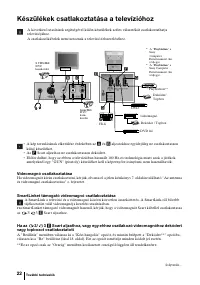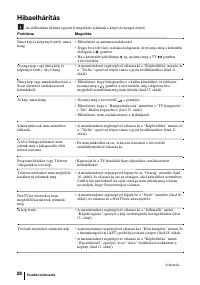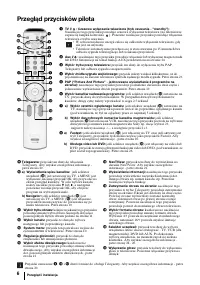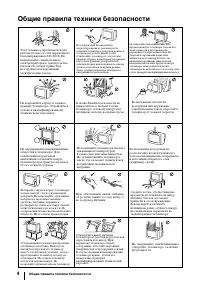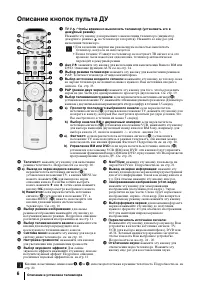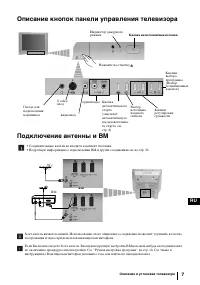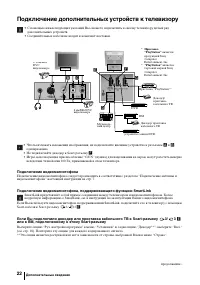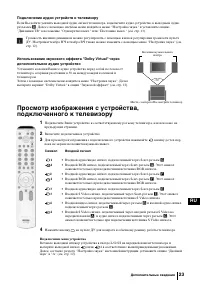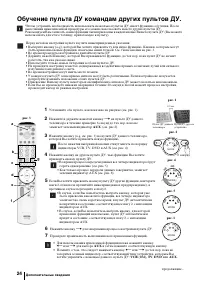Телевизоры кинескопные Sony KV-29FQ85K - инструкция пользователя по применению, эксплуатации и установке на русском языке. Мы надеемся, она поможет вам решить возникшие у вас вопросы при эксплуатации техники.
Если остались вопросы, задайте их в комментариях после инструкции.
"Загружаем инструкцию", означает, что нужно подождать пока файл загрузится и можно будет его читать онлайн. Некоторые инструкции очень большие и время их появления зависит от вашей скорости интернета.
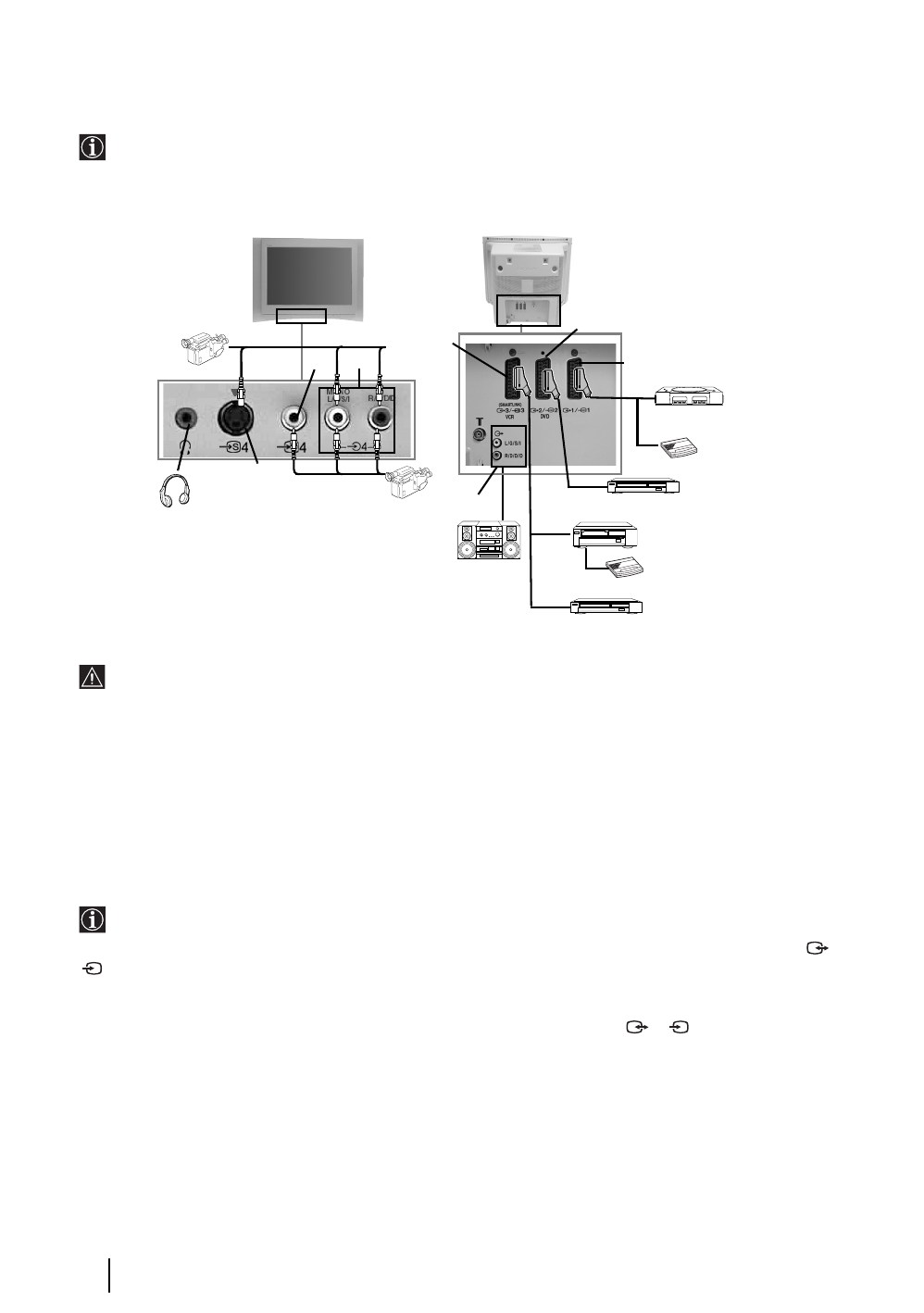
22
Connecting Equipment to the TV
• Using the following instructions you can connect a wide range of optional equipment to your TV set.
• Connecting cables are not supplied.
• To avoid picture distortion, do not connect external equipment to connectors
A
and
B
at the
same time.
• Do not connect a Decoder to the Scart
F
.
• Games that use a “GUN” attachment to point at the screen may not work correctly due to the 100Hz
technology used in this TV.
Connecting a VCR
To connect a VCR, please refer to the section “Connecting the aerial and VCR” of this instruction manual on page 7.
Connecting a VCR that supports SmartLink
SmartLink is a direct link between the TV set and the VCR. For more information on SmartLink, please refer
to the instruction manual of your VCR.
If you use a VCR that supports SmartLink, please connect the VCR to the TV using a Scart lead to the Scart
3/
3
E
.
If you have connected a decoder or a Set Top Box to the Scart
3/
3
E
or through a
VCR connected to this Scart
Select the “Manual Programme Preset” option in the “Set Up” menu and after entering in the “Decoder**” option,
select “On” (refer to page 18). Repeat this option for each scrambled signal.
**This option is only available depending on the country you have selected in the “Country” menu.
S
S
Additional Information
continued...
1
2
Decoder/
Set Top Box
Decoder/ Set Top Box
Hi-fi
G
D
DVD
“PlayStation”*
*
“PlayStation”
is a
product of Sony
Computer
Entertainment, Inc.
*
“PlayStation”
is a
trademark of Sony
Computer
Entertainment, Inc.
A
C
B
S VHS/Hi8/
DVC
camcorder
8mm/Hi8/
DVC
camcorder
VCR
F
DVD recorder
E
Содержание
- 137 Введение
- 139 Проверка комплекта поставки
- 140 Описание кнопок пульта ДУ
- 142 Включение телевизора и автоматическая настройка
- 144 Знакомство с системой меню и ее использование
- 148 ВЫХОД AV3
- 152 РУЧНАЯ НАСТРОЙКА ПРОГРАММ
- 153 Смена активного экрана
- 154 Включение телетекста:
- 155 Вывод NexTView на экран
- 156 Подключение дополнительных устройств к телевизору; Подключение видеомагнитофона
- 157 Подключение аудио устройств к телевизору; Просмотр изображения с устройства,
- 158 Обучение пульта ДУ командам других пультов ДУ.
- 159 Cтирание присвоенной функции; Одновременное стирание всех присвоенных функций
- 160 Список марок ВМ
- 161 Технические характеристики
- 162 Поиск неисправностей; Неисправность