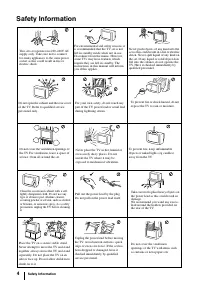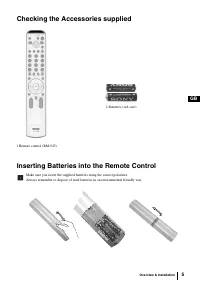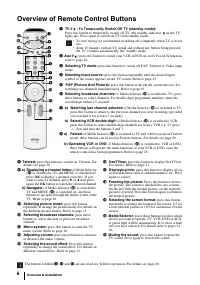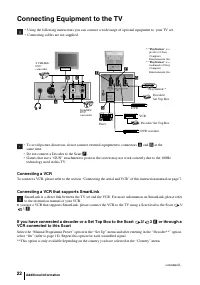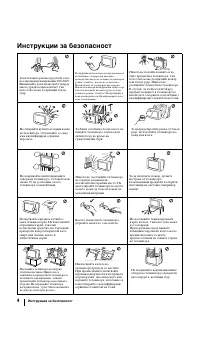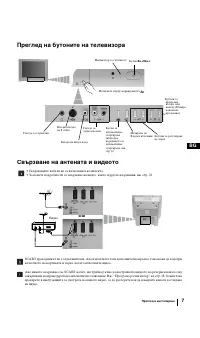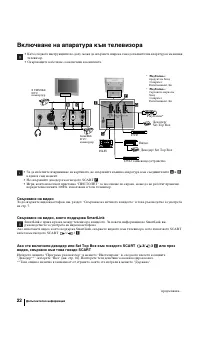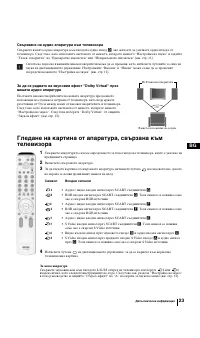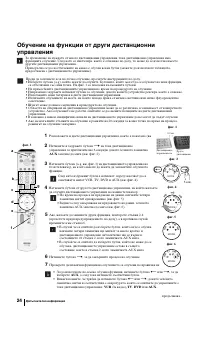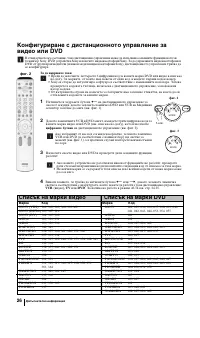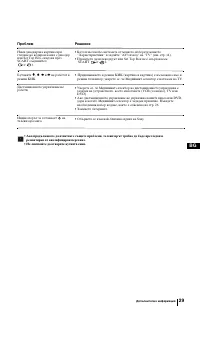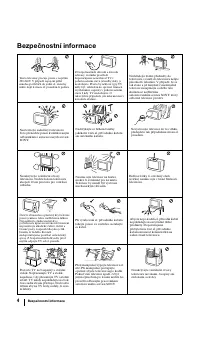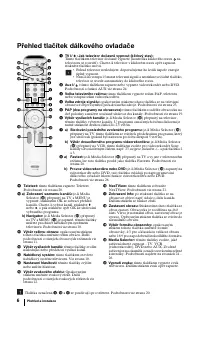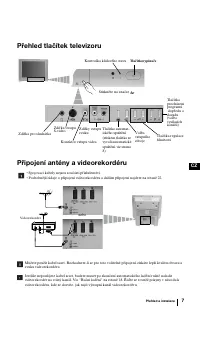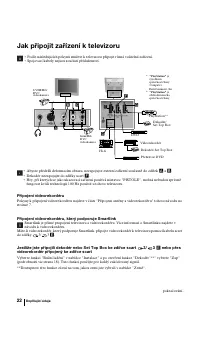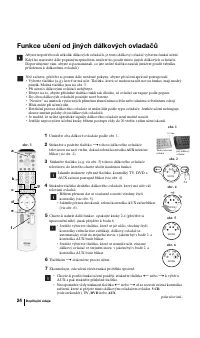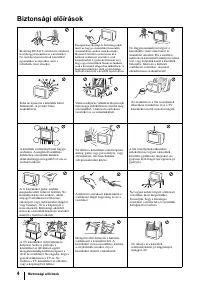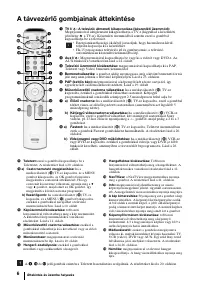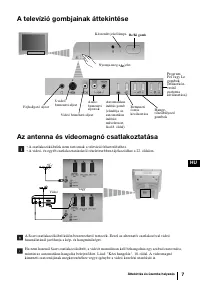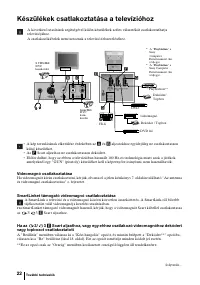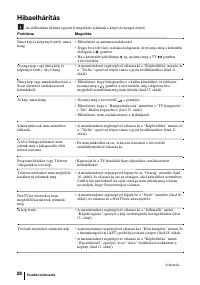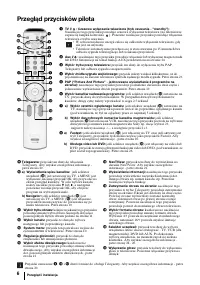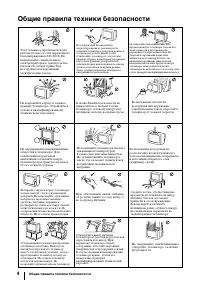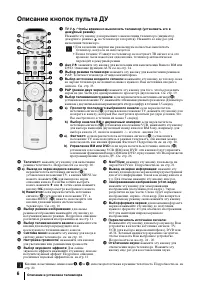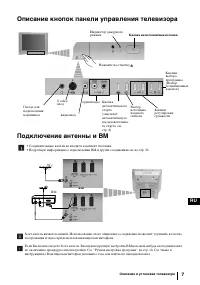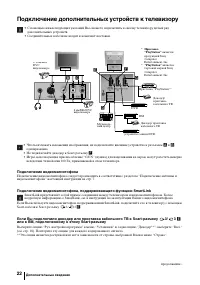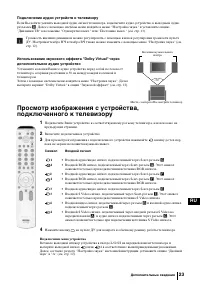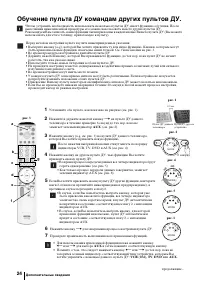Телевизоры кинескопные Sony KV-29FQ85K - инструкция пользователя по применению, эксплуатации и установке на русском языке. Мы надеемся, она поможет вам решить возникшие у вас вопросы при эксплуатации техники.
Если остались вопросы, задайте их в комментариях после инструкции.
"Загружаем инструкцию", означает, что нужно подождать пока файл загрузится и можно будет его читать онлайн. Некоторые инструкции очень большие и время их появления зависит от вашей скорости интернета.
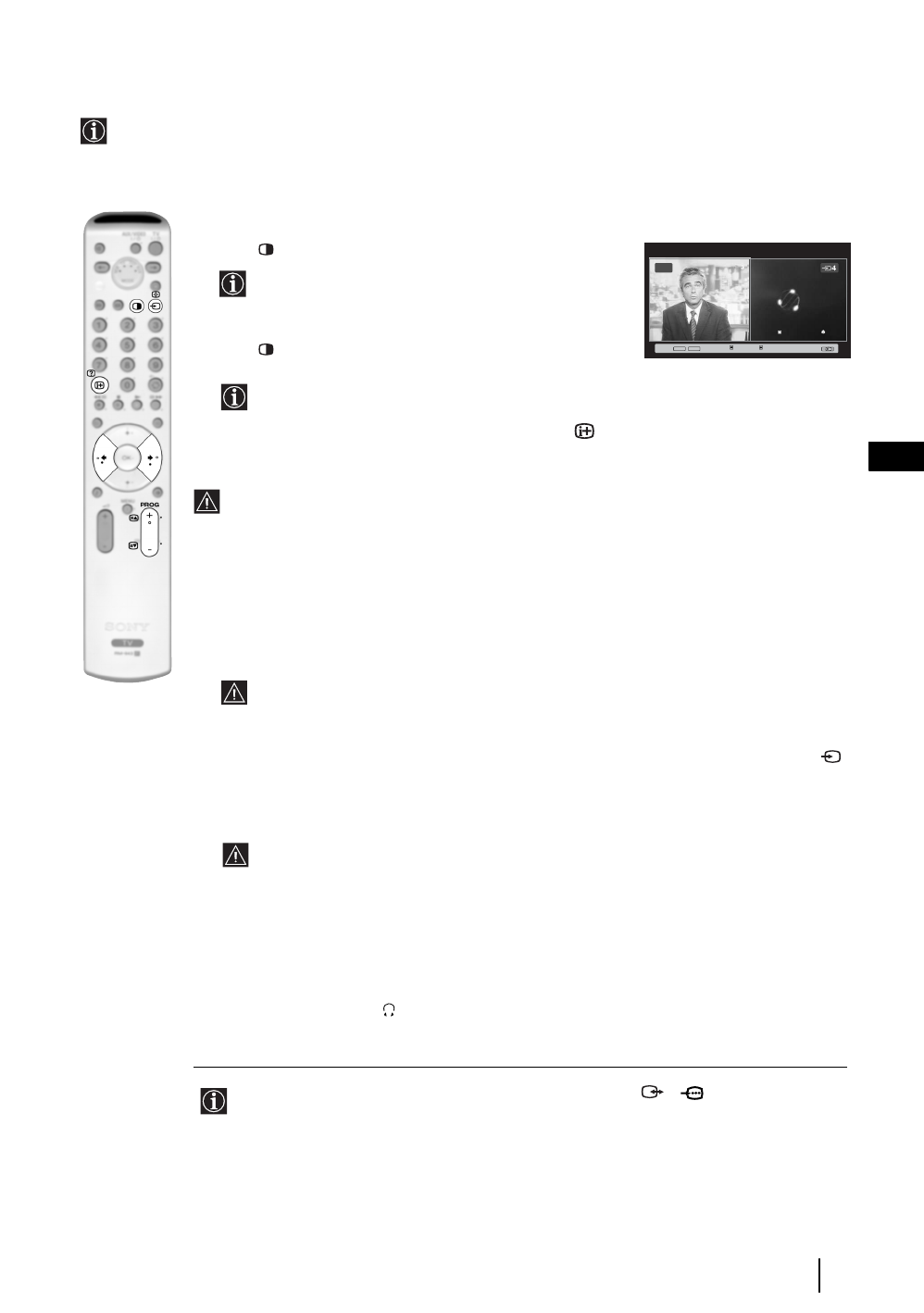
19
GB
Navegador
Configuración del Sistema
Aceptar
Versión
PROG+ PROG-
Select:
Select:
Move Frame
03
Switching PAP on and off
1
Press
to display PAP.
One of the screens will be framed to indicate that this is
the active screen. It means that when you want to select
the PAP source, you will be doing it in the active screen.
2
Press
again to remove PAP.
On the screen appears a banner guiding you how to operate
PAP. This banner will disappear after some seconds but it
always can be displayed again by pressing the
button.
Changing the active screen
This is only possible if Media Selector is set to TV.
To change the active screen (framed), press the
B
or
b
buttons.
Selecting PAP source
1
Selecting a TV channel:
Press the
B
button to select the left screen as the active screen. Next press the number buttons
or
PROG +/-
to select a TV channel.
Video input signals can not be displayed on the left screen.
2
Selecting an input source:
Press the
b
button to select the right screen as the active screen. Next press repeatedly the
button to watch the input signal of a connected equipment onto the TV right screen. For more
details on which input symbol you want to choose, please see section "Viewing pictures from
equipment connected to the TV" on page 23.
RF signal (TV broadcast channels) can not be displayed on the right screen.
Selecting the sound
The sound of the active screen (framed) always comes from the TV set loudspeakers.
Besides that, you can listen to the active screen as well as the non active screen via headphones.
To do this:
With the PAP switched on, refer to the section "The Sound Adjustment Menu", select "Headphones
Set Up" and set the option "
PAP Sound" according your preference. For details see page 13.
In PAP (picture and picture) mode, the output from the Scart
2/
2
is fixed to the right
picture.
TV Functions
PAP (PICTURE AND PICTURE)
PAP divides the screen into two to watch two pictures in format 4:3 simultaneously.
Содержание
- 137 Введение
- 139 Проверка комплекта поставки
- 140 Описание кнопок пульта ДУ
- 142 Включение телевизора и автоматическая настройка
- 144 Знакомство с системой меню и ее использование
- 148 ВЫХОД AV3
- 152 РУЧНАЯ НАСТРОЙКА ПРОГРАММ
- 153 Смена активного экрана
- 154 Включение телетекста:
- 155 Вывод NexTView на экран
- 156 Подключение дополнительных устройств к телевизору; Подключение видеомагнитофона
- 157 Подключение аудио устройств к телевизору; Просмотр изображения с устройства,
- 158 Обучение пульта ДУ командам других пультов ДУ.
- 159 Cтирание присвоенной функции; Одновременное стирание всех присвоенных функций
- 160 Список марок ВМ
- 161 Технические характеристики
- 162 Поиск неисправностей; Неисправность