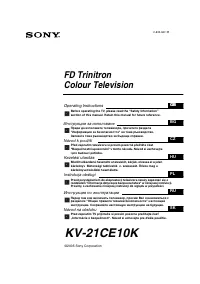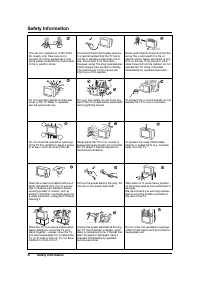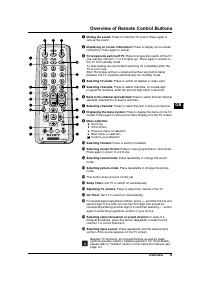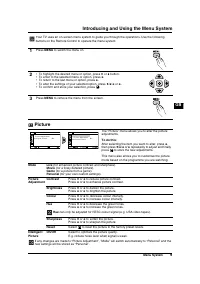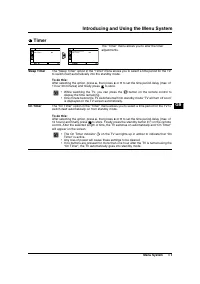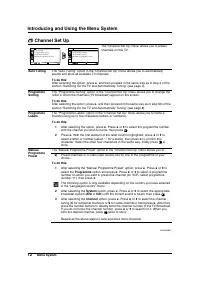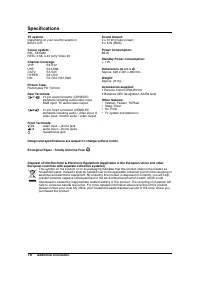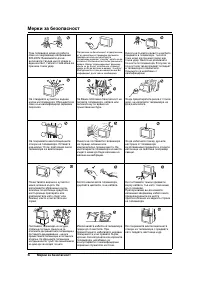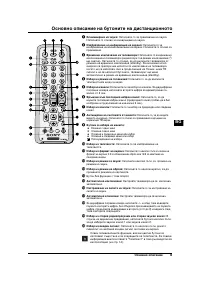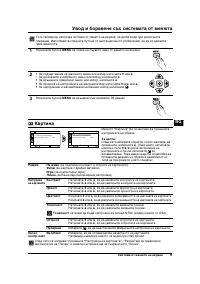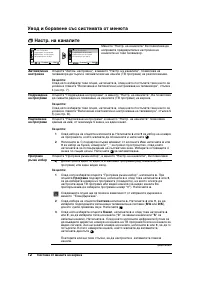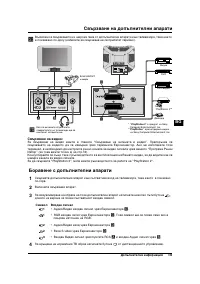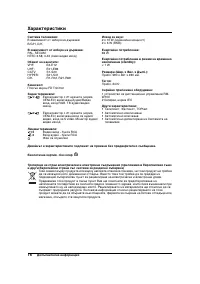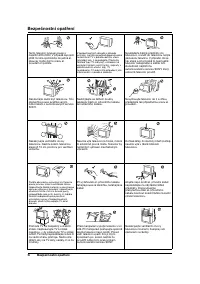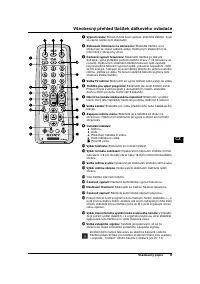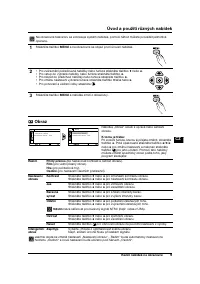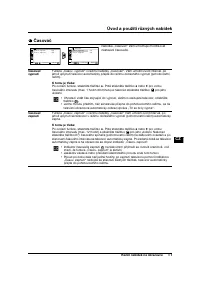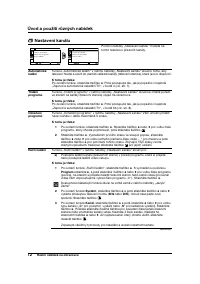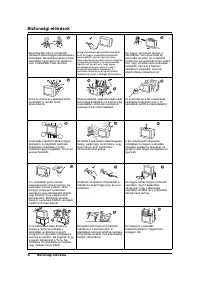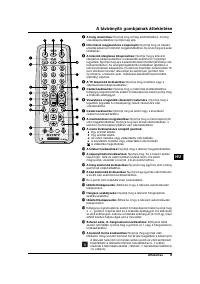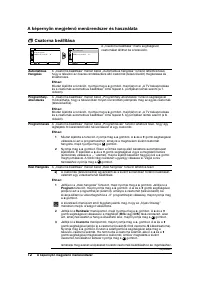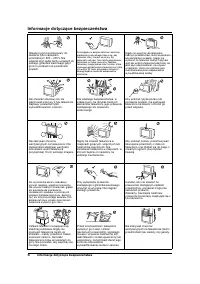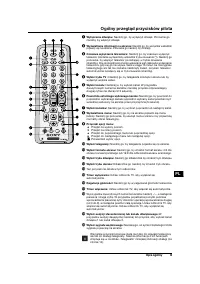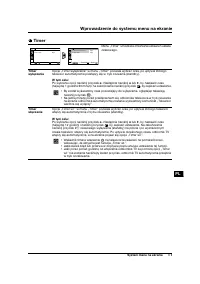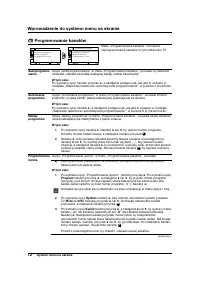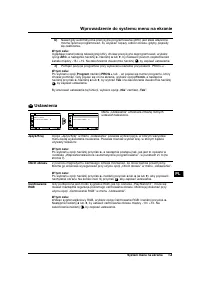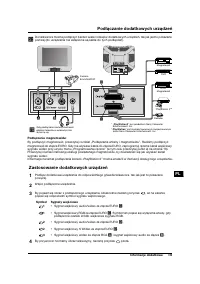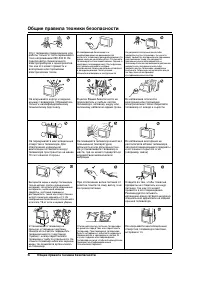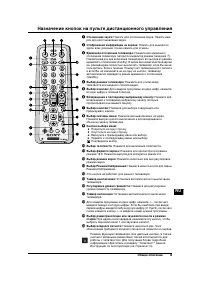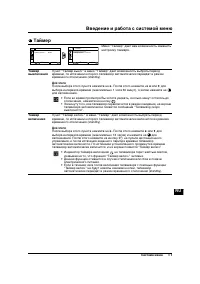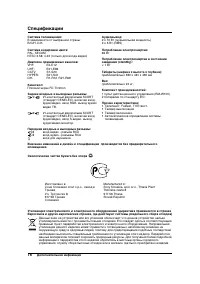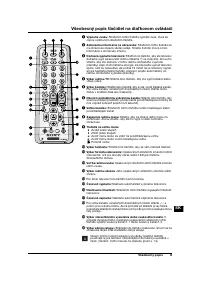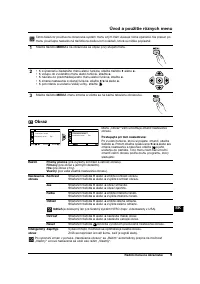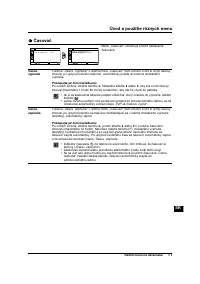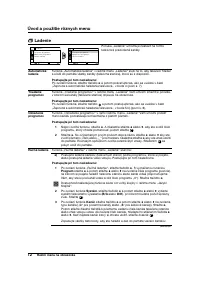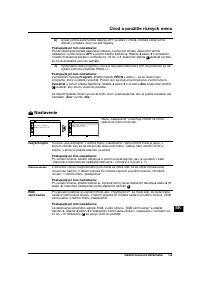Телевизоры кинескопные Sony KV-21CE10K - инструкция пользователя по применению, эксплуатации и установке на русском языке. Мы надеемся, она поможет вам решить возникшие у вас вопросы при эксплуатации техники.
Если остались вопросы, задайте их в комментариях после инструкции.
"Загружаем инструкцию", означает, что нужно подождать пока файл загрузится и можно будет его читать онлайн. Некоторые инструкции очень большие и время их появления зависит от вашей скорости интернета.
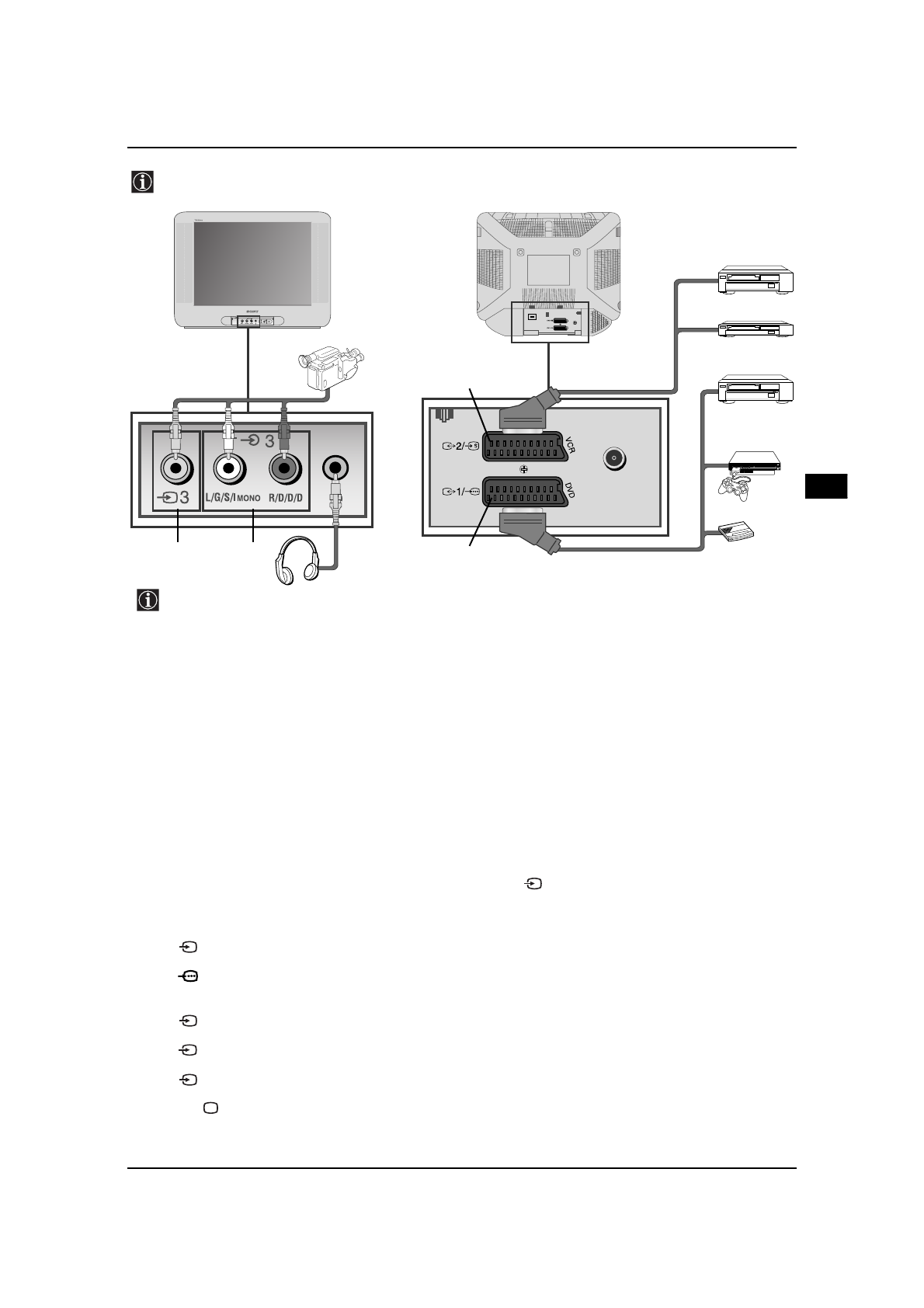
Additional Information
15
Connecting Additional Equipment
GB
Using the following instructions you can connect a wide range of optional equipment to your TV set
(connecting cables are not supplied).
D
DVD
Decoder
VCR
“PlayStation 2”
*
*
“PlayStation 2”
is a product of Sony
Computer Entertainment, Inc.
*
“PlayStation 2
” is a trademark of Sony
Computer Entertainment, Inc.
When you connect the headphones,
the TV speakers will automatically be
muted.
C
A
8mm/Hi8/
DVC
camcorder
DVD/VCR
B
Connecting a VCR:
To connect a VCR, please refer to the section “Connecting an aerial and VCR” of this instruction manual. We
recommend you connect your VCR using a Scart lead. If you do not have a Scart lead, tune in the VCR test
signal to the TV programme number “0” by using the “Manual Programme Preset” option. (for details of how
to manually programme these presets, see page 13, step a).
Refer to your VCR instruction manual to find out the output channel of your VCR.
To connect a “PlayStation 2”, please refer to the instruction manual of “PlayStation 2”.
Using optional Equipment
1
Connect your equipment to the designated TV socket, as indicated in the previous page.
2
Switch on the connected equipment.
3
To watch the picture from the connected equipment, press
repeatedly until the correct input symbol
appears on the screen.
Symbol
1
1
2
2
3
Input Signals
• Audio/video input signal through the Scart connector
C
.
• RGB input signal through the Scart connector
C
. This symbol appears only if a RGB
source has been connected.
• Audio/video input signal through the Scart connector
D
.
• S Video Input signal through the Scart connector
D
.
• Video input signal through the phono socket
A
and Audio input signal through
B
.
4
Press
button on the remote control to return to the normal TV picture.
S
Содержание
- 84 Общиe правила тeхники бeзопасности
- 85 Общee описаниe; Назначeниe кнопок на пультe дистанционного управлeния
- 86 Общee описаниe - Установка; Общee описаниe кнопок тeлeвизора; Установка батарeeк в пульт дистанционного управлeния; видеомагнитофон; Подключение антенны и видеомагнитофона; Провода для подключения не входят в комплект поставки.
- 87 Пeрвоe включeниe тeлeвизора в работу; Включeниe и автоматичeская настройка тeлeвизора
- 88 If it is not necessary, press
- 89 Ввeдeниe и работа с систeмой мeню; Изображение
- 91 Система меню
- 92 Автонастройка
- 94 Тeлeтeкст
- 95 Допoлнитeльнaя инфомация; Подключeниe дополнитeльных устройств; Подключeниe видeомагнитофона; Использованиe дополнитeльных устройств
- 96 Спeцификации
- 97 Выявлeниe нeисправностeй; Нeисправность; Baшeгo тeлeвизopa. Hикoгдa нe вcкpывaйтe caми кopпyc тeлeвизopa.