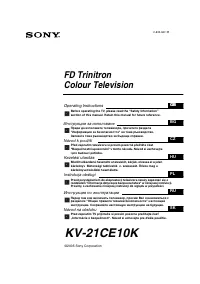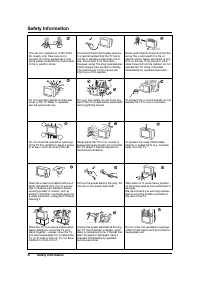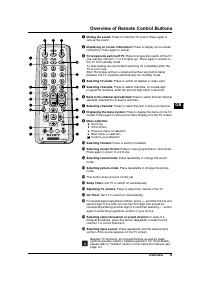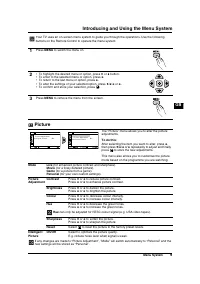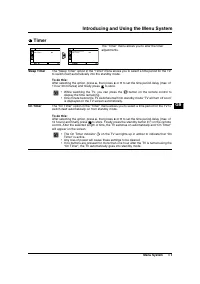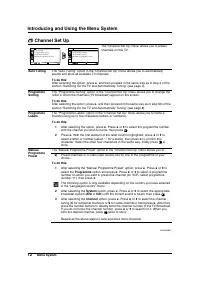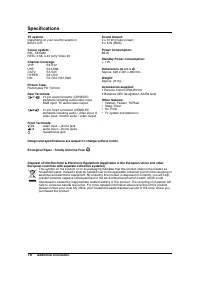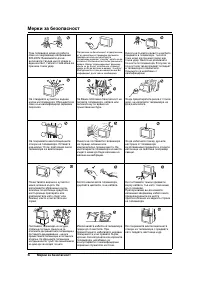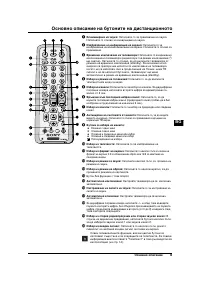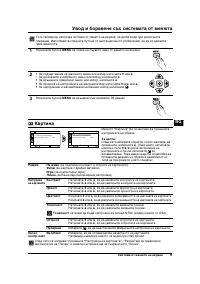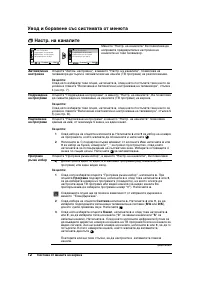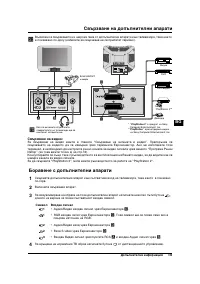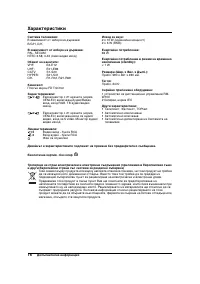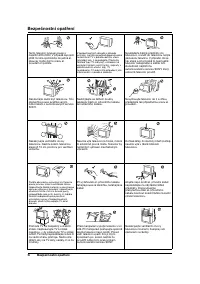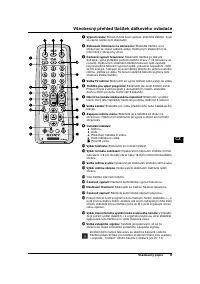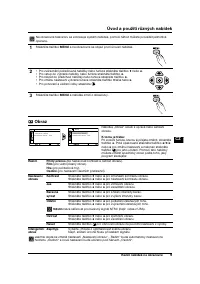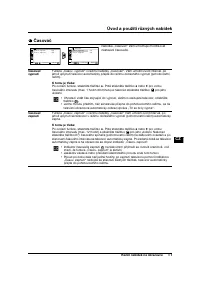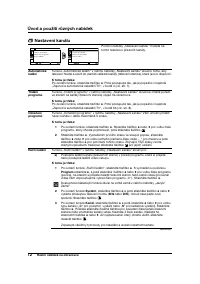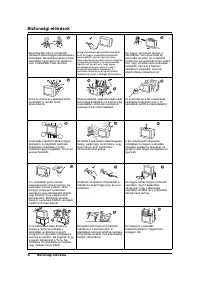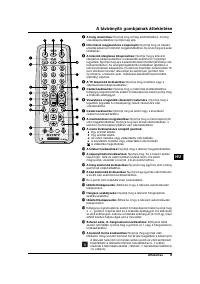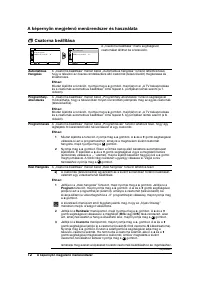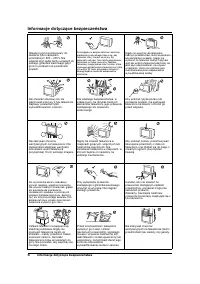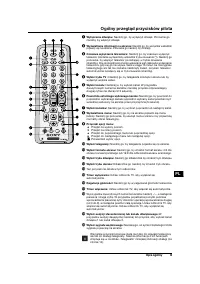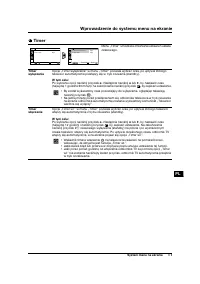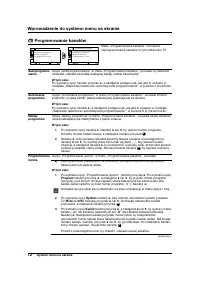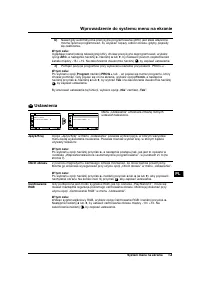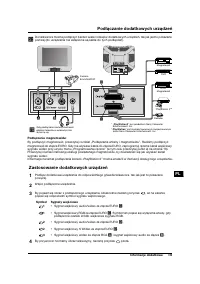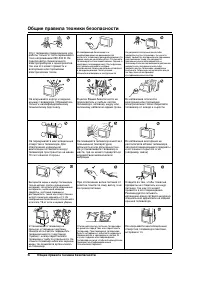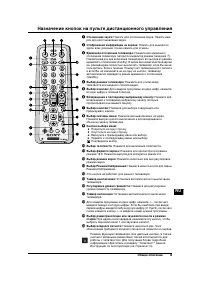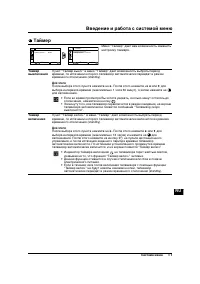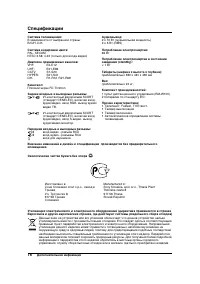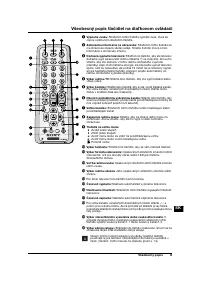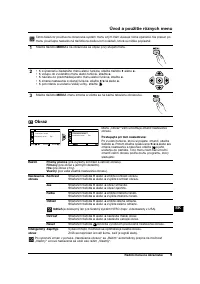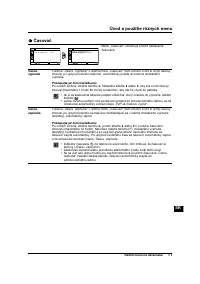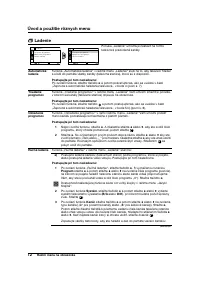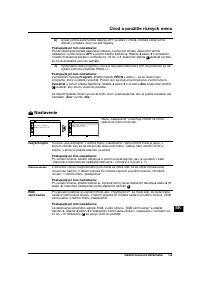Телевизоры кинескопные Sony KV-21CE10K - инструкция пользователя по применению, эксплуатации и установке на русском языке. Мы надеемся, она поможет вам решить возникшие у вас вопросы при эксплуатации техники.
Если остались вопросы, задайте их в комментариях после инструкции.
"Загружаем инструкцию", означает, что нужно подождать пока файл загрузится и можно будет его читать онлайн. Некоторые инструкции очень большие и время их появления зависит от вашей скорости интернета.
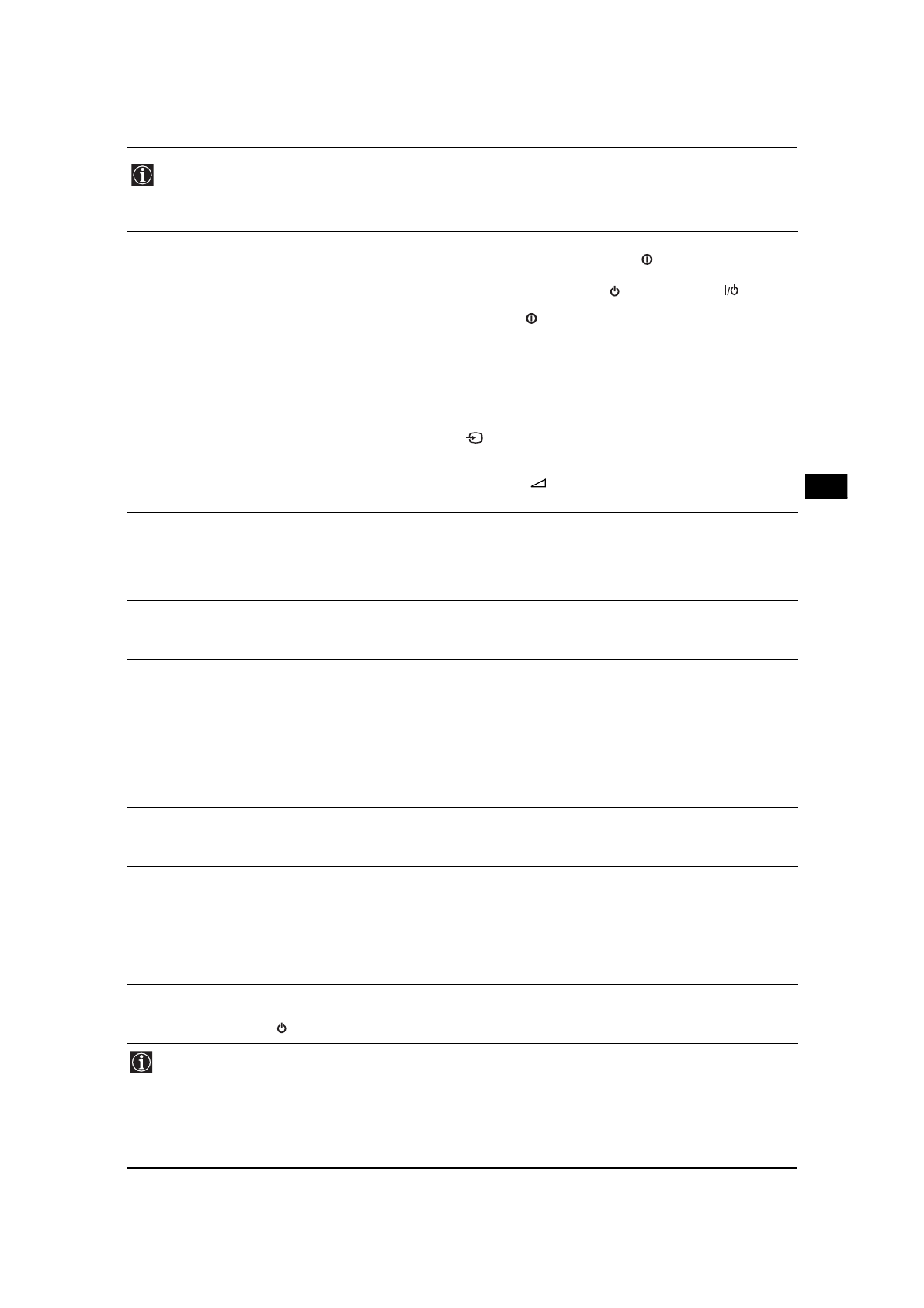
Additional Information
17
Troubleshooting
GB
Here are some simple solutions to problems which may affect the picture and sound.
Problem
Solution
No picture (screen is dark), and no sound.
• Check the aerial connection.
• Plug the TV in and press the
button on the front of
the TV.
• If the standby indicator
is on press the
button
on the remote control.
• Press the
button on the front of the TV to switch off
the TV for about 5 seconds, then switch it on again.
Poor or no picture (screen is dark), but good
sound.
• Using the menu system, select the “Picture
Adjustment” menu and select “Reset” to return to the
factory settings (see page 9).
No picture or menu information from equipment
connected to the Scart socket.
• Check that the optional equipment is on, and press
repeatedly on the remote control until the correct
input symbol is displayed on screen (see page 15).
Good picture, no sound.
• Press the
+ button on the remote control.
• Check the Headphones are not connected.
Good picture, distorted sound.
• Using the menu system, enter the “Manual
Programme Preset” option in the “Channel Set Up”
menu and select the appropriate TV system in the
“System” menu until the correct sound is heard (see
page 12).
No colour on colour programmes.
• Using the menu system, select the “Picture
Adjustment” menu and select “Reset” to return to the
factory settings (see page 9).
Distorted picture when changing programmes or
selecting Teletext.
• Turn off any equipment connected to the Scart
connectors on the rear of the TV.
Wrong characters appear when viewing teletext.
• Using the menu system, enter the “Language/
Country” option in the “Set Up” menu and select the
country in which you are operating the TV set. For
Cyrillic languages, we recommend to select Russia in
the case that your own country does not appear in the
list (see page 13).
Picture slanted.
• Using the menu system, select the “Picture Rotation”
option in the “Set Up” menu to correct the picture slant
(see page 13).
Noisy picture when viewing a TV channel.
• Using the menu system, select the “Manual
Programme Preset” menu and adjust Fine Tuning
(AFT) to obtain better picture reception (see page
13).
• Using the menu system, select the “Intelligent
Picture” option in the “Picture” menu and select “On”
to reduce the noise in the picture (see page 9).
Remote control does not function.
• Replace the batteries.
The standby indicator
on the TV flashes red.
• Contact your nearest Sony service centre.
In case of problems, have your TV serviced by qualified personnel. Never open the casing yourself.
Содержание
- 84 Общиe правила тeхники бeзопасности
- 85 Общee описаниe; Назначeниe кнопок на пультe дистанционного управлeния
- 86 Общee описаниe - Установка; Общee описаниe кнопок тeлeвизора; Установка батарeeк в пульт дистанционного управлeния; видеомагнитофон; Подключение антенны и видеомагнитофона; Провода для подключения не входят в комплект поставки.
- 87 Пeрвоe включeниe тeлeвизора в работу; Включeниe и автоматичeская настройка тeлeвизора
- 88 If it is not necessary, press
- 89 Ввeдeниe и работа с систeмой мeню; Изображение
- 91 Система меню
- 92 Автонастройка
- 94 Тeлeтeкст
- 95 Допoлнитeльнaя инфомация; Подключeниe дополнитeльных устройств; Подключeниe видeомагнитофона; Использованиe дополнитeльных устройств
- 96 Спeцификации
- 97 Выявлeниe нeисправностeй; Нeисправность; Baшeгo тeлeвизopa. Hикoгдa нe вcкpывaйтe caми кopпyc тeлeвизopa.