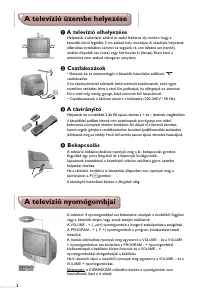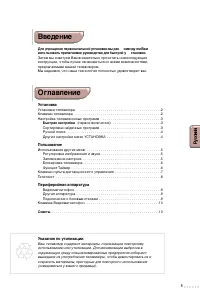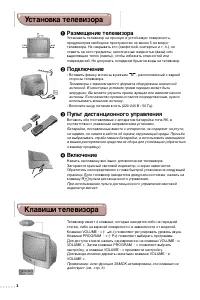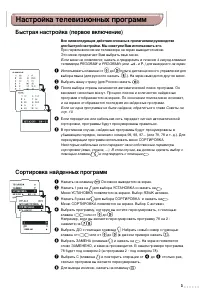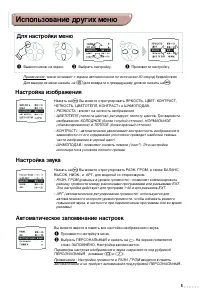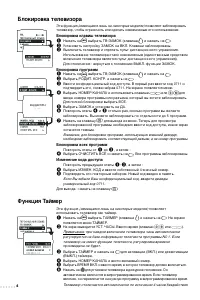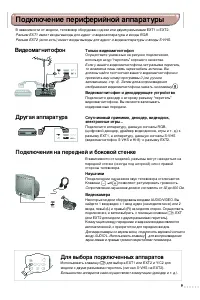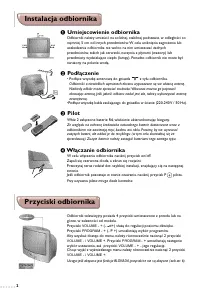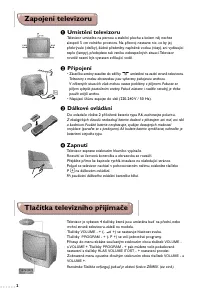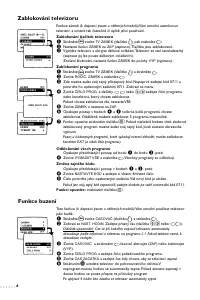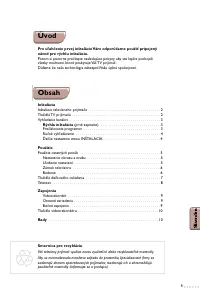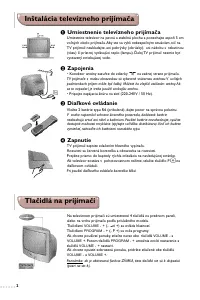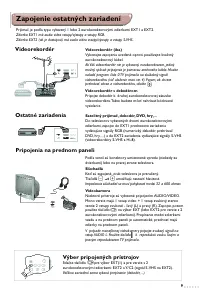Телевизоры кинескопные Philips 25PT5106 - инструкция пользователя по применению, эксплуатации и установке на русском языке. Мы надеемся, она поможет вам решить возникшие у вас вопросы при эксплуатации техники.
Если остались вопросы, задайте их в комментариях после инструкции.
"Загружаем инструкцию", означает, что нужно подождать пока файл загрузится и можно будет его читать онлайн. Некоторые инструкции очень большие и время их появления зависит от вашей скорости интернета.
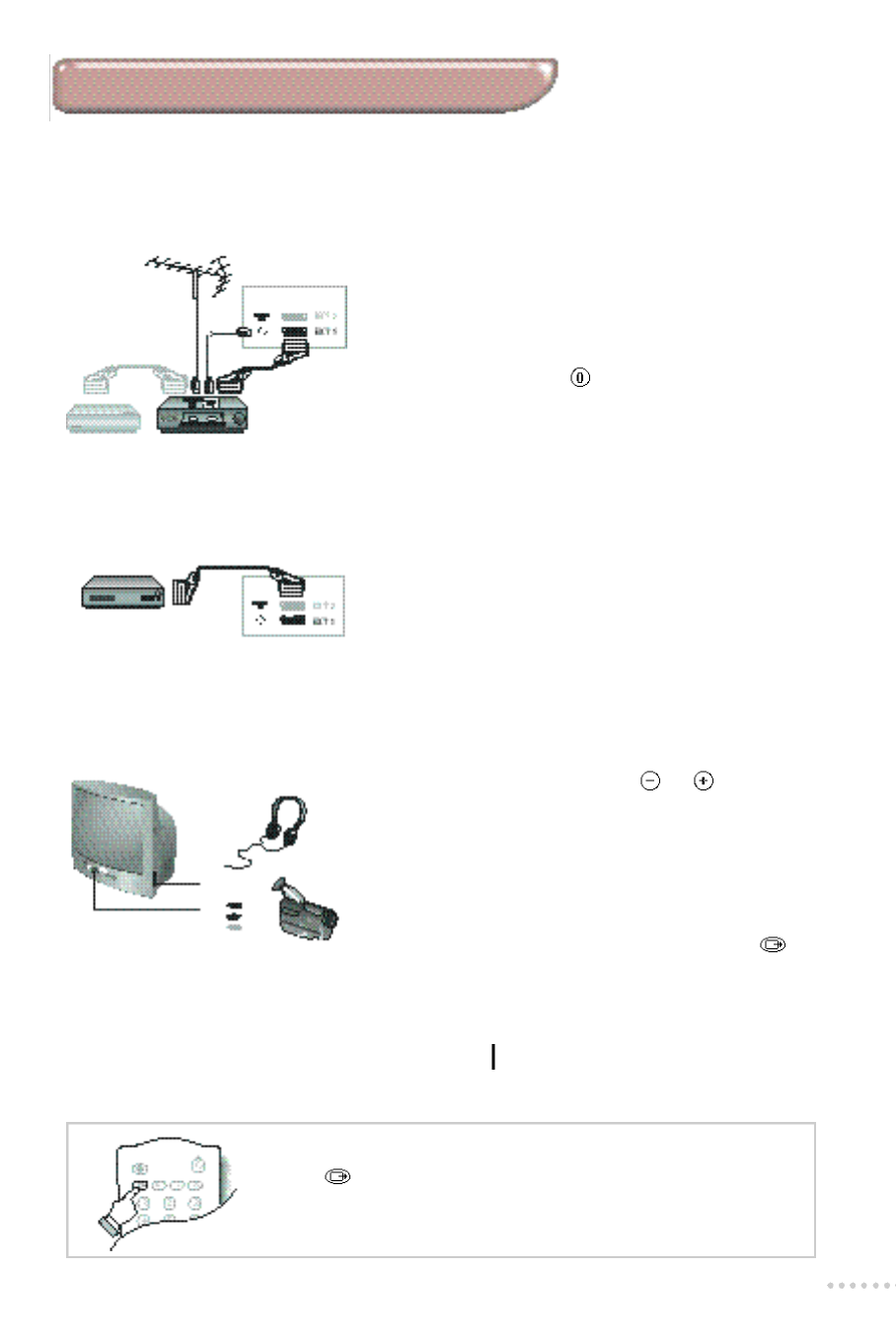
9
To select connected equipment
Press
to select
EXT
(1) and, on models with 2 euroconnector
sockets:
EXT2
and
Y/C2
(
S-VHS
signal on
EXT2
).
The switch is automatic on most appliances (decoders, etc .).
Depending on the model, s o c kets are on the fro n t
(sometimes under a flap) or on the right-hand side of the set.
Headphones
When the earphones are plugged in, the sound on the set is
cut off. Adjust the volume using the
a
keys.
The headphones must have an impedance of between 32 and
600 ohms.
Camcorder
Certain models are equipped with
AUDIO/VIDEO
connections.You will find 1 video input + 1 sound input
(mono versions) or 2 sound inputs left (L) and right (R) on
stereo versions. Make the connections, then use the
key
to select
EXT
(or
EXT2
for models with 2 euroconnector
sockets).The switch between the front and rear sockets is
automatic with priority on front sockets.
For a monophonic camera, connect the sound signal to the AUDIO
L input. Use the
key to reproduce the sound through the left
and right TV speakers.
Video recorder (only)
Connect as shown using a good quality euroconnector
cable.
If your video recorder does not have a euroconnector socket, the
only connection possible is via the aerial cable.You will therefore
need to tune in your video recorder test signal and assign it
programme number 0 (see manual store, p. 4). To reproduce the
video recorder picture, press
.
Video recorder with decoder
Connect the decoder to the second euroconnector on the
video re c o rd e r.You can then re c o rd scrambled transmissions.
Satellite receiver, decoder, DVD, games, etc.
For sets equipped with two euroconnector sockets, it is
best to connect the equipment which produces RGB signals
(digital decoder,
DVD
drives, games, etc.) to
EXT1
and the
equipment which produces S-VHS signals (S-VHS and Hi-8
video recorders) to
EXT2
.
Video recorder
Connecting other appliances
Depending on the model, the TV is equipped with 1 or 2 euroconnector sockets,
EXT1
and
EXT2
.
The EXT1 socket controls audio video input/output and RGB input.
The EXT2 socket (if available) controls audio video input/output and S-VHS input.
Front panel connections
Other equipment