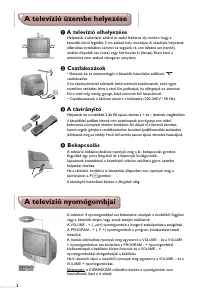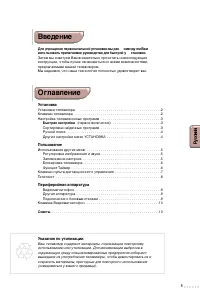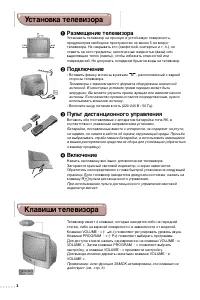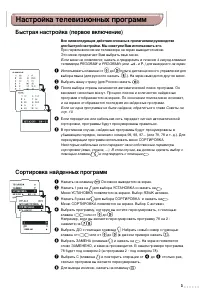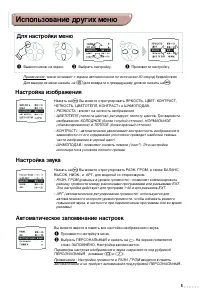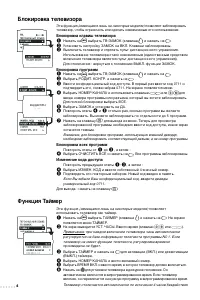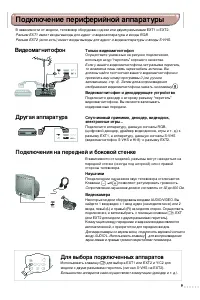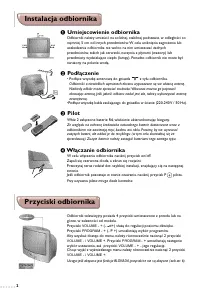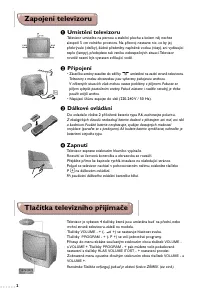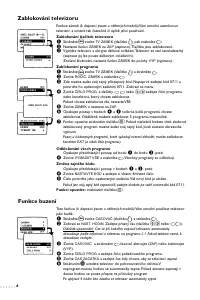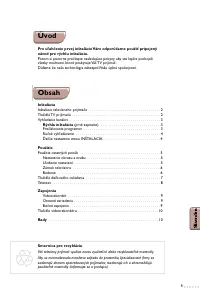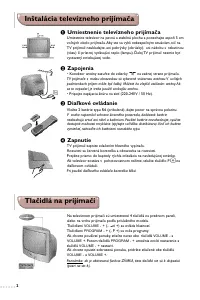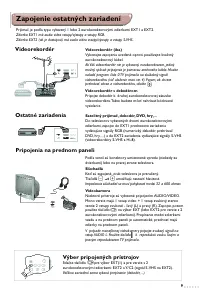Телевизоры кинескопные Philips 25PT5106 - инструкция пользователя по применению, эксплуатации и установке на русском языке. Мы надеемся, она поможет вам решить возникшие у вас вопросы при эксплуатации техники.
Если остались вопросы, задайте их в комментариях после инструкции.
"Загружаем инструкцию", означает, что нужно подождать пока файл загрузится и можно будет его читать онлайн. Некоторые инструкции очень большие и время их появления зависит от вашей скорости интернета.
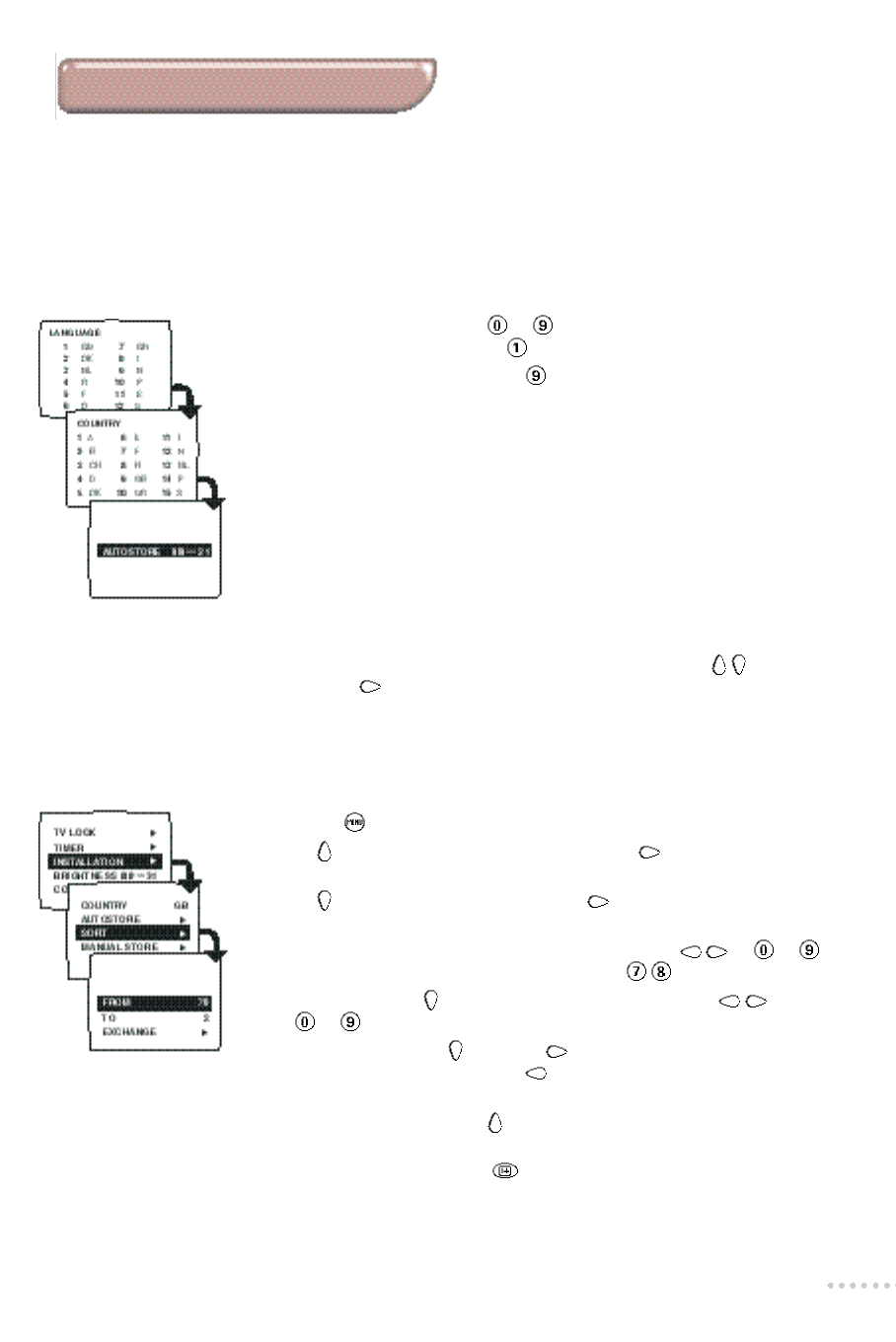
3
Tuning in to channels
Quick installation (first use)
The following operations are all described in the enclosed quick
installation guide. We advise you to use it.
The first time you switch on the television, a menu appears on the screen.
This menu asks you to choose the language of the other menus.
If the menu does not appear, hold down the PROGRAM- and PROGRAM+ keys
( o r
a
-
and
P -
) on the set for 4 seconds to bring it up.
æ
Use the keys numbered from
to
on the remote control to choose
your language (for English, press
). Another menu appears.
Â
Select your country (for GB, press
).
ê
As soon as your country is entered, tuning in starts automatically.
The operation takes a few minutes. A display shows the search status and
the number of programmes found. When it has finished, the menu
disappears and the last programme is displayed.
If no programmes are found, refer to the chapter entitled Tips on p. 10.
®
If the transmitter or the cable network broadcasts the automatic sort
signal, the programmes will be correctly numbered.
†
If not, the programmes found will be numbered in descending order
starting at 99, 98, 97, etc. (or 79, 78, ...).
Use the SORT menu to renumber them.
Some transmitters or cable networks broadcast their own sort parameters (region,
language, etc .). Where this is the case, make your choice using the
keys and
confirm with
.
æ
Press the
key. The main menu is displayed.
Â
Press
once to select
INSTALLATION
, then press
.
The
INSTALLATION
menu appears. The
LANGUAGE
option is activated.
ê
Press
3 times to select
SORT
then press
.
The
SORT
menu appears.The
FROM
option is activated.
®
Select the programme you wish to renumber using keys
or
to
.
Example: to renumber programme 78 as 2, press
.
†
Select option A (key ) and enter the new number with keys
or
to
(for the example given, enter 2)
Ú
Select
EXCHANGE
(key ) and press
. The message
EXCHANGED
appears, the exchange takes place (
to cancel). In our example,
programme 78 is renumbered as 2 (and programme 2 as 78).
º
Select the option
FROM
(key ) and repeat stages
®
to
Ú
as many times
as there are programmes to renumber.
î
To exit from the menus, press
.
To renumber the programmes found