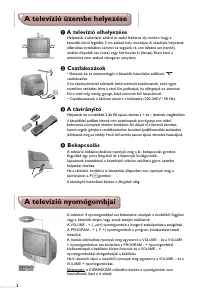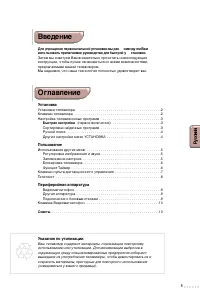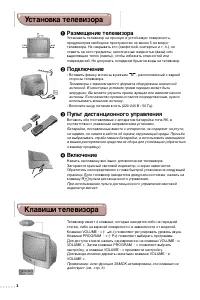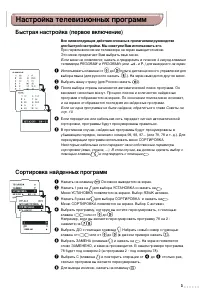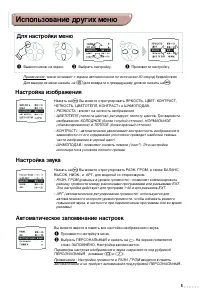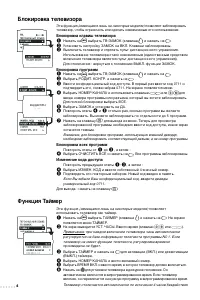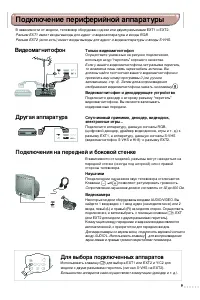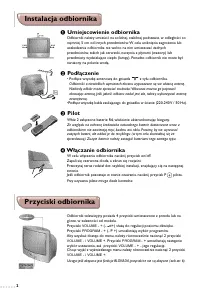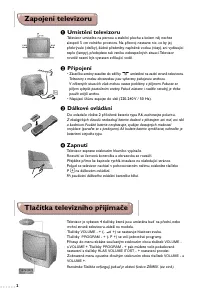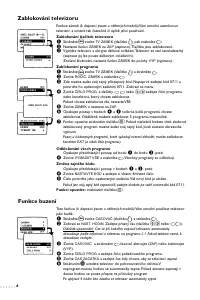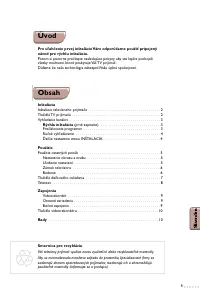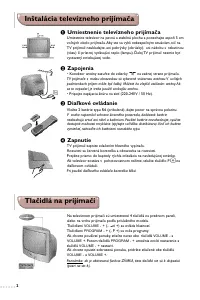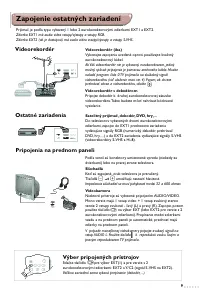Телевизоры кинескопные Philips 25PT5106 - инструкция пользователя по применению, эксплуатации и установке на русском языке. Мы надеемся, она поможет вам решить возникшие у вас вопросы при эксплуатации техники.
Если остались вопросы, задайте их в комментариях после инструкции.
"Загружаем инструкцию", означает, что нужно подождать пока файл загрузится и можно будет его читать онлайн. Некоторые инструкции очень большие и время их появления зависит от вашей скорости интернета.
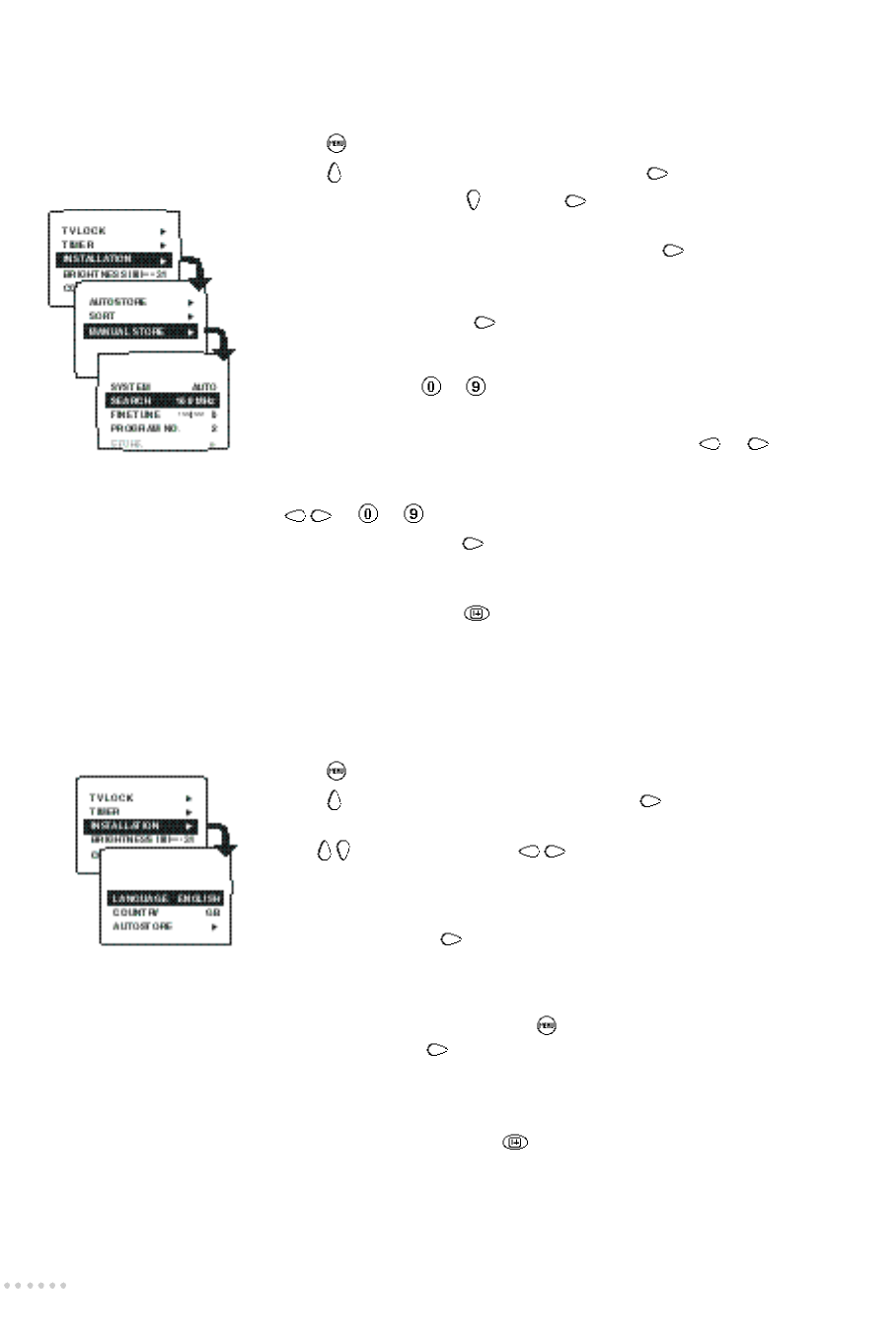
4
æ
Press
.The main menu is displayed on-screen.
Â
Press
once to select
INSTALLATION
and press
. The
INSTALLATION
menu appears.
ê
Use
to select a setting and
to adjust.
•
LANGUAGE
: to change the menu language.
•
COUNTRY
: to select the country you are in (GB for Great Britain).
This setting affects the automatic programme sort.
•
AUTOSTORE
: press
to begin storing.The operation takes a few minutes.
When it is complete, the
INSTALLATION
menu reappears automatically.
For more information, see the Quick Installation chapter, steps
ê
to
†
on the previous page.
To exit or interr upt the search, press
.
•
EXTERNAL
: press
to bring up the menu.You have access to a series of
names which allow you to customise the names of the external sockets.
When you next select an external socket, its chosen name will be displayed
for a few seconds.
®
To exit from the menus, press
.
Manual tuning
This menu allows you to store the programmes one by one.
æ
Press
.The main menu comes up on the screen.
Â
Press
once to select
INSTALLATION
then press
.
ê
Select
MANUAL STORE
( ) and press
.
The
MANUAL STORE
menu appears.
®
Select
SYSTEM
(only available on certain models)
. Use
to select
AUTO
(automatic detection) or manual detection:
EAST- EU
(standard DK) or
WEST- EU
(standard BG).
†
Select
SEARCH
and press
. The search begins.
As soon as a programme is found, the search will stop.
If you know the frequency of the programme required, simply enter its
number using keys
to
.
If no programme is found, refer to the Tips chapter on p. 10.
Ú
If reception is unsatisfactory, select
FINE TUNE
and press
or
to fine
tune.
º
Select
PROGRAM NO
. and enter the required programme number using
or
to
.
î
Select
STORE
and press
.
The message
STORED
appears. The programme has been stored.
œ
Repeat steps
†
to
î
as many times as there are programmes to store.
To exit the menus, press
.
Other settings on the INSTALLATION menu