Телефоны Samsung SCH-X969 - инструкция пользователя по применению, эксплуатации и установке на русском языке. Мы надеемся, она поможет вам решить возникшие у вас вопросы при эксплуатации техники.
Если остались вопросы, задайте их в комментариях после инструкции.
"Загружаем инструкцию", означает, что нужно подождать пока файл загрузится и можно будет его читать онлайн. Некоторые инструкции очень большие и время их появления зависит от вашей скорости интернета.
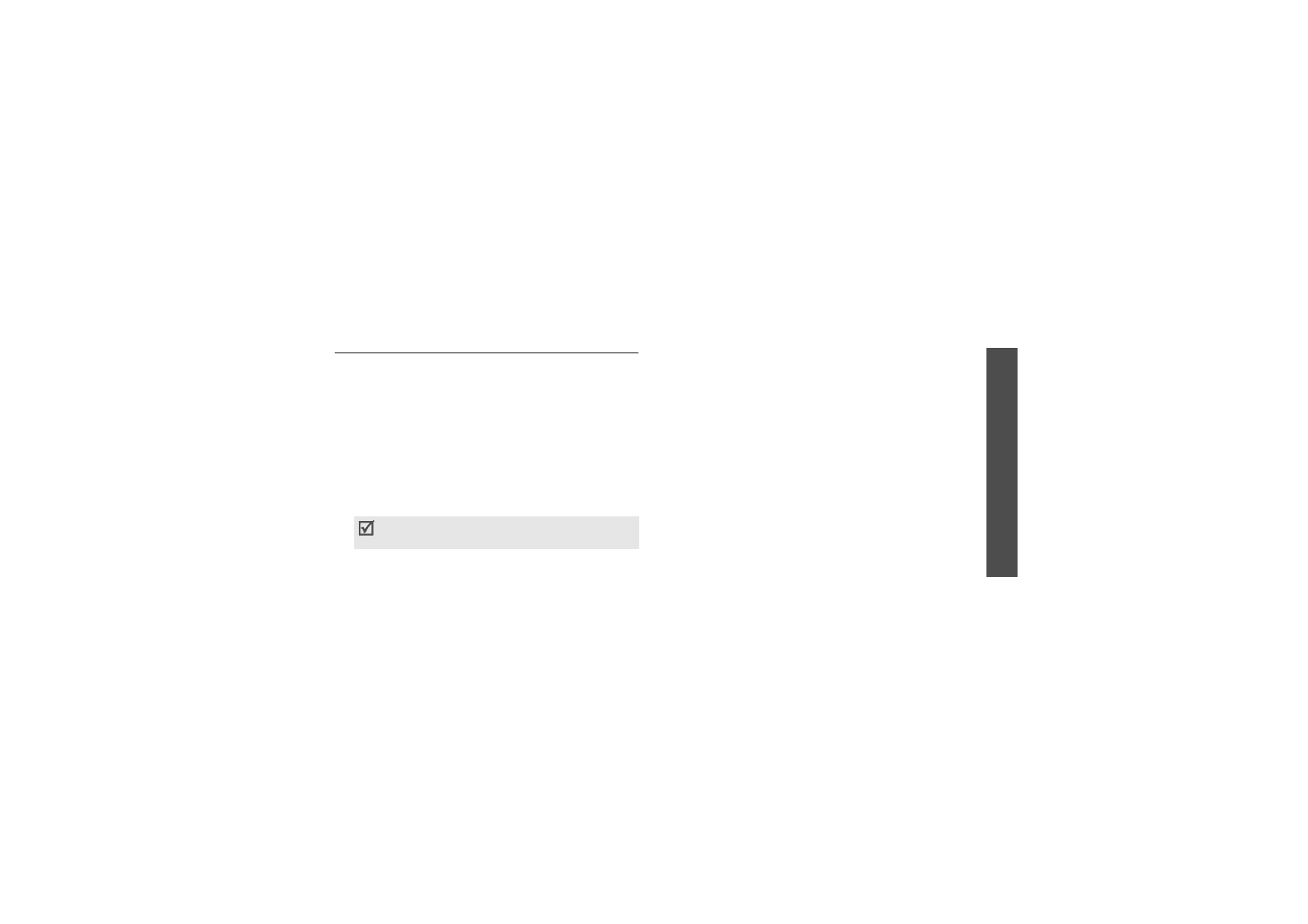
Me
nu
fu
nc
tio
ns
Ph
on
e
book
(
M
e
n
u
2
)
27
•
Add new
: add a new entry to Phonebook. You can
create a new entry or add it to an existing entry.
Add
(Menu 2.2)
Use this menu to add a new entry to Phonebook.
In the phone’s memory, a name can contain up to 5
numbers in different categories: Mobile, Home, Office,
Pager, and Fax. You can save only a single number
with a name in the card’s memory.
Adding a new entry
1. Select an information type,
Number
,
, or
ETC
.
2. Enter a phone number and press <
Save
>, or an
e-mail address or a memo and press <
OK
>.
3. Select
New entry
.
4. Enter a name and press <
OK
>.
5. Move to the Storage field and press <
Phone
>.
6. Select a number type.
To save the entry in the card, press <
Card
> and
skip to step 8.
7. Change the following settings or enter more
information:
•
Home
/
Office
/
Mobile
/
Pager
/
Fax
: add a
number for each category.
•
E-Mail1
/
E-Mail2
: press <
Edit
> and enter an
e-mail address.
•
URL
: press <
Edit
> and enter a URL address.
•
ETC
: press <
Edit
> and add a memo about the
entry.
•
Number type
: change the default number
type, if necessary.
•
Group
: select one of the default relationship
groups, where the entry is to be added.
•
Ringer
: select a unique ringer melody for the
entry.
8. When you have finished, press <
Save
> to save
the entry.
E-mail addresses and memos can be saved only
in the phone’s memory.


































































