Телефоны Samsung SCH-X969 - инструкция пользователя по применению, эксплуатации и установке на русском языке. Мы надеемся, она поможет вам решить возникшие у вас вопросы при эксплуатации техники.
Если остались вопросы, задайте их в комментариях после инструкции.
"Загружаем инструкцию", означает, что нужно подождать пока файл загрузится и можно будет его читать онлайн. Некоторые инструкции очень большие и время их появления зависит от вашей скорости интернета.
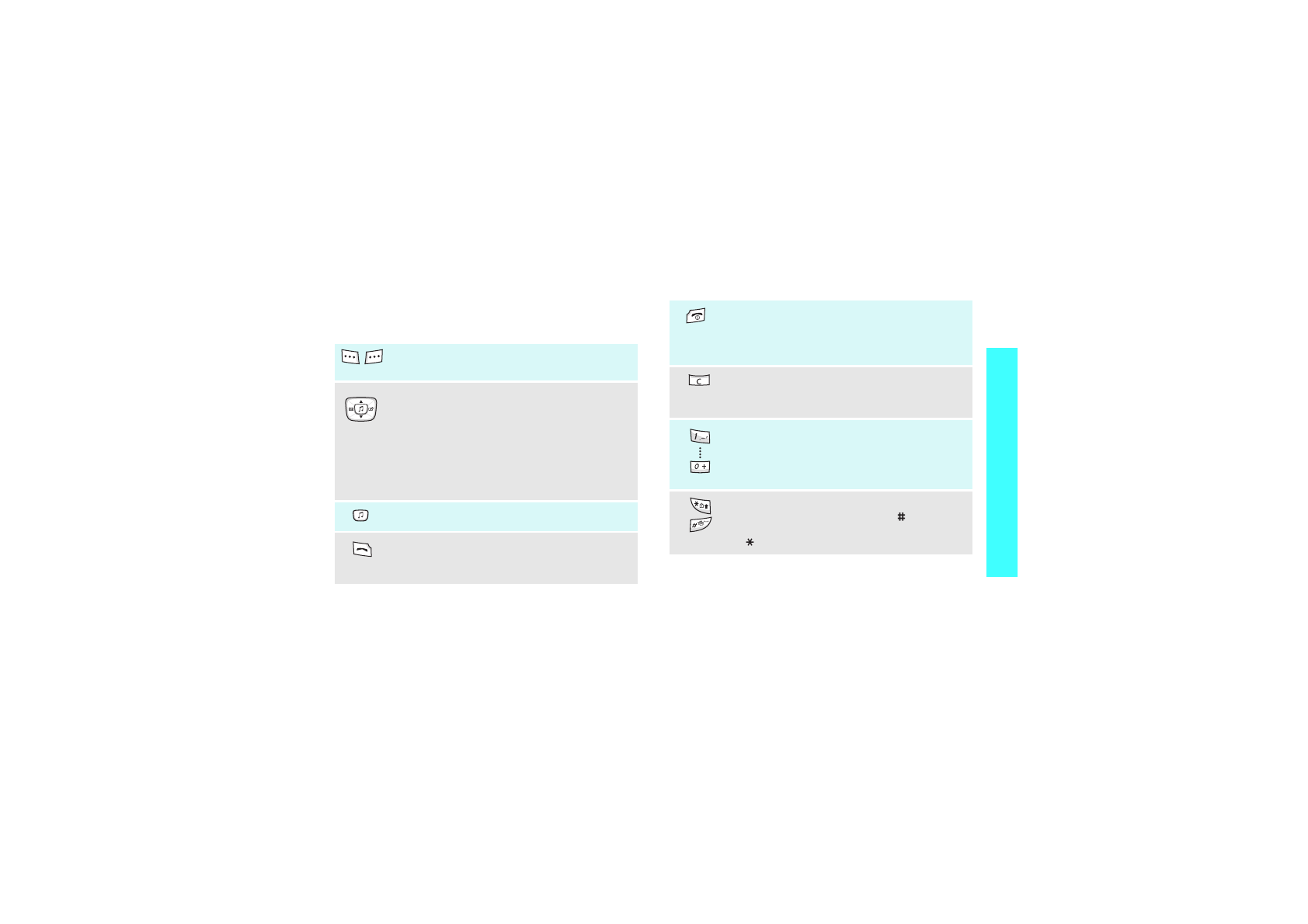
9
Ge
t s
ta
rte
d
Keys and display
Keys
Perform the functions indicated on the
bottom line of the display.
In Idle mode, access the following menus
directly.
•
[Left]:
Message
•
[Right]:
View month
In Idle mode, press [Up] or [Down] to adjust
the keypad tone volume.
In Menu mode, scroll through the menu
options.
In Idle mode, access the
Ringer
of
Sounds
.
Make or answer a call.
In Idle mode, retrieve the last number
dialled, missed, or received.
End a call.
Press and hold to switch the phone on or off.
In Menu mode, cancel input and return the
phone to Idle mode.
Delete characters from the display.
In Menu mode, return to the previous menu
level.
Enter numbers, letters, and some special
characters.
In Idle mode, press and hold [
0
] to enter an
international call prefix.
Enter special characters.
In Idle mode, press and hold [
] to activate
or deactivate Silent mode. Press and hold
[
] to lock the keypad.


































































