Телефоны Samsung SCH-X969 - инструкция пользователя по применению, эксплуатации и установке на русском языке. Мы надеемся, она поможет вам решить возникшие у вас вопросы при эксплуатации техники.
Если остались вопросы, задайте их в комментариях после инструкции.
"Загружаем инструкцию", означает, что нужно подождать пока файл загрузится и можно будет его читать онлайн. Некоторые инструкции очень большие и время их появления зависит от вашей скорости интернета.
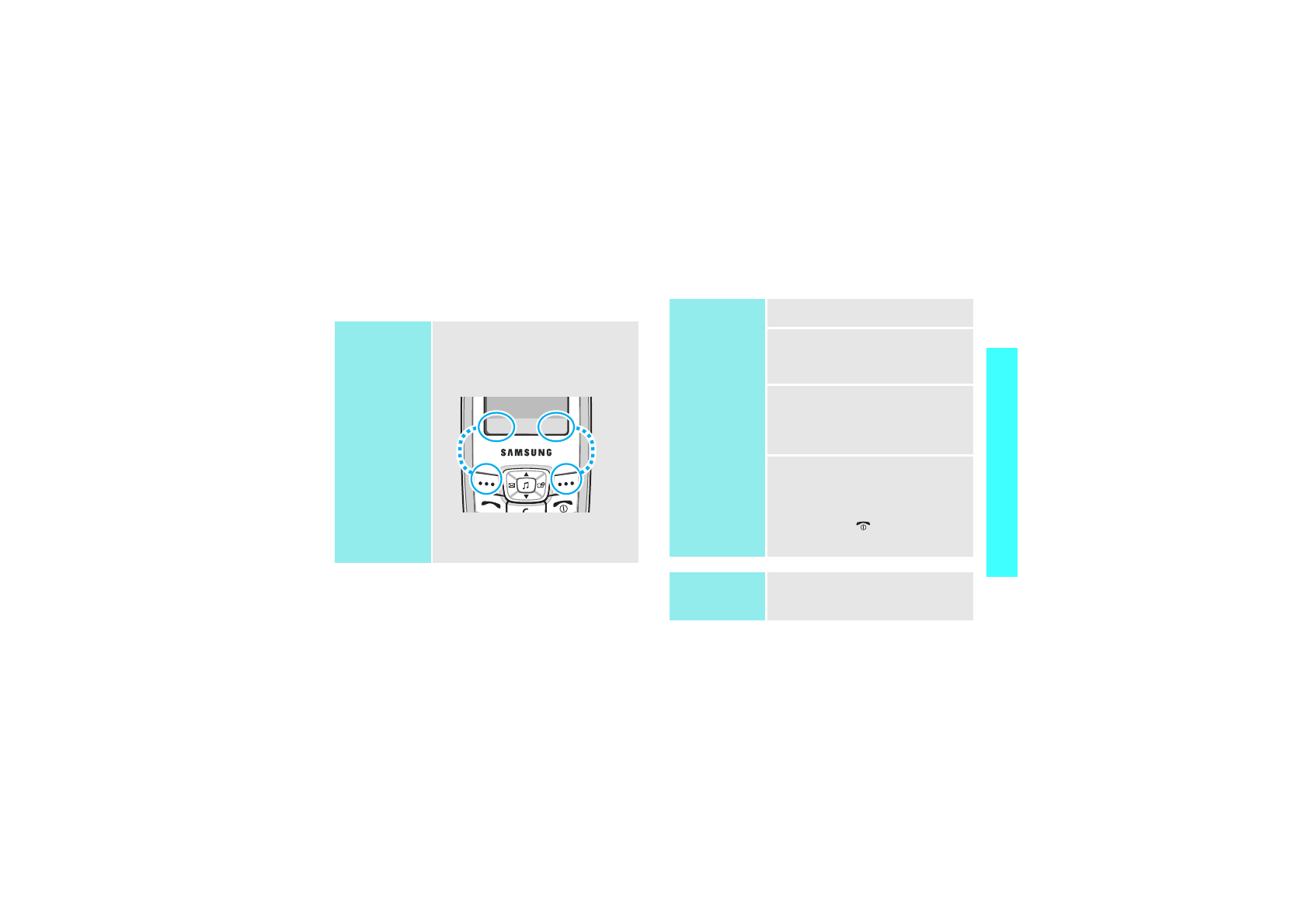
11
Ge
t s
ta
rte
d
Access menu functions
Use the soft
keys
The roles of the soft keys vary
depending on the function you
have selected. The bottom line of
the display indicates their current
role.
Press the left soft
key to access
Menu
mode.
Press the right soft
key to access
Find
in the
Phonebook
menu.
Menu Find
Select an
option
1. Press the appropriate soft key.
2. Press the Navigation keys to
move to the next or previous
option.
3. Press <
Select
>, <
OK
>, or
<
Save
> to confirm the
function displayed or option
highlighted.
4. To exit, choose either of the
following methods:
•
Press [
C
] to move up one
level.
•
Press [
] to return to Idle
mode.
Use shortcuts
Press the number key
corresponding to the option you
want.


































































