Телефоны Samsung SCH-X969 - инструкция пользователя по применению, эксплуатации и установке на русском языке. Мы надеемся, она поможет вам решить возникшие у вас вопросы при эксплуатации техники.
Если остались вопросы, задайте их в комментариях после инструкции.
"Загружаем инструкцию", означает, что нужно подождать пока файл загрузится и можно будет его читать онлайн. Некоторые инструкции очень большие и время их появления зависит от вашей скорости интернета.
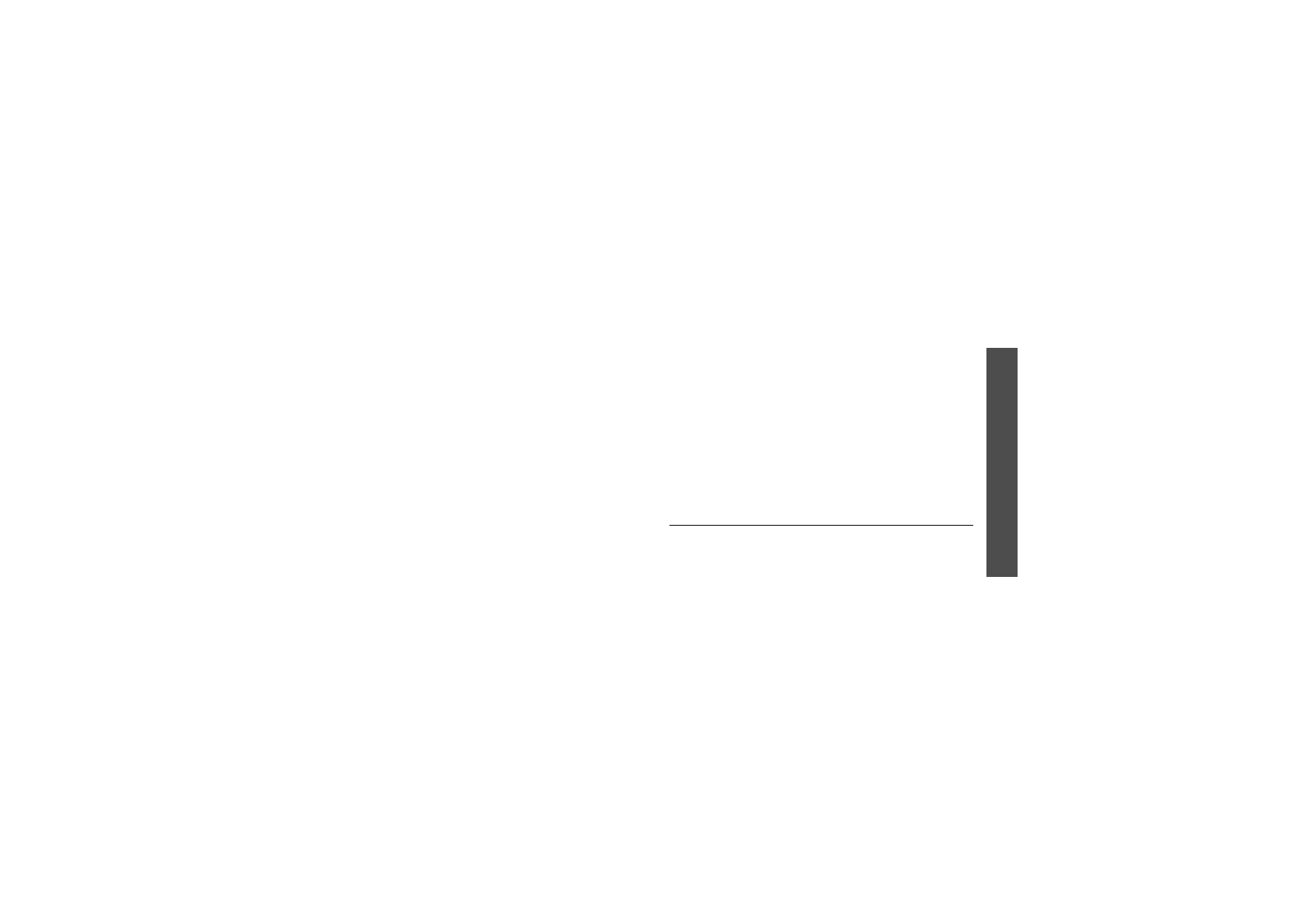
Me
nu
fu
nc
tio
ns
S
e
tu
p
(M
e
n
u
6
)
39
Main clock
You can set the current time and date. While in a
service area, you are not allowed to change the time
and date setting since the phone receives time
information from the network. Use this menu when
you are out of a service area.
Enter the time in 24-hour format and the date in the
following order:
year, month, and day.
Dual clock
You can choose two time zones to be displayed when
you select
Dual clock
for the wallpaper image.
To select time zones for the dual clock:
1. Press [Left] or [Right] to select
Location
on the
upper line and press [Down].
2. Press [Left] or [Right] to select the time zone for
the left clock and press [Down].
3. Press [Left] or [Right] to select the time zone for
the right clock.
4. Press <
Save
>.
To apply Daylight Savings Time:
1. Press [Left] or [Right] to select
DST
on the upper
line.
2. Scroll to the clock to which you want to apply
summer time.
3. Press [Left] or [Right] to select
On
.
4. Press <
Save
>.
Contrast
(Menu 6.2.5)
Use this menu to adjust the contrast of the display for
varying lighting conditions.
Dialing font
(Menu 6.2.6)
Use this menu to display numbers in colours when
entering a number for dialling.
Auto key lock
(Menu 6.3)
Use this menu to set the phone to automatically lock
the keypad in times of inactivity, in order to keep
accidental keypresses from launching unintended
functions.


































































