Телефоны Samsung SCH-X969 - инструкция пользователя по применению, эксплуатации и установке на русском языке. Мы надеемся, она поможет вам решить возникшие у вас вопросы при эксплуатации техники.
Если остались вопросы, задайте их в комментариях после инструкции.
"Загружаем инструкцию", означает, что нужно подождать пока файл загрузится и можно будет его читать онлайн. Некоторые инструкции очень большие и время их появления зависит от вашей скорости интернета.
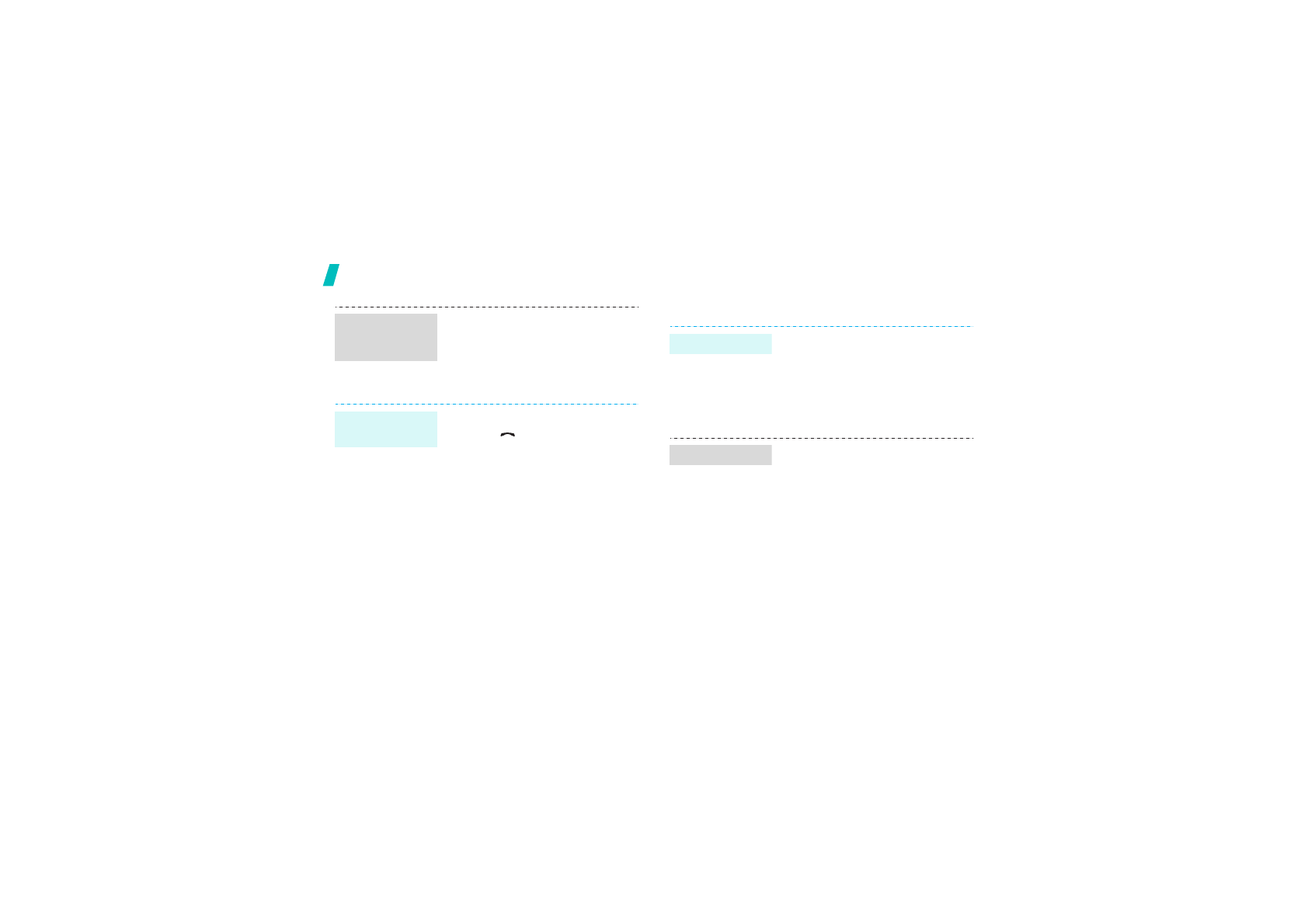
16
Step outside the phone
Use the alarm clock
From the Inbox:
1. In Idle mode, press <
Menu
>
and select
Message
→
Inbox
→
Phone
or
Card
.
2. Select a message.
When a notification appears:
1. Press [
]. The phone dials the
voicemail centre.
2. Follow the instructions from the
system.
From the Inbox:
1. In Idle mode, press <
Menu
>
and select
Message
→
Inbox
→
Voice mail
.
2. Follow the instructions from the
system.
View a text
message
(continued)
Access a
voicemail
1. In Idle mode, press <
Menu
>
and select
Scheduler
→
Alarm
set
.
2. Select
Once
or
Daily
.
3. Enter the alarm time and press
<
Save
>.
When the alarm rings, press any
key.
Set an alarm
Stop an alarm


































































