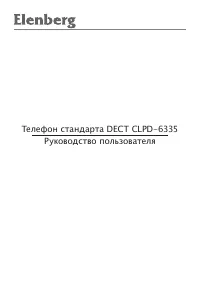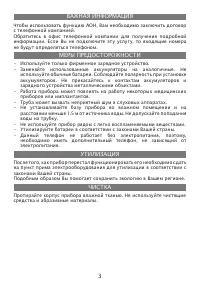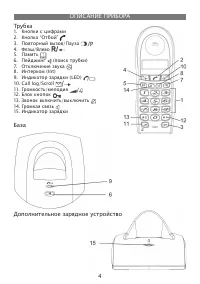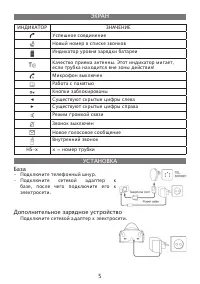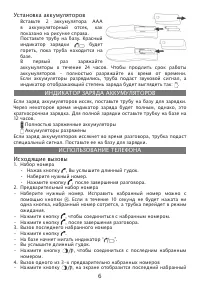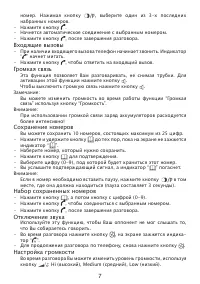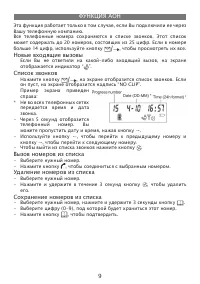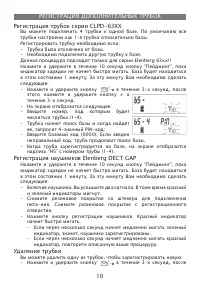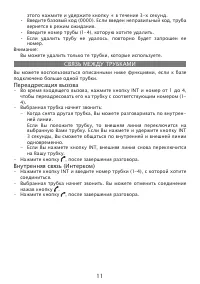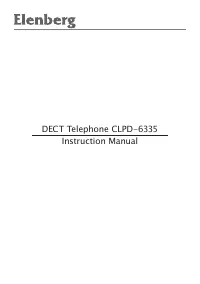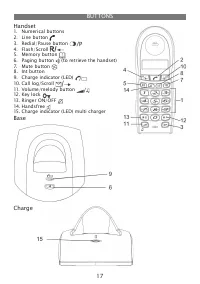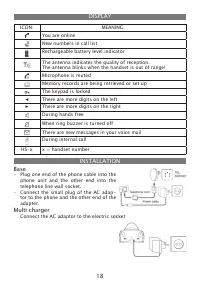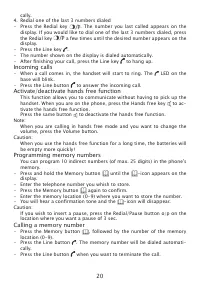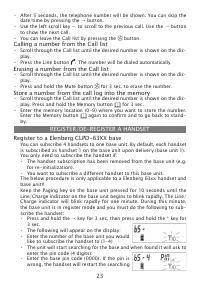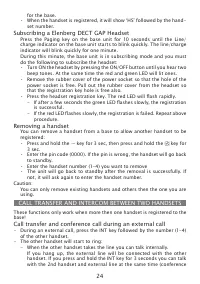Телефоны Elenberg CLPD-6335 - инструкция пользователя по применению, эксплуатации и установке на русском языке. Мы надеемся, она поможет вам решить возникшие у вас вопросы при эксплуатации техники.
Если остались вопросы, задайте их в комментариях после инструкции.
"Загружаем инструкцию", означает, что нужно подождать пока файл загрузится и можно будет его читать онлайн. Некоторые инструкции очень большие и время их появления зависит от вашей скорости интернета.

24
for the base.
• When the handset is registered, it will show ‘HS’ followed by the hand-
set number.
Subscribing a Elenberg DECT GAP Headset
Press the Paging key on the base unit for 10 seconds until the Line/
charge indicator on the base unit starts to blink quickly. The line/charge
indicator will blink quickly for one minute.
During this minute, the base unit is in subscribing mode and you must
do the following to subscribe the headset:
• Turn ON the headset by pressing the ON/OFF button until you hear two
beep tones. At the same time the red and green LED will lit ones.
• Remove the rubber cover of the power socket so that the hole of the
power socket is free. Pull out the rubber cover from the headset so
that the registration key hole is free also.
• Press the headset registration key. The red LED will flash rapidly.
- If after a few seconds the green LED flashes slowly, the registration
is successful.
- If the red LED flashes slowly, the registration is failed. Repeat above
procedure.
Removing a handset
You can remove a handset from a base to allow another handset to be
registered:
• Press and hold the → key for 3 sec, then press and hold the key for
3 sec.
• Enter the pin code (0000). If the pin is wrong, the handset will go back
to standby.
• Enter the handset number (1-4) you want to remove
• The unit will go back to standby after the removal is successfully. If
not, it will ask again to enter the handset number.
Caution:
You can only remove existing handsets and others then the one you are
using.
These functions only work when more then one handset is registered to the
base!
Call transfer and conference call during an external call
• During an external call, press the INT key followed by the number (1-4)
of the other handset.
• The other handset will start to ring:
- When the other handset takes the line you can talk internally.
If you hang up, the external line will be connected with the other
handset. If you press and hold the INT key for 3 seconds you can talk
with the 2nd handset and external line at the same time (conference
CALL TRANSFER AND INTERCOM BETWEEN TWO HANDSETS