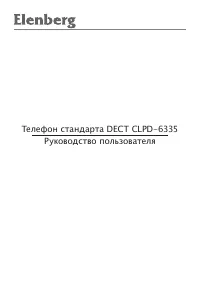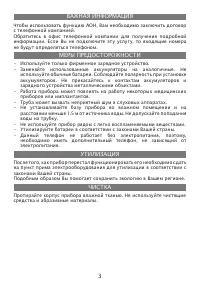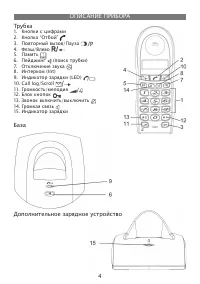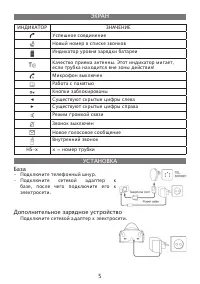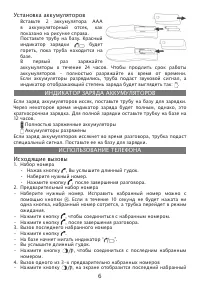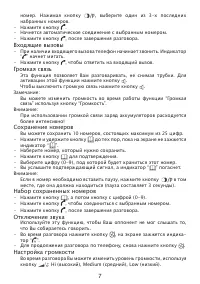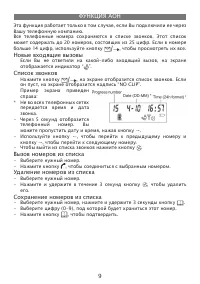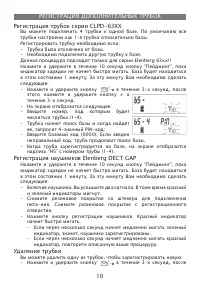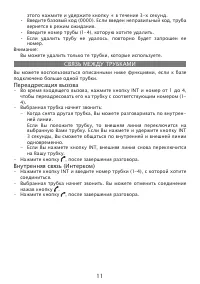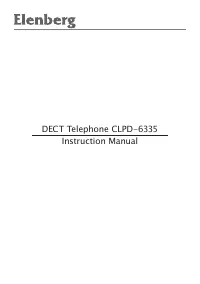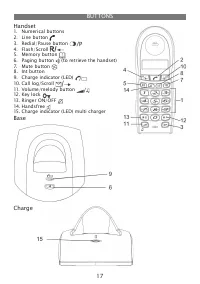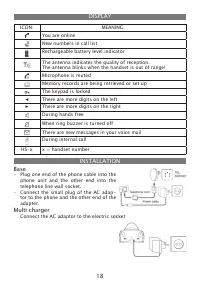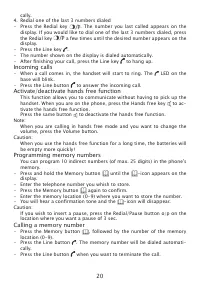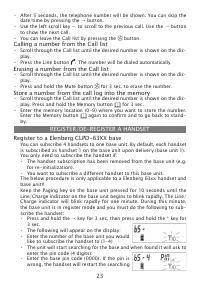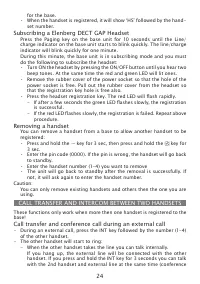Телефоны Elenberg CLPD-6335 - инструкция пользователя по применению, эксплуатации и установке на русском языке. Мы надеемся, она поможет вам решить возникшие у вас вопросы при эксплуатации техники.
Если остались вопросы, задайте их в комментариях после инструкции.
"Загружаем инструкцию", означает, что нужно подождать пока файл загрузится и можно будет его читать онлайн. Некоторые инструкции очень большие и время их появления зависит от вашей скорости интернета.
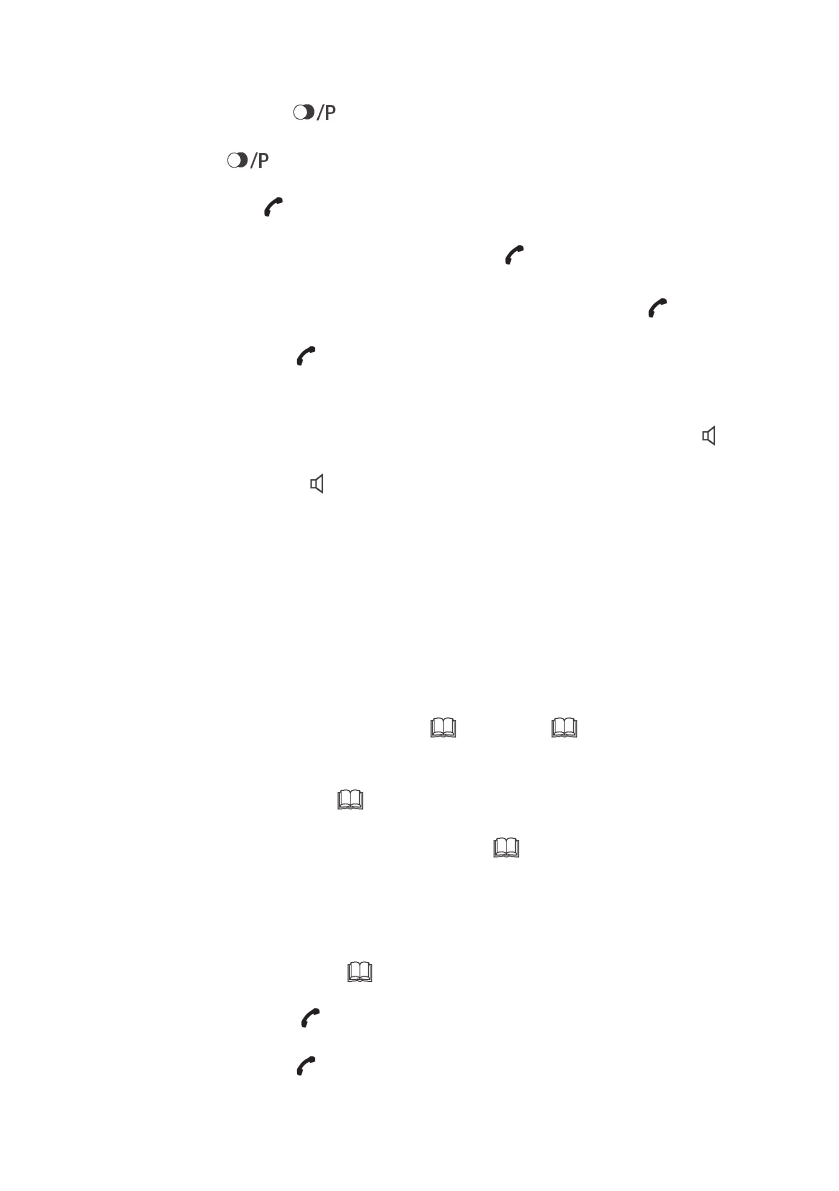
20
cally.
4. Redial one of the last 3 numbers dialed
• Press the Redial key
. The number you last called appears on the
display. If you would like to dial one of the last 3 numbers dialed, press
the Redial key
a few times until the desired number appears on the
display.
• Press the Line key .
• The number shown on the display is dialed automatically.
• After finishing your call, press the Line key to hang up.
Incoming calls
• When a call comes in, the handset will start to ring. The LED on the
base will blink.
• Press the Line button to answer the incoming call.
Activate/deactivate hands free function
This function allows you to communicate without having to pick up the
handset. When you are on the phone, press the Hands free key to ac-
tivate the hands free function.
Press the same button to deactivate the hands free function.
Note:
When you are calling in hands free mode and you want to change the
volume, press the Volume button.
Caution:
When you use the hands free function for a long time, the batteries will
be empty more quickly!
Programming memory numbers
You can program 10 indirect numbers (of max. 25 digits) in the phone’s
memory.
• Press and hold the Memory button until the -icon appears on the
display.
• Enter the telephone number you whish to store.
• Press the Memory button again to confirm.
• Enter the memory location (0-9) where you want to store the number.
• You will hear a confirmation tone and the -icon will disappear.
Caution:
If you wish to insert a pause, press the Redial/Pause button o/p on the
location where you want a pause of 3 sec.
Calling a memory number
• Press the Memory button
, followed by the number of the memory
location (0-9).
• Press the Line button . The memory number will be dialed automati-
cally.
• Press the Line button when you want to terminate the call.