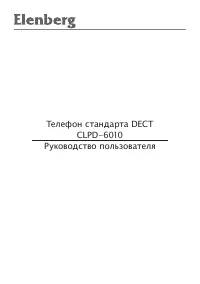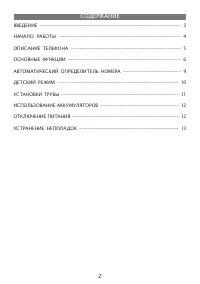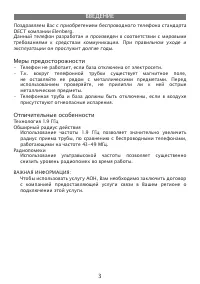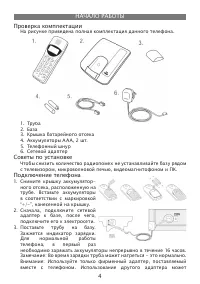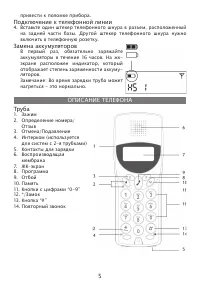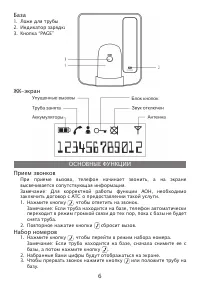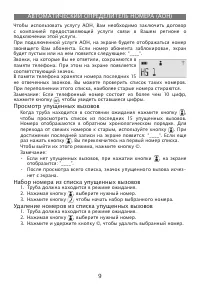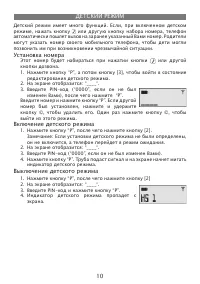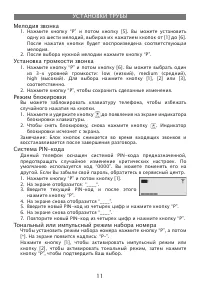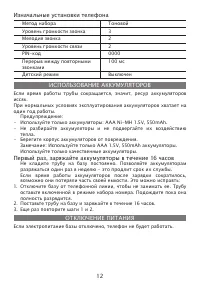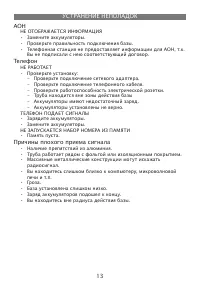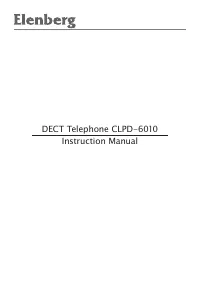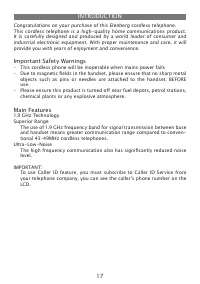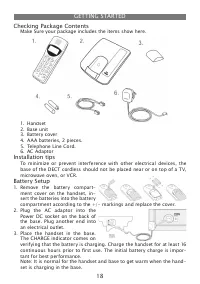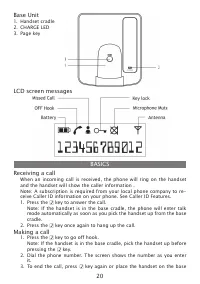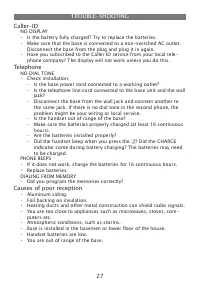Телефоны Elenberg CLPD-6010 - инструкция пользователя по применению, эксплуатации и установке на русском языке. Мы надеемся, она поможет вам решить возникшие у вас вопросы при эксплуатации техники.
Если остались вопросы, задайте их в комментариях после инструкции.
"Загружаем инструкцию", означает, что нужно подождать пока файл загрузится и можно будет его читать онлайн. Некоторые инструкции очень большие и время их появления зависит от вашей скорости интернета.
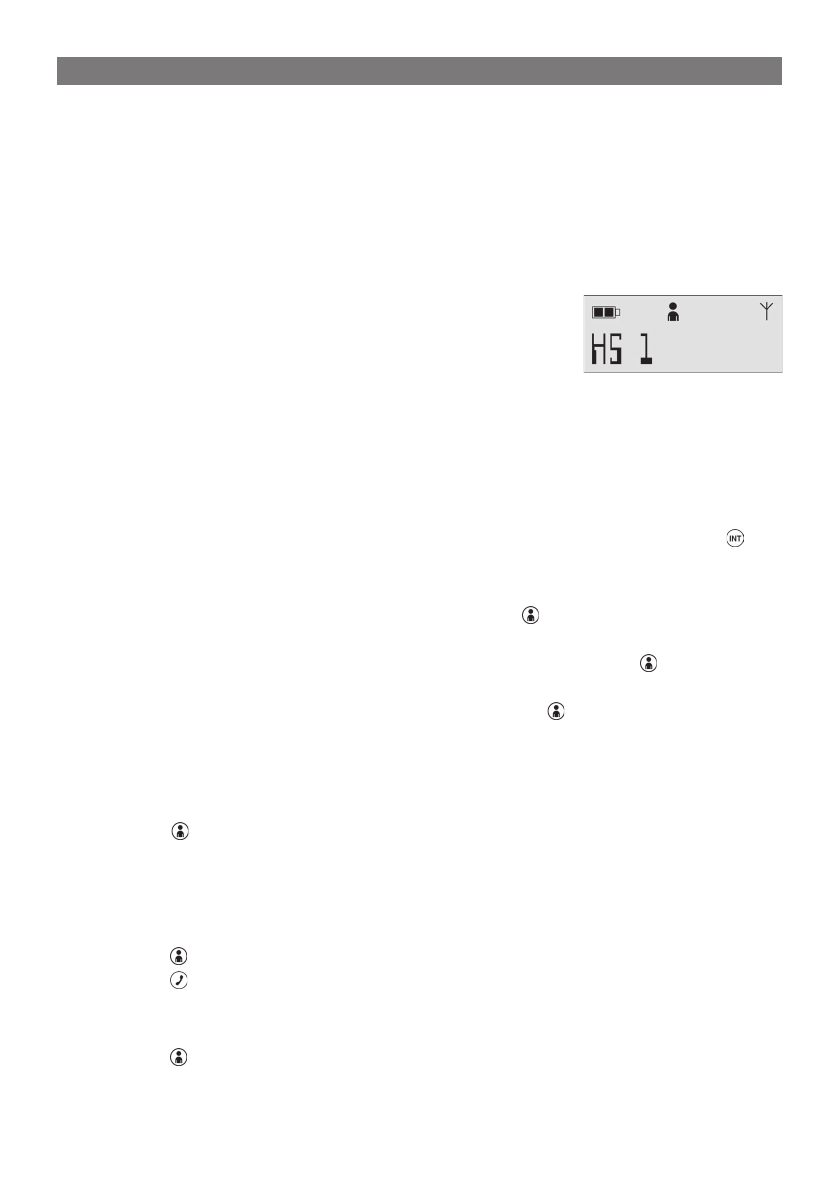
23
To use the Caller ID you must first subscribe to your network Service Pro-
viders’ Caller ID Service. The network operator may apply a small regular
charge for this service. If you subscribe to Caller ID Service, you can see on
the display the caller’s phone number (unless the number has been with-
held).
When you receive a call, the caller’s telephone number will appear the dis-
play. If the caller has withheld their number, the LCD will show “____“ or
empty.
When there is an incoming call and has not been
answered, the unanswered call will be stored in the
Caller ID List and the New Missed Call Icon will be
displayed.
When there is an unanswered incoming call, the caller’s number is stored
in the Caller ID List. The Caller ID List holds the telephone numbers of the
last 15 unanswered calls. You can check the Caller ID List and scroll through
the list and dial numbers from the list (described in Reviewing Caller ID List
section). When there is a call received and the calls list is full, then the old-
est entry will be deleted automatically from the memory.
Remark: If the phone number contains more than 10 digits, press the key
will toggle the display to display the “remaining” digits.
Reviewing Caller ID List
When the handset is at standby mode, press key and the Caller ID list
of the last 15 unanswered calls will show. The most recent unanswered
call will be show as first record. The user may press the key to scroll
from the most recent to the oldest. If it has reached the oldest record,
the display will show “____“. Further press of the key will go back to the
first record and continue scrolling from there.
Press © will exit and return to standby mode.
Note:
• If there is no unanswered call, the display will show ”____” when you
press key at standby mode.
• After you review unanswered calls and return to standby mode, the
new missed call icon will disappear from LCD.
Dialing a Caller ID number
1. Make sure the phone is OFF (not in TALK mode).
2. Press key repeatedly to select the desire Caller ID entry.
3. Press key. The number dials automatically.
Deleting entries from the caller list
1. Make sure the phone is OFF (not in TALK mode).
2. Press key repeatedly until find the entry you want to delete.
3. Long press © key to delete the present number and then next entry
will be shown.
CALLER ID FEATURES