Смартфоны Siemens Xelibri 8 - инструкция пользователя по применению, эксплуатации и установке на русском языке. Мы надеемся, она поможет вам решить возникшие у вас вопросы при эксплуатации техники.
Если остались вопросы, задайте их в комментариях после инструкции.
"Загружаем инструкцию", означает, что нужно подождать пока файл загрузится и можно будет его читать онлайн. Некоторые инструкции очень большие и время их появления зависит от вашей скорости интернета.
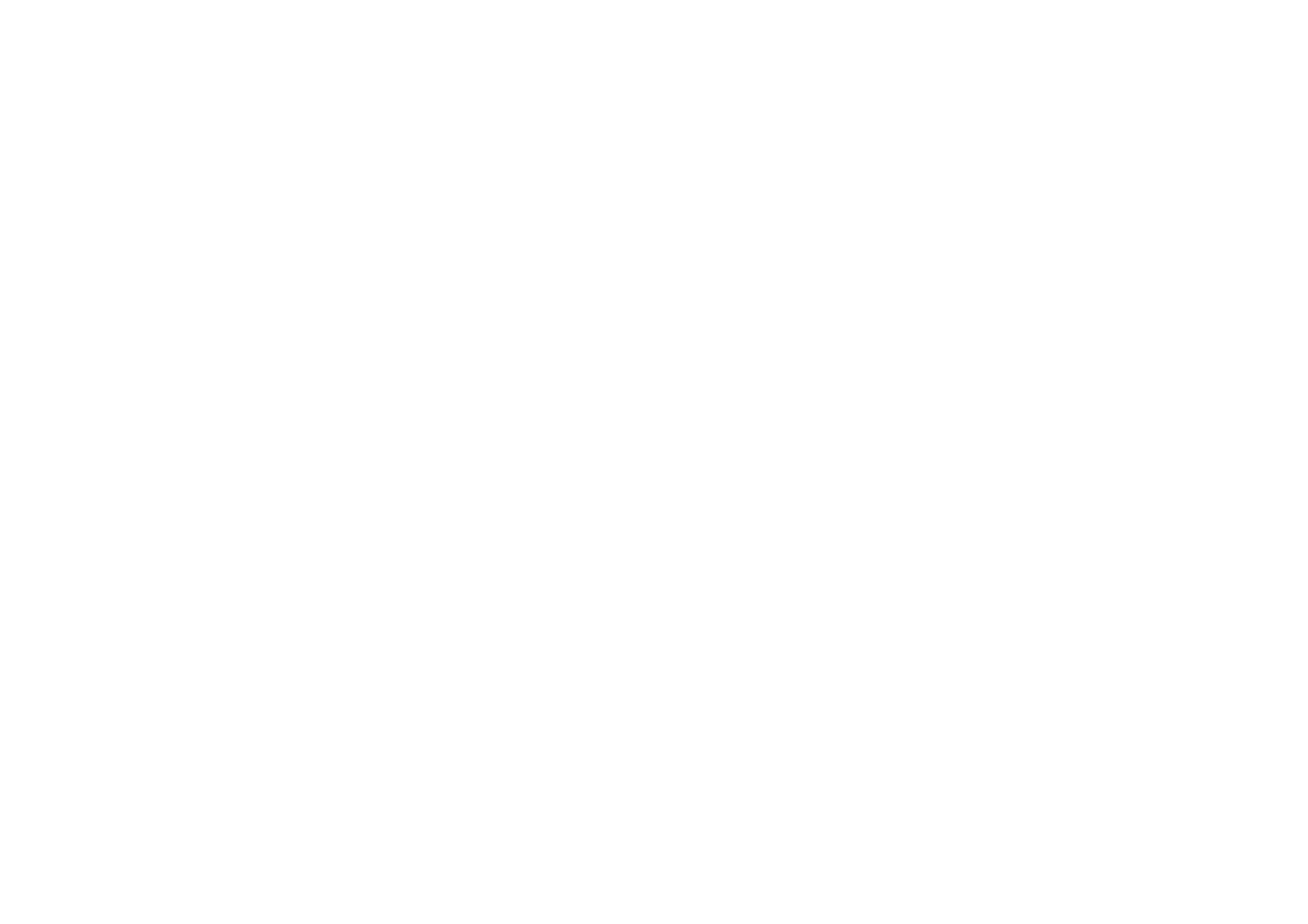
Activities
20
Activities
Using the radio
Your Xelibri incorporates an FM radio with the ability to
program your favourite stations.
You must use the headset (p 6) to use the radio.
To switch radio on and off
Choose
Menu
,
Activities
,
Radio
.
To switch off, click
for
Off
or (in standby)
Radio
and
Off
.
To find a radio station
Choose
Options
,
Search
. Click
to go up or down the
waveband. Hold
to search for the next or previous
station.
Click
to use the station as a favourite.
Favourite stations
Choose
Options
,
Favourites
. Highlight the station you
want and
• click
to listen
• choose
Options
to delete or rename the station (or
delete all favourite stations).
Using the alarm clock
Your Xelibri provides a daily alarm that works even with
your Xelibri switched off.
To set the alarm
Choose
Menu
,
Activities
,
Alarm clock
. Click
to
choose
On/Off
.
Click
to confirm the time shown, or use
and
to
set a new time (24 hour clock) and choose
Set
.
When it’s set, you’ll see
y
next to the time. To switch
off, choose
On/Off
again.
When you hear the alarm…
Click
to pause (
Snooze
) or
to stop the alarm.
The alarm will sound at the same time tomorrow unless
you switch it off (above).
Using the calendar
As an aid to planning, your Xelibri provides a month view
calendar as well as Lunar and Solar calendars.
Choose
Menu
,
Activities
,
Calendar
and the required
calendar. For month view, click
to see different
months. With Lunar to Solar and Solar to Lunar calendar,
you can also convert new dates in either format.
















































