Смартфоны Siemens Xelibri 8 - инструкция пользователя по применению, эксплуатации и установке на русском языке. Мы надеемся, она поможет вам решить возникшие у вас вопросы при эксплуатации техники.
Если остались вопросы, задайте их в комментариях после инструкции.
"Загружаем инструкцию", означает, что нужно подождать пока файл загрузится и можно будет его читать онлайн. Некоторые инструкции очень большие и время их появления зависит от вашей скорости интернета.
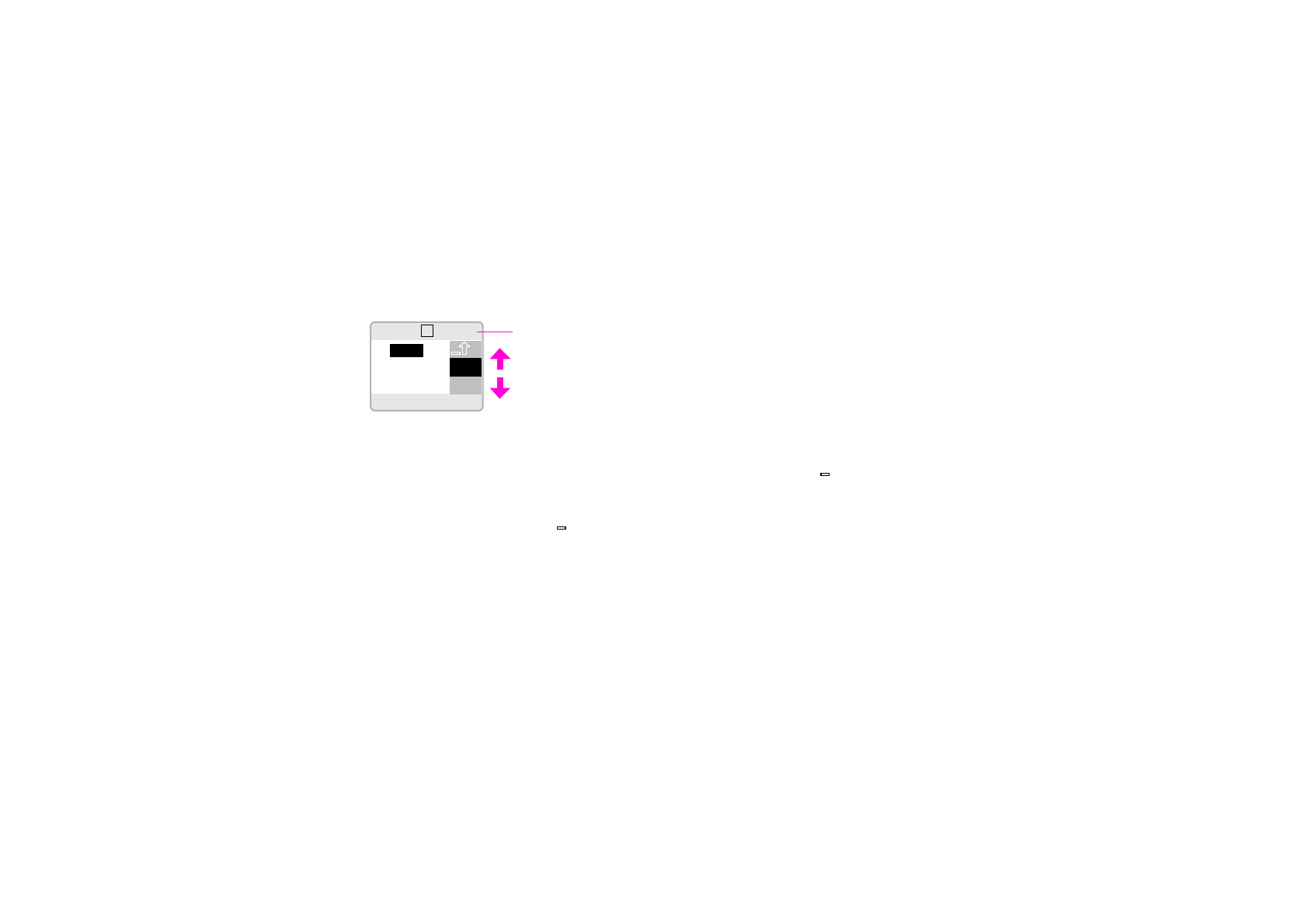
Text messages
16
Typing in a message
Using T9
T9 enables you to write messages with fewer clicks by
selecting just the ‘key’.
To type, click
to highlight the key you want and
click
to confirm, then repeat for the next letter,
regardless of whether the word’s correct. At the end of
the word, check it is correct, highlight
and click
to
confirm and add space, or choose '
.
' above it for full
stop.
T9 suggestions
If you reach the end of a word and it’s not right, then
click
to choose
and repeat until you reach the
right suggestion or your Xelibri asks you to spell the
word.
To spell a word
‘Type’ the word by selecting individual letters, as if in the
Phonebook (p 13).
When the word is correct, click
to choose
Save
,
which remembers the word next time.
To correct text
Click
to clear a letter. Hold to clear final word and
(again) all earlier text.
Writing other characters
For spaces, capital letters and punctuation
T9
1
152
Hi
<C
Ñ
¼
Maria
..9
abc
def
Click
to select
‘key’
Click
to confirm
Disregard display until word is complete
Message length (p 17).
space
choose the
symbol from above the
a
key
capital
choose the
symbol from above the
a
key
punctuation
To select a character not shown on a
key, choose
Options
,
Special charac-
ter
.
Click
and
to highlight the symbol
you want, and
to confirm.
















































