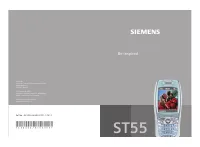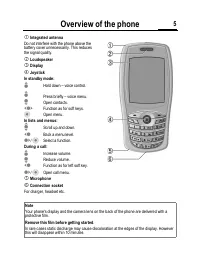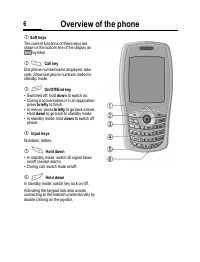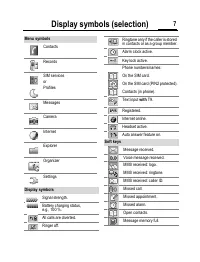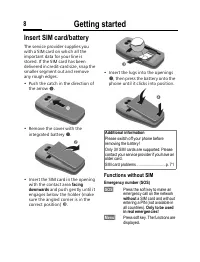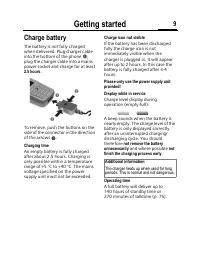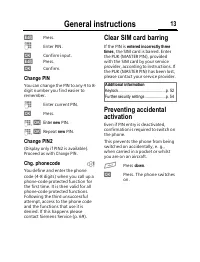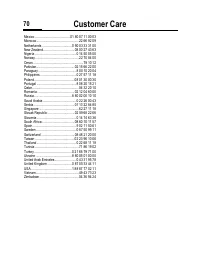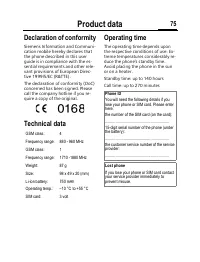Смартфоны Siemens ST55 - инструкция пользователя по применению, эксплуатации и установке на русском языке. Мы надеемся, она поможет вам решить возникшие у вас вопросы при эксплуатации техники.
Если остались вопросы, задайте их в комментариях после инструкции.
"Загружаем инструкцию", означает, что нужно подождать пока файл загрузится и можно будет его читать онлайн. Некоторые инструкции очень большие и время их появления зависит от вашей скорости интернета.
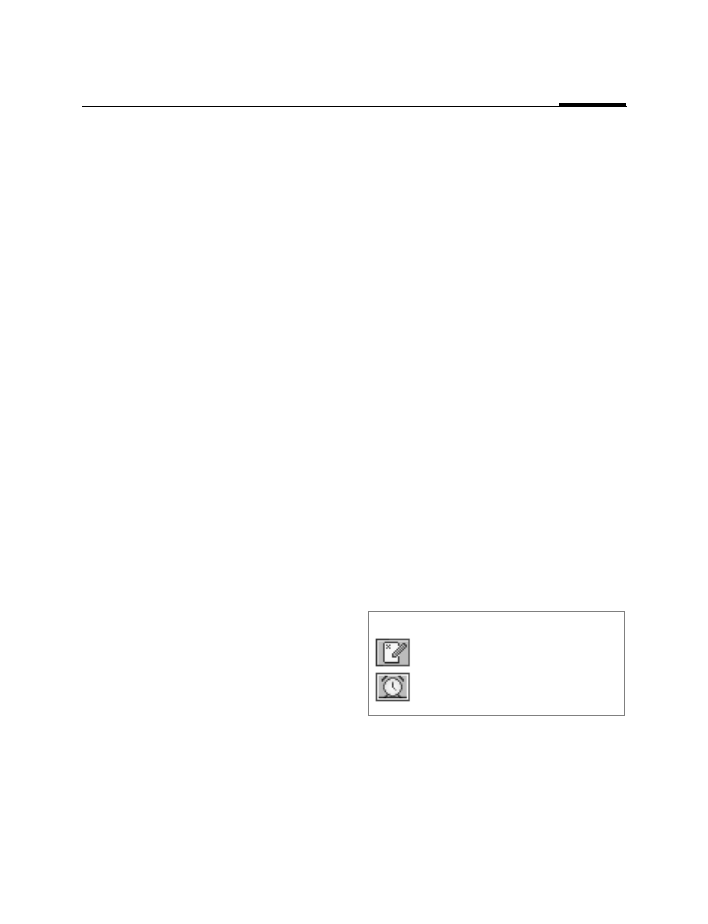
Extras
63
Calendar options
§Options)
Open menu.
View, Edit, New entry, Delete, Delete all,
Capacity
Appointments
All appointment entries are display-
ed in chronological order. If an alarm
is missed it appears in the list of
missed appointments.
<New entry>
See
Agenda
Notes
Use your phone as a notepad. T9
support makes it easier to write short
notes.
• New entry.
<New entry>
Select.
J
Enter text, up to
50 characters.
§Options)
Open menu.
Save
Store entry.
Text entry options
§Options)
Open menu.
Send, Save, T9 input, Line feed, Clear text
• Display entry.
I
Select entry.
(View)
Press.
Notes options
§Options)
Open menu.
View, Edit, New entry, Delete, Delete all,
Confident, Send, Capacity
Special function:
Confident
(confidential)
Protect confidential notes with the
phone code (p. 12). We recommend
that you do not store any passwords
(PIN, TAN etc.) as notes.
Entg. Termine
Events with an alarm to which you
have not reacted are listed for rea-
ding.
Additional information
Missed appointment.
Missed alarm.