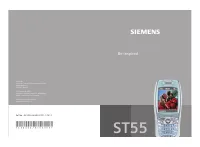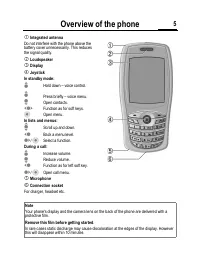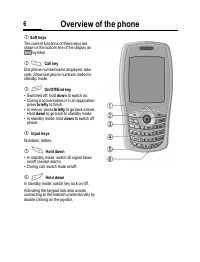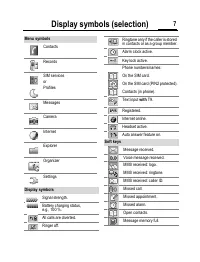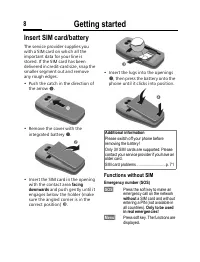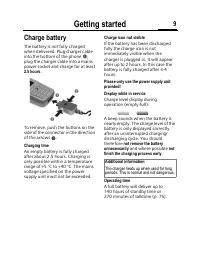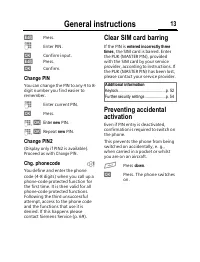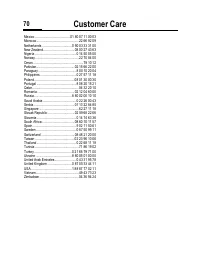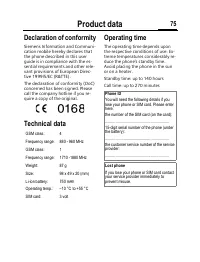Смартфоны Siemens ST55 - инструкция пользователя по применению, эксплуатации и установке на русском языке. Мы надеемся, она поможет вам решить возникшие у вас вопросы при эксплуатации техники.
Если остались вопросы, задайте их в комментариях после инструкции.
"Загружаем инструкцию", означает, что нужно подождать пока файл загрузится и можно будет его читать онлайн. Некоторые инструкции очень большие и время их появления зависит от вашей скорости интернета.

Contacts
24
Caller pictures
Assign a picture to a contact. It is
displayed if you are called by the
corresponding phone number.
Ringtone
Assign a specific ringtone to a
contact. It is played if you are called
by the corresponding phone
number.
)Save)
Save the entry.
Change entry
Open contacts (in standby mode):
C
M
Contacts
I
Select required entry.
§View§
Press.
I
Select input field.
§Edit§
Open entry.
J
Make changes.
§Save§
Save setting.
Call
Open contacts (in standby mode):
C
M
Contacts
I
Select name.
B
The number is dialled.
If several phone numbers are stored
for one contact:
I
Select phone number.
B
The number is dialled.
Contacts menu
Different functions are available,
depending on the context:
§Options)
Open menu.
View, Edit, New entry, Delete, Delete all,
Voice dialing
, Copy entry,
SIM
entries
, Send SMS, Capacity
Special functions:
Copy entry
Copy current entry from
contacts to the SIM card.
SIM entries
Access to the phone
numbers stored on the SIM
card. See below.
Send SMS
Use the current entry as
the recipient for an SMS.
The text entry is opened
(p. 36).