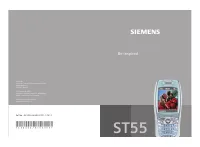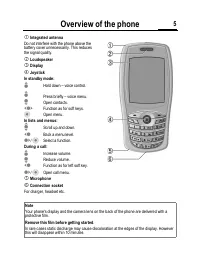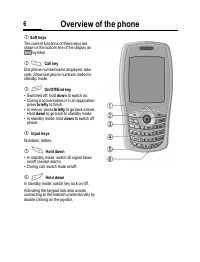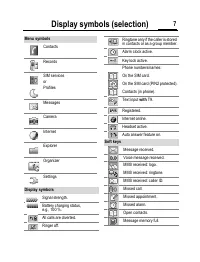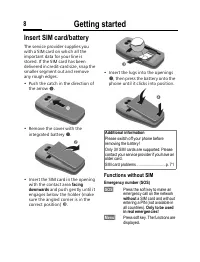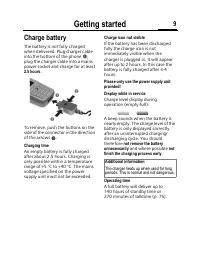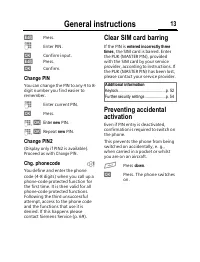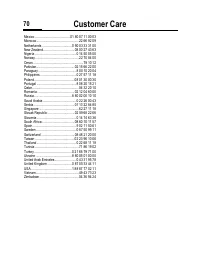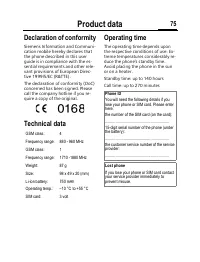Смартфоны Siemens ST55 - инструкция пользователя по применению, эксплуатации и установке на русском языке. Мы надеемся, она поможет вам решить возникшие у вас вопросы при эксплуатации техники.
Если остались вопросы, задайте их в комментариях после инструкции.
"Загружаем инструкцию", означает, что нужно подождать пока файл загрузится и можно будет его читать онлайн. Некоторые инструкции очень большие и время их появления зависит от вашей скорости интернета.

Camera
31
Special functions:
Create new album
Create a new album, give it
a name and protect its
access with a password.
Copy, Cut, Paste
Cut/copy pictures from an
album and paste into
another album.
Copy to
Use picture as a
background image
(wallpaper) or for
identifying a caller (p. 24).
Settings
Resolution
You can set the picture resolution
(in dpi) for external use (e.g., on a
PC) regardless of what is shown in
the display (always 118x126).
• 160X120
• 320X240
• 640X480
Please note that higher resolution
requires more memory.
Quality
Set the quality (
High, Medium, Low
)
when taking a photograph. A higher
rate means you can take fewer
pictures but of better quality.
Brightness
F
Set display brightness.
Special effects
You can take photos with a colour
tint:
Normal, Mono, Sepia, Bluish
F
Change the setting and
confirm with
§Select§
.
Nightshot
Increase the exposure time in poor
light conditions. Please note that if
the camera or object you are
photographing move, the picture
will be blurred.