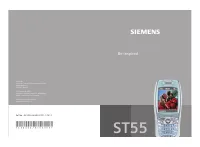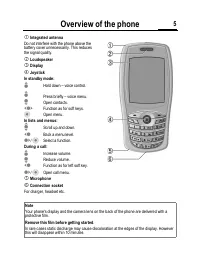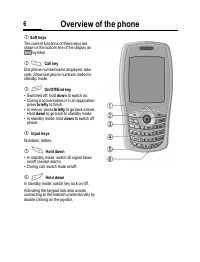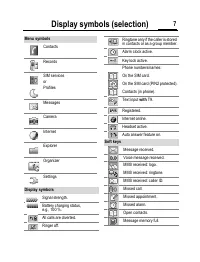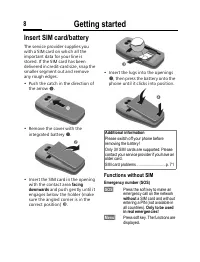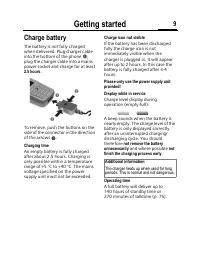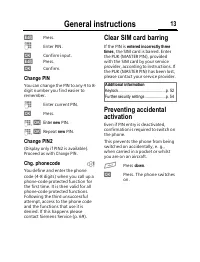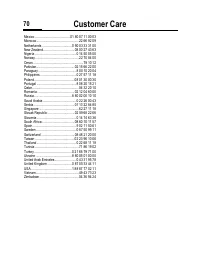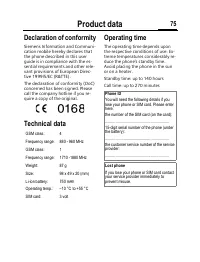Смартфоны Siemens ST55 - инструкция пользователя по применению, эксплуатации и установке на русском языке. Мы надеемся, она поможет вам решить возникшие у вас вопросы при эксплуатации техники.
Если остались вопросы, задайте их в комментариях после инструкции.
"Загружаем инструкцию", означает, что нужно подождать пока файл загрузится и можно будет его читать онлайн. Некоторые инструкции очень большие и время их появления зависит от вашей скорости интернета.
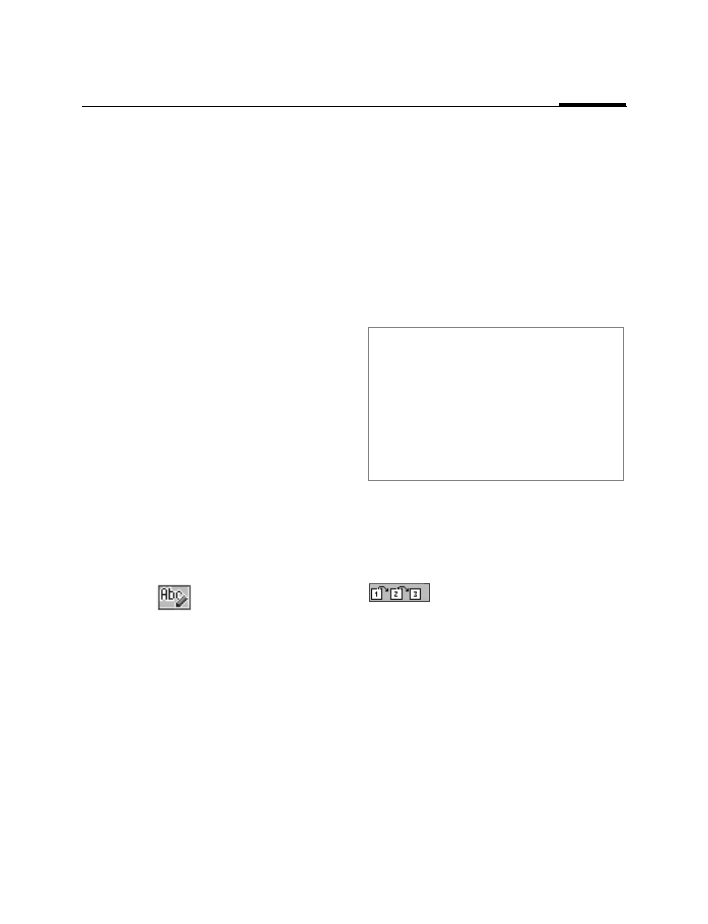
Text entry
21
Text entry with T9
"T9" deduces the correct word from
the individual key entries by making
comparisons with an extensive dic-
tionary.
T9 menu
C
M
Settings
M
Device
M
T9 input
Select input language
Select the language in which you
want to compose your message.
T9 input language
Select.
§Select§
Confirm, the new langua-
ge is set.
Set T9 as standard
The T9 system is set as standard for
text entry.
T9 preferred
Select.
§Select§
Confirm.
Shown in the
display.
Briefly activate, deactivate T9
#
Press briefly to activate/
deactivate T9.
Write a word using T9
Since the display changes as you pro-
ceed, it is best if you finish a word wi-
thout looking at the display.
Simply press the keys beneath which
the relevant letter is located
once
only
. For "hotel", for example:
4 6 8 3 5
1
Press. A blank ends a word.
Do not use special characters such as
Ä. Use the standard characters in-
stead, e.g. A; T9 will do the rest for
you.
Correct a word
F
Move left or right, word by
word, until the required
word is
§highlighted§
.
Scroll through the T9 word
suggestions again.
§Clear§
Deletes the character to
the left of the cursor
and
displays a new possible
word!
Additional information
0
Set a full stop. A word is
concluded if it is followed by a
space. Within a word, a full
stop represents an apostrophe
or hyphen:
e.g.
§provider.s§
= provider’s.
E
Move to the right. Ends a word.