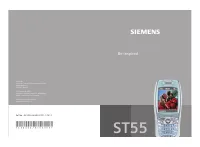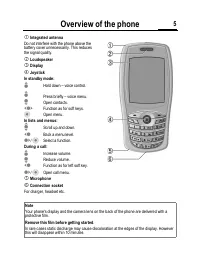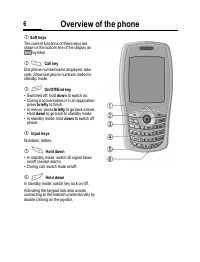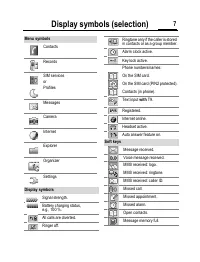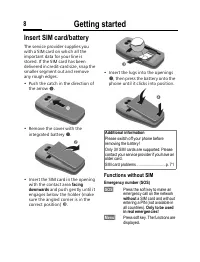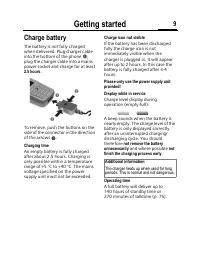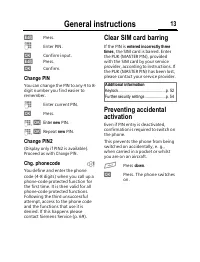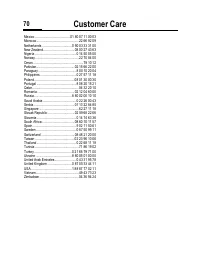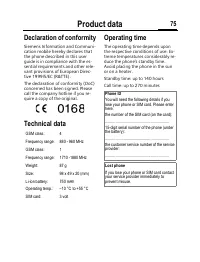Смартфоны Siemens ST55 - инструкция пользователя по применению, эксплуатации и установке на русском языке. Мы надеемся, она поможет вам решить возникшие у вас вопросы при эксплуатации техники.
Если остались вопросы, задайте их в комментариях после инструкции.
"Загружаем инструкцию", означает, что нужно подождать пока файл загрузится и можно будет его читать онлайн. Некоторые инструкции очень большие и время их появления зависит от вашей скорости интернета.
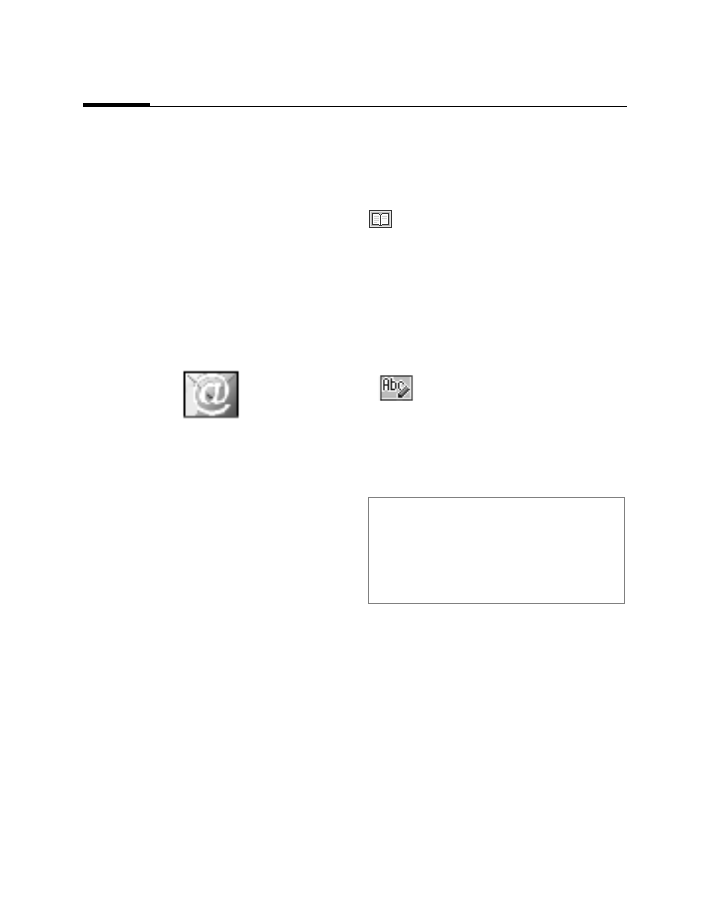
SMS
36
You can transmit and receive very
long text messages (up to 1600 cha-
racters) on your phone. They are au-
tomatically composed of up to 10
"normal" SMS messages (note higher
charges).
Additionally you can insert pictures
and sounds in an SMS.
Depending on the service provider,
e-mails and faxes can also be sent
and e-mails received via SMS
(change setting if necessary, p. 40).
Writing and sending text
Messages (SMS)
C
M
Messages
M
SMS
M
New SMS
J
Text input using "T9"
allows you to create longer
messages very quickly
using just a few key stro-
kes.
§Clear§
Press
briefly
to delete
letter by letter, hold
down
to delete an entire word.
§Options)
Open menu.
Send message
Select.
/
J
Enter phone number or se-
lect from contacts.
§OK§
Confirm. Send the SMS to
the service centre for
transmission. The sent
SMS is saved in the
Outbox
list.
Display in the uppermost line:
T9 active.
abc/Abc/
ABC/123
Switch between upper-case/
lower-case letters and digits.
New SMS
Display title.
150
Characters still available.
Additional information
SMS profiles ...................................... p. 40
Message type
,
Validity period
,
Service centre
may be requested ... p. 40
Enter special characters .................... p. 20