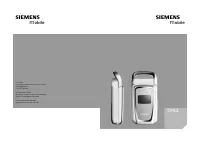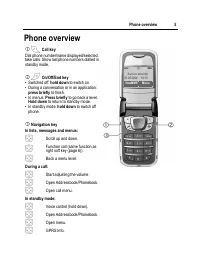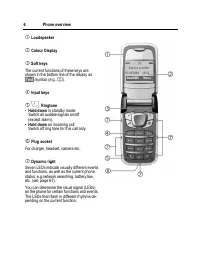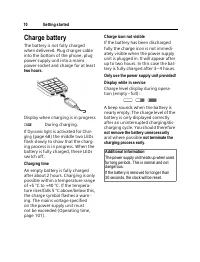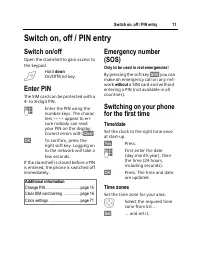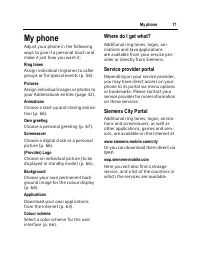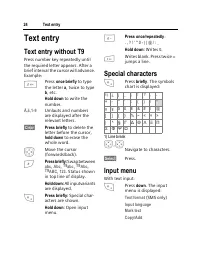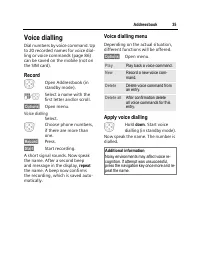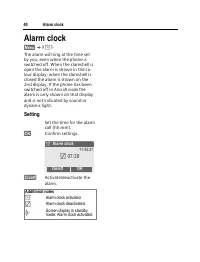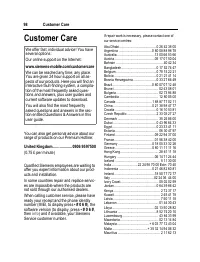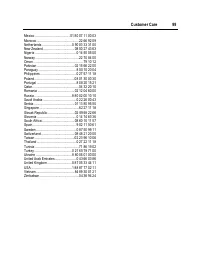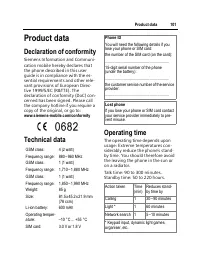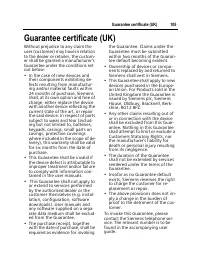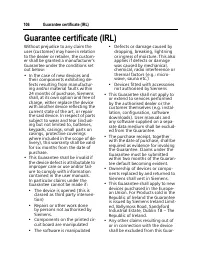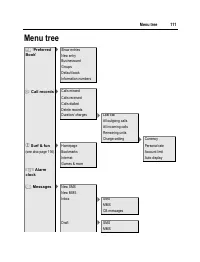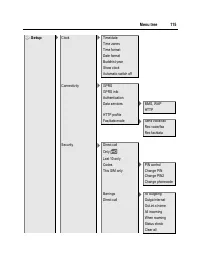Смартфоны Siemens CF62 - инструкция пользователя по применению, эксплуатации и установке на русском языке. Мы надеемся, она поможет вам решить возникшие у вас вопросы при эксплуатации техники.
Если остались вопросы, задайте их в комментариях после инструкции.
"Загружаем инструкцию", означает, что нужно подождать пока файл загрузится и можно будет его читать онлайн. Некоторые инструкции очень большие и время их появления зависит от вашей скорости интернета.
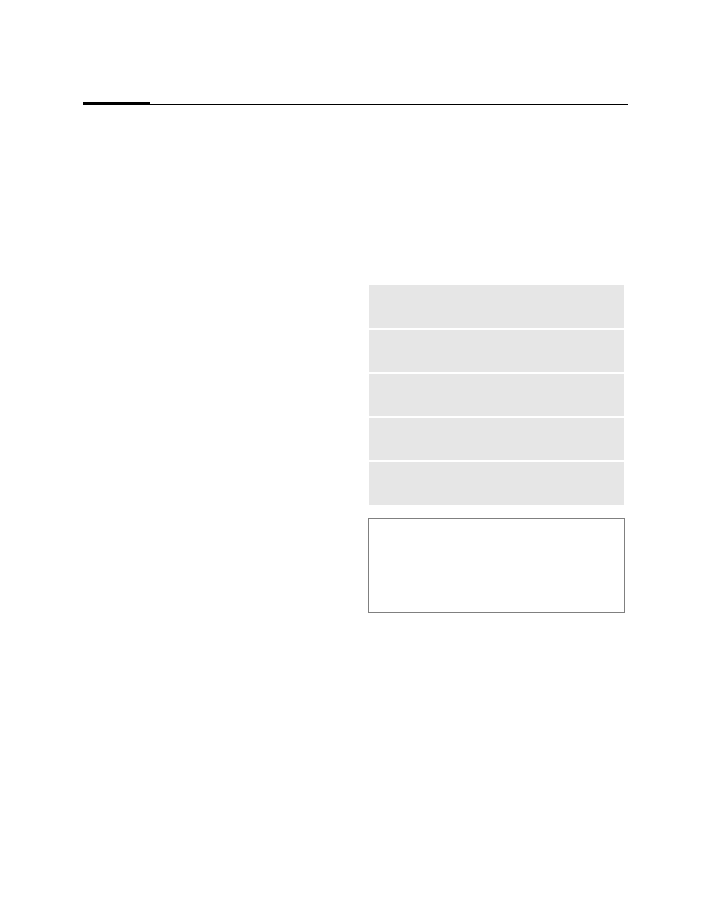
Setup
66
Text input
See also page 25.
T9 preferred
Activate/deactivate intelligent text
entry.
Input language
Select language for text entry. Lan-
guages with T9 support are marked
with the
T9
symbol.
Background
Set background graphic for display.
Logo
Choose picture to be displayed
instead of the provider logo.
Colour scheme
Select colour scheme for the entire
user interface.
Activate colour scheme
I
Select colour scheme.
§Select§
Activate.
Load colour scheme
Up to three colour schemes can be
included in the selection list in places
2 to 4. See also
§Options§
Open menu.
Load
Select colour scheme.
Screensaver
The screensaver shows a picture in
the 2nd display when a period set
by you has elapsed. The function
is ended by opening the clamshell.
With code protection, the PIN must
be entered when the clamshell is
opened.
Start up animation
Select animation to be shown when
phone is switched on.
Enable
Activate/deactivate screen-
saver.
Style
Digital clock
,
Picture
or
Animation
.
Preview
Display screensaver on the
colour display.
Timeout
Set period after which the
screensaver starts.
Code
Protection
Phone-code protected ter-
mination of screensaver.
Additional information
You can also receive individual logos, screen-
savers and animations by SMS (page 42),
MMS (page 49) or WAP (page 58). See also