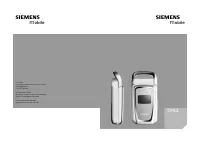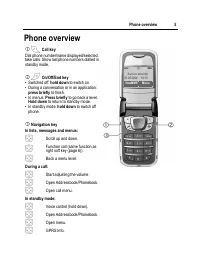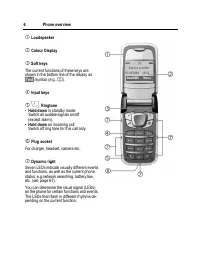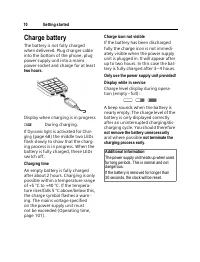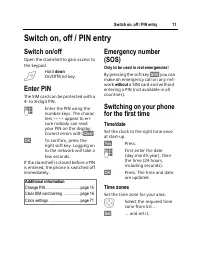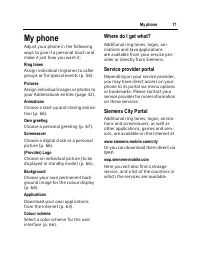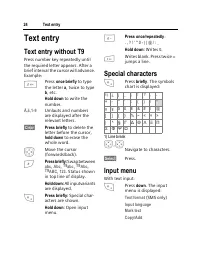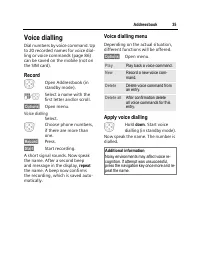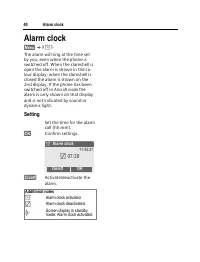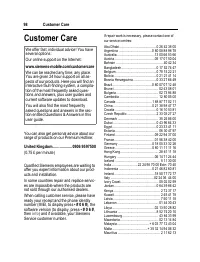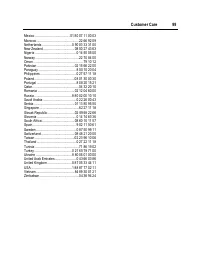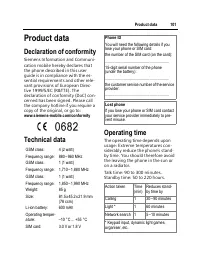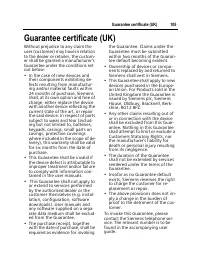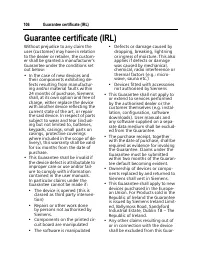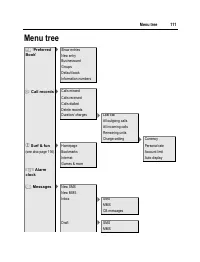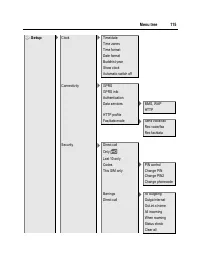Смартфоны Siemens CF62 - инструкция пользователя по применению, эксплуатации и установке на русском языке. Мы надеемся, она поможет вам решить возникшие у вас вопросы при эксплуатации техники.
Если остались вопросы, задайте их в комментариях после инструкции.
"Загружаем инструкцию", означает, что нужно подождать пока файл загрузится и можно будет его читать онлайн. Некоторые инструкции очень большие и время их появления зависит от вашей скорости интернета.

©
41
Voice message/mailbox
Voice message/mailbox
§Menu§
K]K
Message setup
K
Voice message
Most service providers offer a mailbox,
in which a caller may leave a voice
message for you
• if your phone is switched off or
not ready to receive,
• if you do not want to answer,
• if you are making a phone call
(and
Call waiting
is not activated,
page 69).
If the mailbox is not included in the
standard package, you must register
for it and, if necessary, make the ad-
justments manually. Depending on
the service provider the following
procedure may vary.
Settings
b
The service provider supplies you
with two phone numbers:
Save mailbox number
Call this phone number to listen to
the voice messages left for you.
§Menu§
K]K
Message setup
K
Voice message
·
/
J
Select number from Ad-
dressbook/Phonebook or
enter/ change it.
§OK§
Confirm.
Save call divert number
Calls are diverted to this phone
number.
§Menu§
KmK
Phone setup
K
Divert
K
e. g.,
All Unanswered
K
Set
J
Enter phone number.
§OK§
Registration with the net-
work will be confirmed af-
ter a few seconds (for call
divert see page 69).
Listening to message
b
A new voice message can be an-
nounced as follows, depending on
the service provider:
\
Icon plus beep.
Or
…
Notification via SMS.
Or
You receive a call with an automatic
announcement.
Dial into your mailbox and listen to
your message(s).
1
Hold
down
(if necessary
enter mailbox number
once only). Confirm
with
§OK§
and
§Mailbox§
de-
pending on your service
provider.