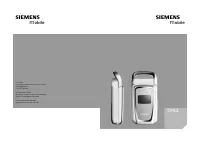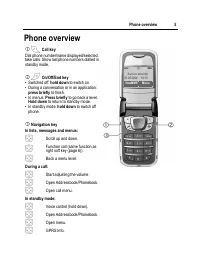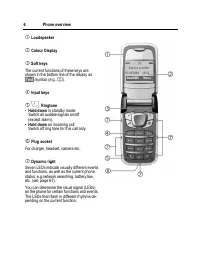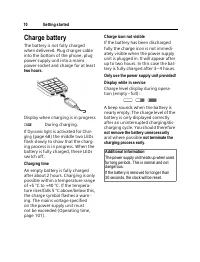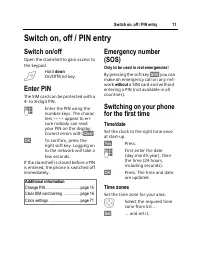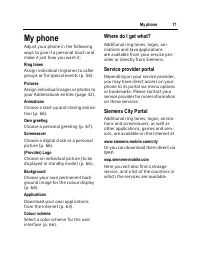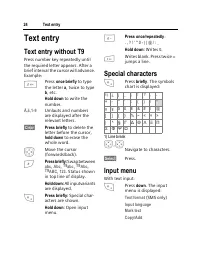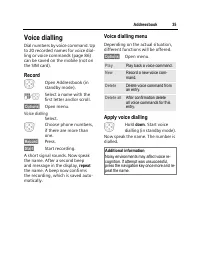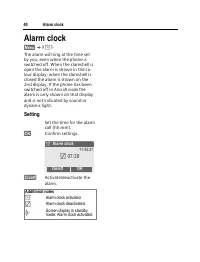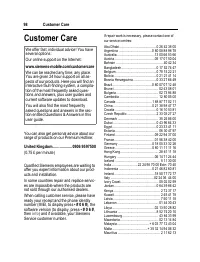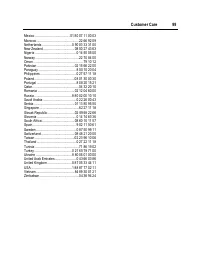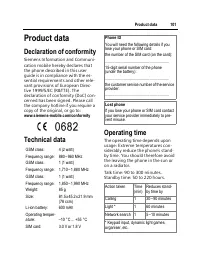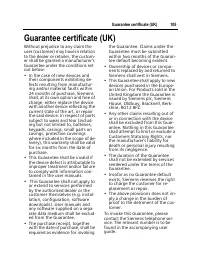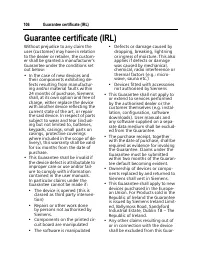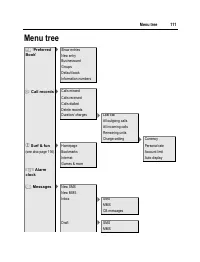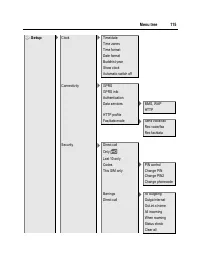Смартфоны Siemens CF62 - инструкция пользователя по применению, эксплуатации и установке на русском языке. Мы надеемся, она поможет вам решить возникшие у вас вопросы при эксплуатации техники.
Если остались вопросы, задайте их в комментариях после инструкции.
"Загружаем инструкцию", означает, что нужно подождать пока файл загрузится и можно будет его читать онлайн. Некоторые инструкции очень большие и время их появления зависит от вашей скорости интернета.
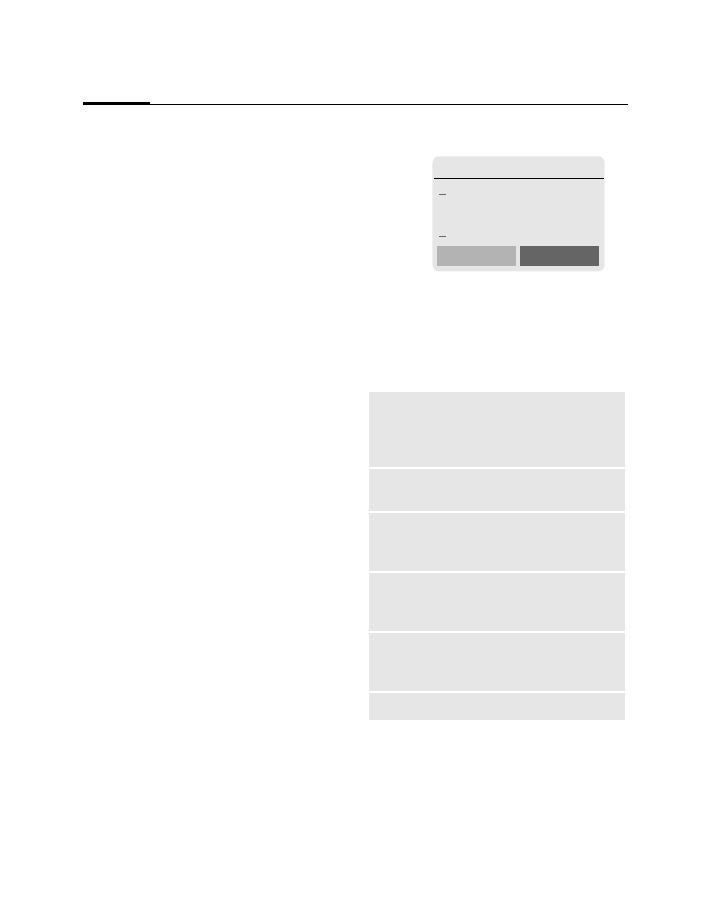
Surf & fun
58
Surf & fun
Internet browser (WAP)
Get the latest information from the
Internet that is specifically adapted
to the display options of your phone.
In addition, you can download
games and applications to your
phone. Internet access may require
registration with the service provider.
§Menu§
K
É
K
Select function
.
Homepage
b
A connection is established with the
Internet provider’s portal (may be
specified/configured by default by
your service provider).
Bookmarks
List
of URLs for fast access.
Internet
b
The browser is activated as soon as
you call up the function. (For settings
see the browser menu,
Setup
,
Start
with...
, page 60).
For example the start menu appears:
I
Select required function.
§Select§
Confirm.
Start menu
Homepage
The connection to the pro-
vider's portal is set up. This
may be defined or pre-set
by your service provider.
Bookmarks
List of
URLs stored in the
phone for fast access.
Resume
Call up recently visited
pages that are still in the
memory.
Inbox
Inbox for messages
from the WAP server
(WAP push).
Profiles
The list of profiles is dis-
played for activation/set-
ting (page 60).
Exit browser
Close browser.
Í
Start menu
É
1 Homepage
2§Bookmarks§§§§§§§§§§§§§§§§§§§§§§§§§§§§§
3 Resume
Select