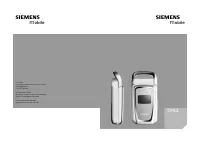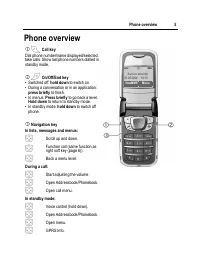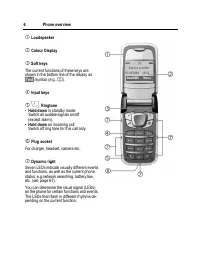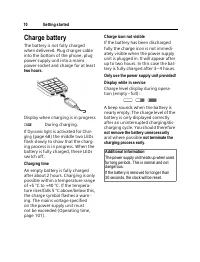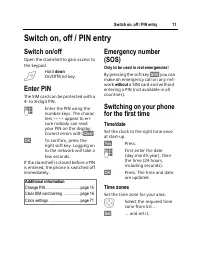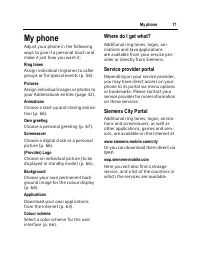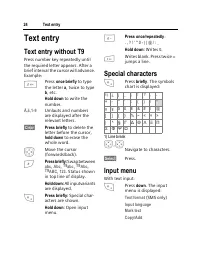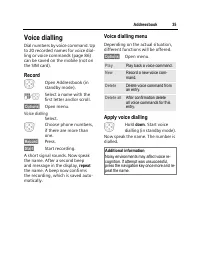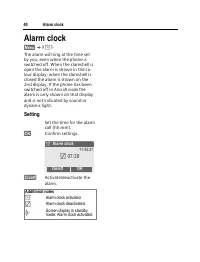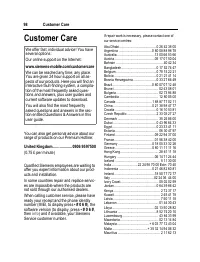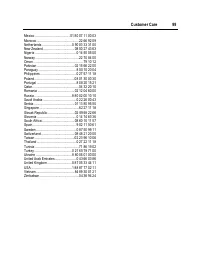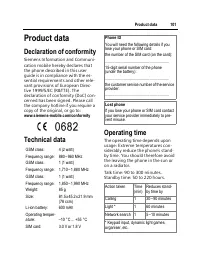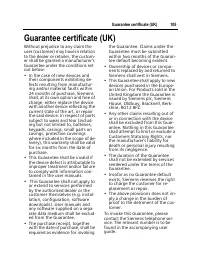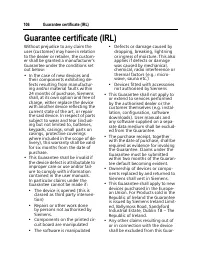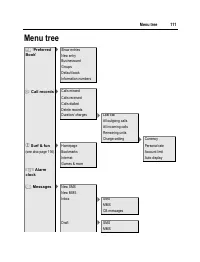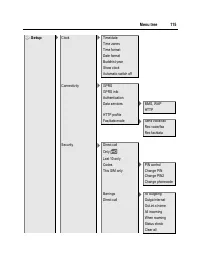Смартфоны Siemens CF62 - инструкция пользователя по применению, эксплуатации и установке на русском языке. Мы надеемся, она поможет вам решить возникшие у вас вопросы при эксплуатации техники.
Если остались вопросы, задайте их в комментариях после инструкции.
"Загружаем инструкцию", означает, что нужно подождать пока файл загрузится и можно будет его читать онлайн. Некоторые инструкции очень большие и время их появления зависит от вашей скорости интернета.

MMS
52
Read MMS
§Play§
Automatic presentation
of the MMS. Use any key
to cancel.
I
Scroll page by page with
the navigation key.
J
Call up individual pages
directly by number key.
Attachments
An MMS can contain several attach-
ments.
§Options§
Open menu.
Attachments
Select.
I
Select attachment.
§Open§
The attachment is opened
with the available applica-
tion.
§Save§
The attachment is saved
under a name.
Pictures and sounds
You can save pictures and sounds
individually, e.g. as a ring tone or
background. Stop the MMS by press-
ing any key, or alternatively scroll
through to the required page.
§Options§
Open menu.
Content
Select. Proceed as for
attachments above.
Lists
All MMS messages are saved in four
different lists:
Inbox
§Menu§
K]K
Inbox
K
MMS
The list of MMS messages and notifi-
cations received is displayed. To re-
ceive an MMS subsequently, open
notification and press
§Receiving§
.
Draft
§Menu§
K]K
Draft
K
MMS
The list of stored drafts is displayed.
Unsent
§Menu§
K]K
Unsent
K
MMS
The list of the MMS messages not yet
completely transmitted is displayed.
Sent
§Menu§
K]K
Sent
K
MMS
The list of sent MMS messages is
displayed.
Other functions for editing MMS can be
found under
§Options§
.