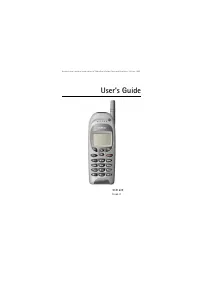Смартфоны Nokia 6150 - инструкция пользователя по применению, эксплуатации и установке на русском языке. Мы надеемся, она поможет вам решить возникшие у вас вопросы при эксплуатации техники.
Если остались вопросы, задайте их в комментариях после инструкции.
"Загружаем инструкцию", означает, что нужно подождать пока файл загрузится и можно будет его читать онлайн. Некоторые инструкции очень большие и время их появления зависит от вашей скорости интернета.
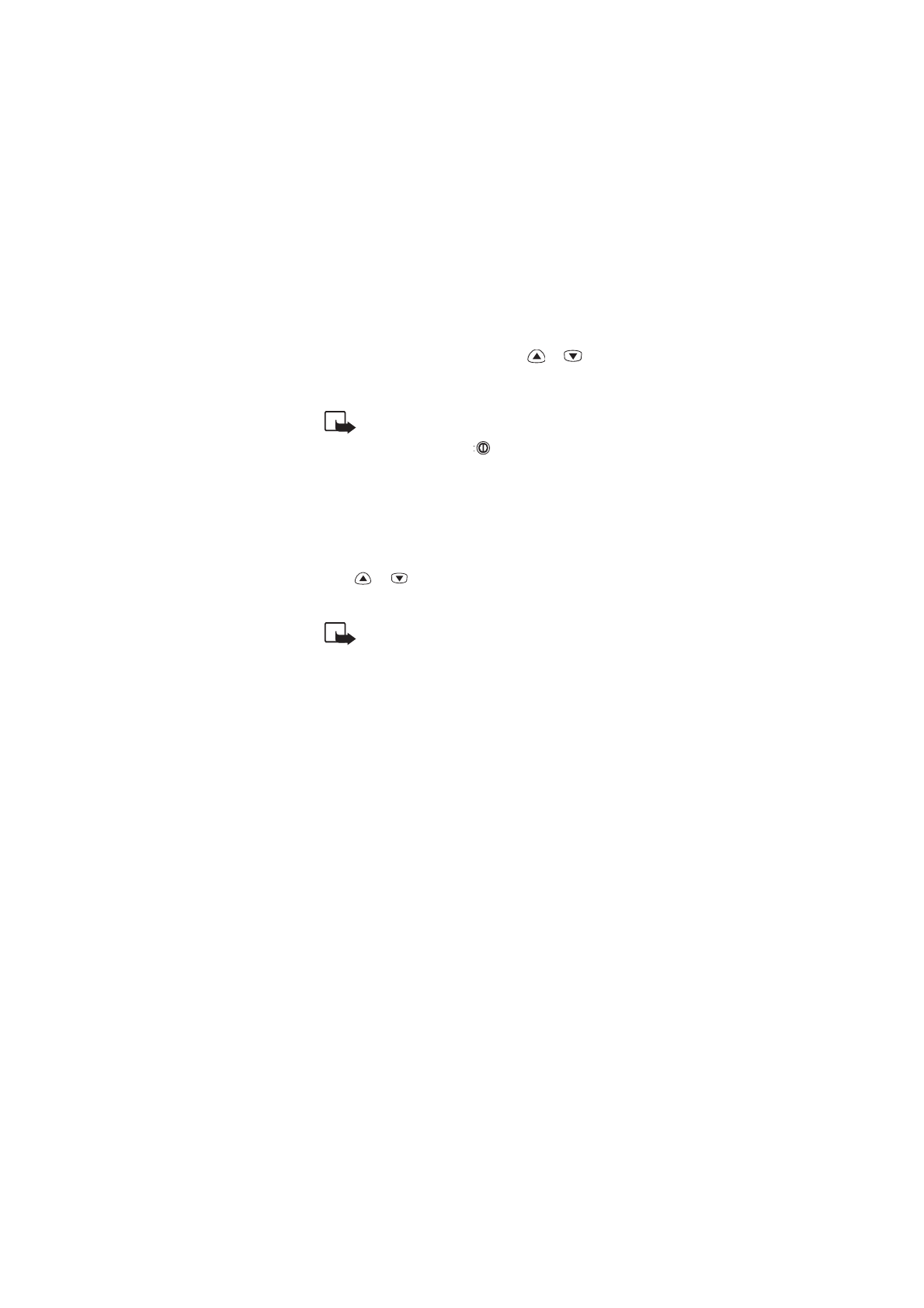
50
È
1998, 1999 Nokia Mobile Phones. All Rights Reserved.
Lights (in Car Profile Only)
Sets the display and keypad lights. Scroll with
or
to
On
(always on) or
Automatic
(on for 15 seconds after key press or
incoming call alert) and press
OK
.
NOTE:
While in Phone Book or the menu
functions, you can switch on the lights for 15
seconds by pressing
quickly even if ‘Automatic’
is selected
Renaming Profiles
This function allows you to edit the name of the selected profile.
1
When the desired Profile is highlighted, press
Options.
2
Scroll with
or
to
Rename
and press
OK.
3
Enter the new name and press
OK.
NOTE:
This function is not available in the
General
,
Headset
and
Car
profiles.