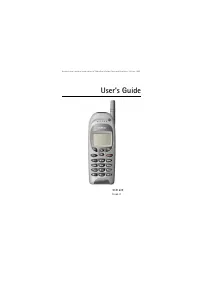Смартфоны Nokia 6150 - инструкция пользователя по применению, эксплуатации и установке на русском языке. Мы надеемся, она поможет вам решить возникшие у вас вопросы при эксплуатации техники.
Если остались вопросы, задайте их в комментариях после инструкции.
"Загружаем инструкцию", означает, что нужно подождать пока файл загрузится и можно будет его читать онлайн. Некоторые инструкции очень большие и время их появления зависит от вашей скорости интернета.
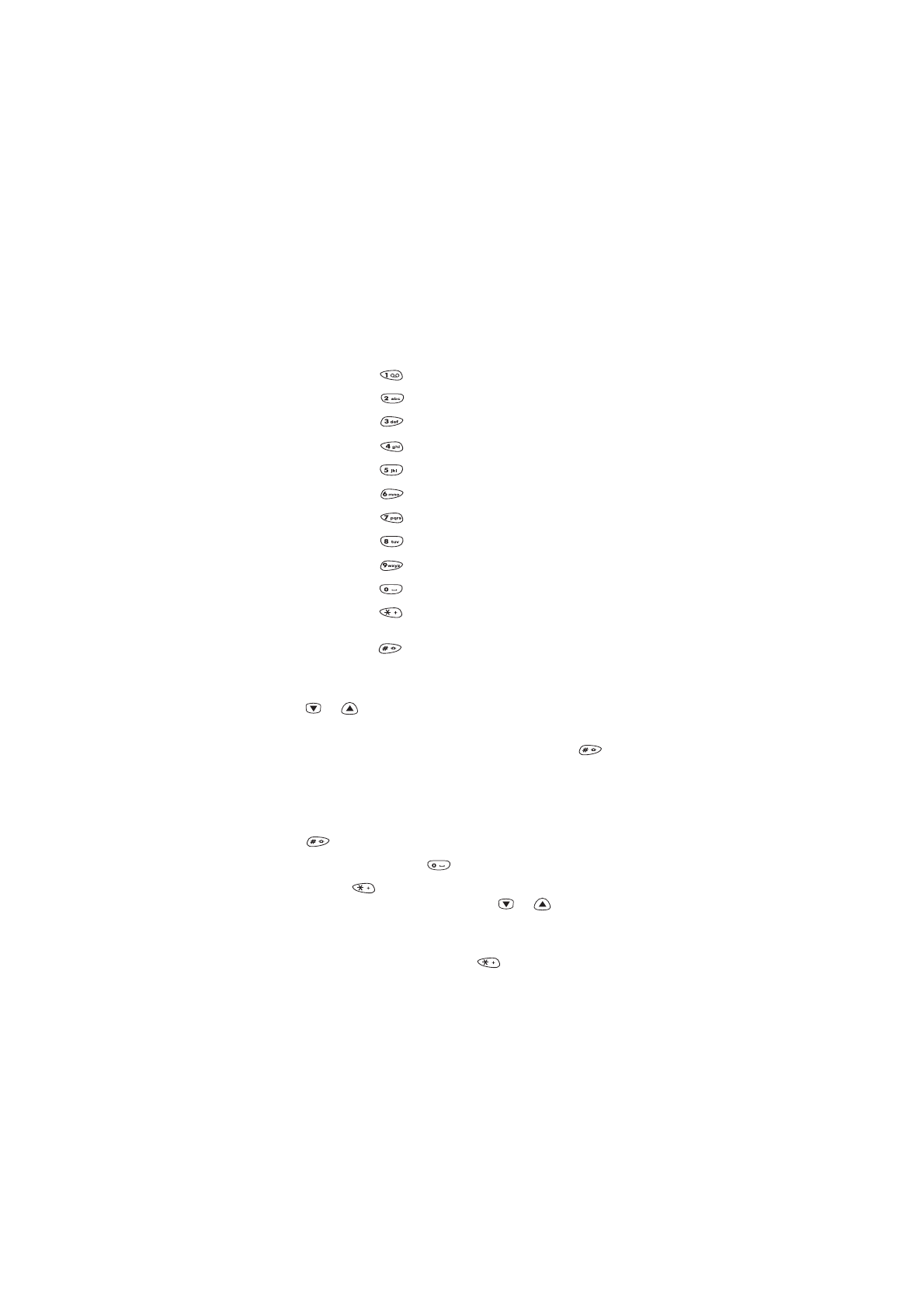
Phone Book
È
1998, 1999 Nokia Mobile Phones. All Rights Reserved.
25
3
Key in a name and press
OK.
The
characters available are listed
below:.
•
If the next letter is located on the same key as the present one, press
or
(or wait until the cursor appears again) and then key in
the letter.
•
To switch between upper case and lower case, press
quickly.
The symbol
ABC
or
abc
shown at the top of the display indicates the
selected case.
•
To insert a number, press and hold the key labelled with the desired
number. To switch between letters and numbers, press and hold
.
•
To insert a space, press
.
•
Pressing
brings up a list of special characters. Move through
the list to the desired character with
or
and press
Use
to
insert it in the name.
•
If the character list continues on to another screen, you can scroll
between the screens by pressing
.
. , ? ! -
1
A B C 2 Ä À Á Â Ã ÆÇ
D E F 3 È É Ë Ê
G H I 4 Î Ï Ì Í
Ý Ð
J K L 5 £
M N O 6 Ö Ô Ò Ó Ø Ñ
P Q R S 7 $ ß
T U V 8 Ü Ù Û Ú
W X Y Z 9
space, 0
special characters, e.g. +
and %
upper or lower case