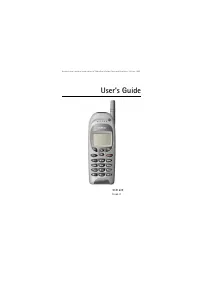Смартфоны Nokia 6150 - инструкция пользователя по применению, эксплуатации и установке на русском языке. Мы надеемся, она поможет вам решить возникшие у вас вопросы при эксплуатации техники.
Если остались вопросы, задайте их в комментариях после инструкции.
"Загружаем инструкцию", означает, что нужно подождать пока файл загрузится и можно будет его читать онлайн. Некоторые инструкции очень большие и время их появления зависит от вашей скорости интернета.
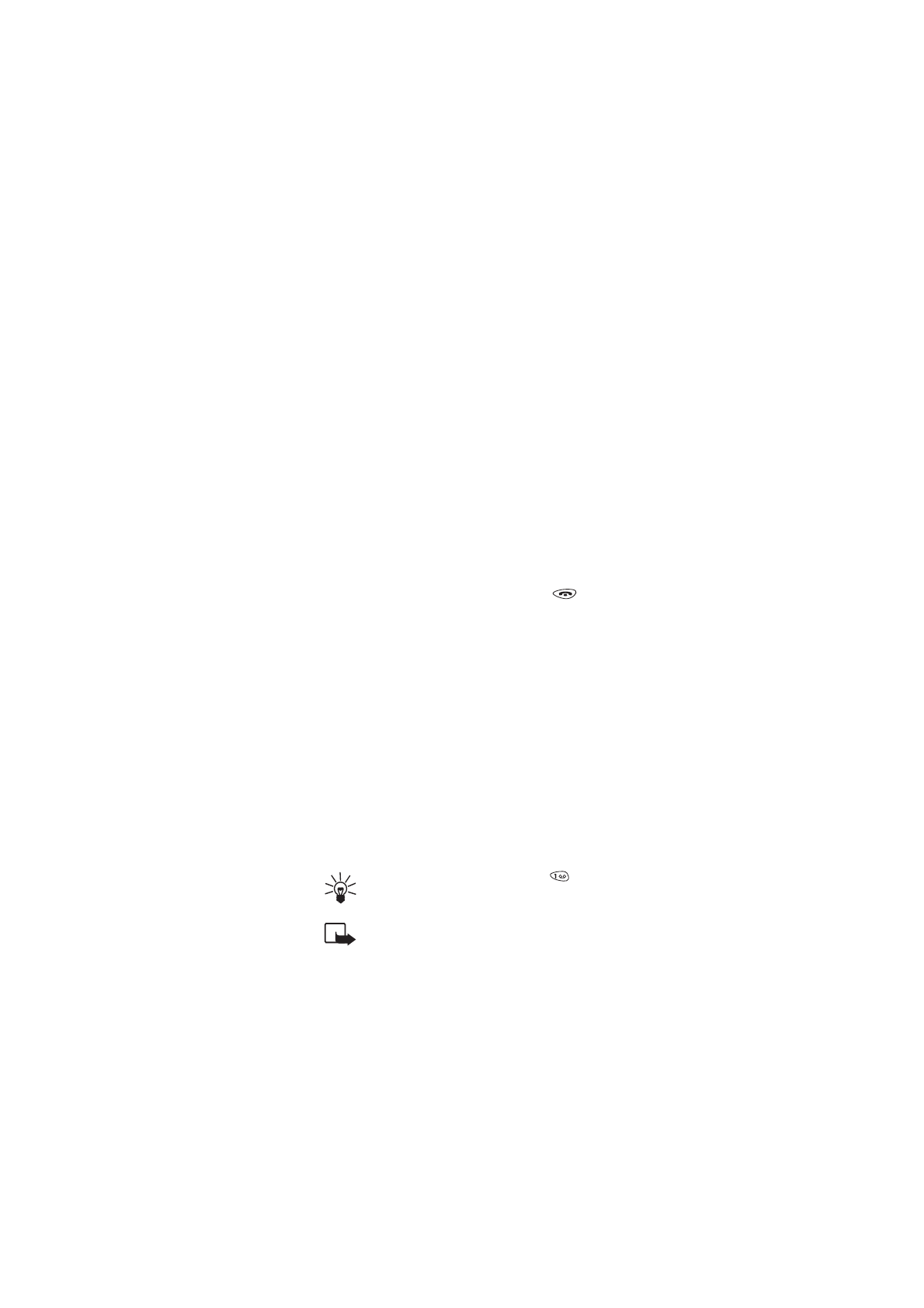
42
È
1998, 1999 Nokia Mobile Phones. All Rights Reserved.
Fax or Data Call (Menu 1-6)
The phone can send and receive data through the Nokia Cellular
Data Suite PC application (network service). For more details, refer
to the documentation supplied with your Nokia Cellular Data Suite
and communications applications.
Making a data or fax call
1
Once in the
Messages
menu, select
Fax and data
or
Also voice
and press
Select. Also voice
allows you
to switch from voice mode to data (or fax) mode during a call.
2
Key in or recall the desired phone number and press
OK
.
3
If you selected
Also voice
in step 1, to switch between voice
and data/fax mode during a call, press
Options
, select
Voice
Mode
or
Data Mode
(or
Fax Mode
) and press
OK
.
4
After the transmission, end the call by pressing
.
Receiving a data or fax call
You can answer a data or fax call in the normal way, even when the
phone keypad is locked.
Service Command Editor (Menu 1-7)
From this submenu you can send service requests (such as
activation commands) for network services, to your service provider.
Voice Messages (Menu 1-8)
Listen to Voice Messages (Menu 1-8-1)
When you enter this submenu, the phone automatically calls your
voice mailbox at the phone number stored in Menu 1-8-2.
TIP:
Alternatively, press and hold
when the
display is clear.
N
OTE
:
When a note about a received message is
shown on the display, you can press
Listen
to
listen to the message.