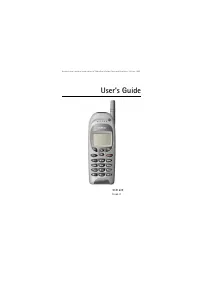Смартфоны Nokia 6150 - инструкция пользователя по применению, эксплуатации и установке на русском языке. Мы надеемся, она поможет вам решить возникшие у вас вопросы при эксплуатации техники.
Если остались вопросы, задайте их в комментариях после инструкции.
"Загружаем инструкцию", означает, что нужно подождать пока файл загрузится и можно будет его читать онлайн. Некоторые инструкции очень большие и время их появления зависит от вашей скорости интернета.
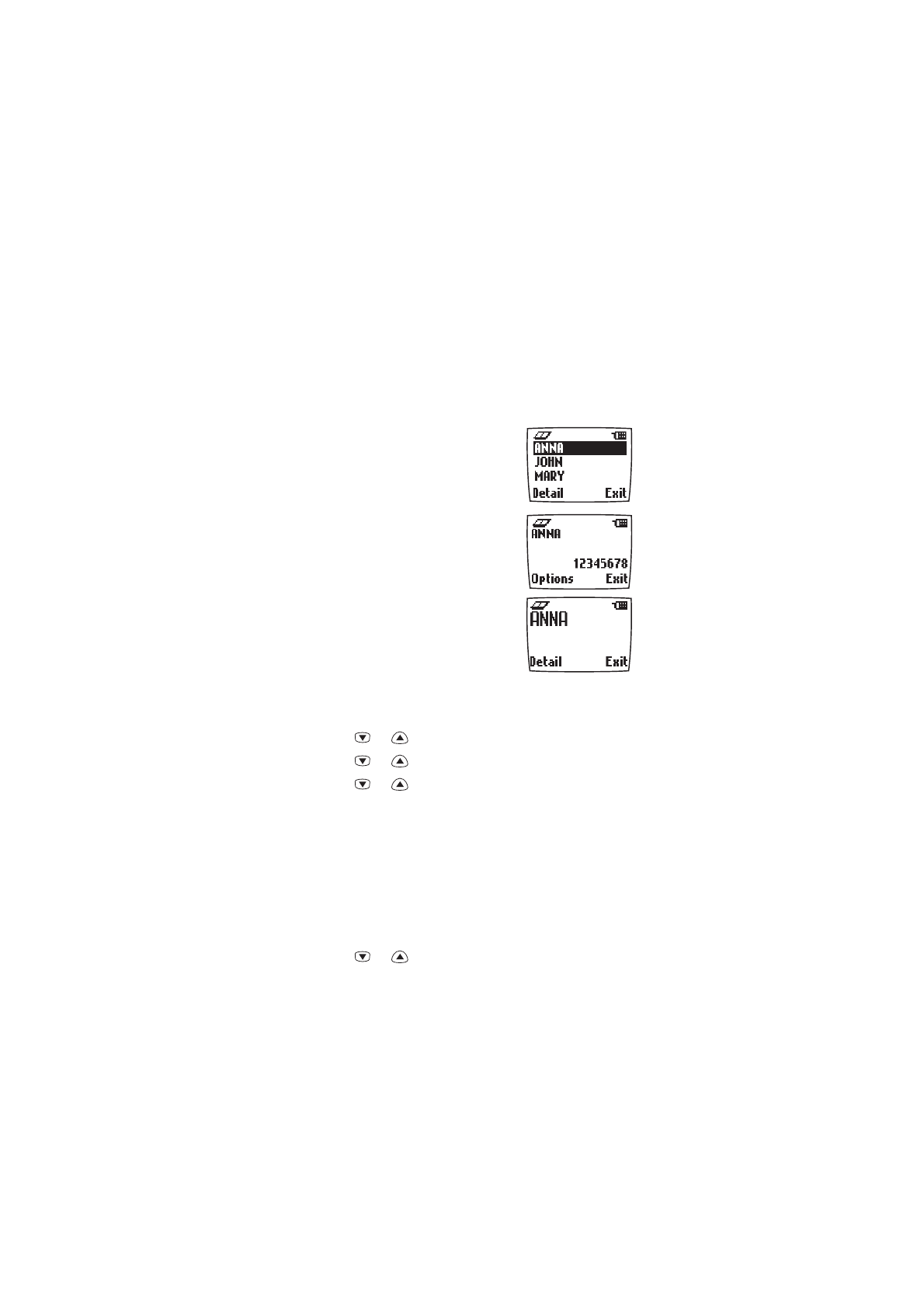
24
È
1998, 1999 Nokia Mobile Phones. All Rights Reserved.
Setting the Type of View for Stored
Names and Phone Numbers
The phone can show the stored phone numbers and names in three
different ways, called ‘Types of view’. You can select:
Name list
shows three names at a time:
Name,
number
shows a single name and phone number
together:
Large
font
shows just one name at a time:
To Set the ‘Type of View’
1
While the display is clear, press
Names
.
2
Scroll with
or
to
Options
and press
Select
.
3
Scroll with
or
to
Type
of
view
and press
Select.
4
Scroll with
or
to
Name
List
or
Name,
Number
or
Large font
and press
OK
to select the option.
Storing a Phone Number with a Name
(Add Entry)
You can store phone numbers and their associated names in the
internal or the SIM Phone Book.
1
With the display clear, press
Names
.
2
Scroll with
or
to
Add entry
and press
Select
.