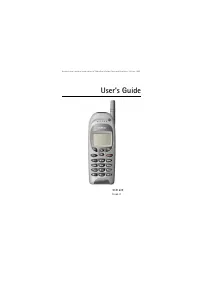Смартфоны Nokia 6150 - инструкция пользователя по применению, эксплуатации и установке на русском языке. Мы надеемся, она поможет вам решить возникшие у вас вопросы при эксплуатации техники.
Если остались вопросы, задайте их в комментариях после инструкции.
"Загружаем инструкцию", означает, что нужно подождать пока файл загрузится и можно будет его читать онлайн. Некоторые инструкции очень большие и время их появления зависит от вашей скорости интернета.
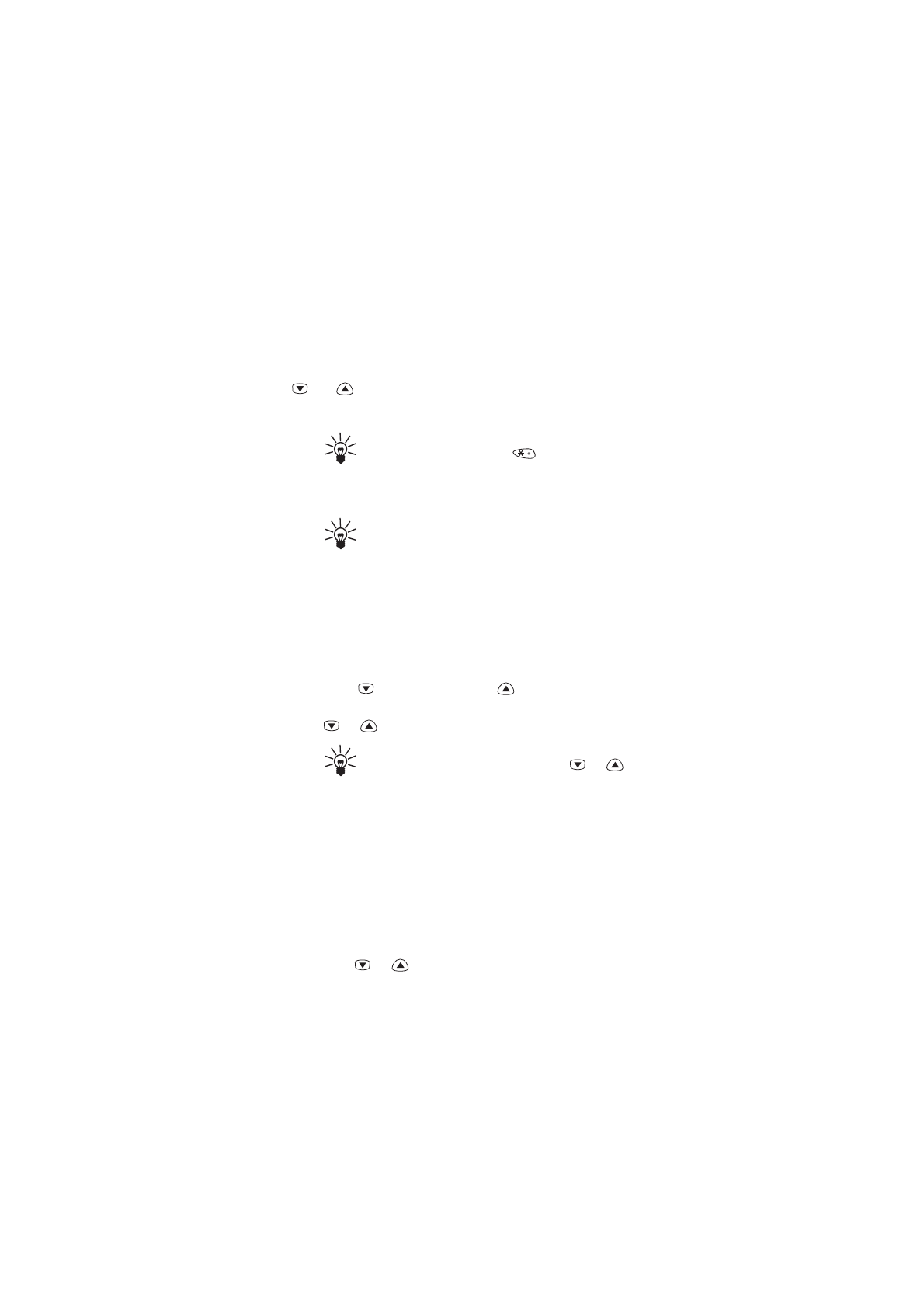
26
È
1998, 1999 Nokia Mobile Phones. All Rights Reserved.
•
If you make a mistake, you can remove characters to the left of the
cursor by pressing
Clear
as many times as necessary. Pressing and
holding
Clear
will clear the screen.
•
and
move the cursor left and right, respectively.
4
Key in an area code and phone number, and press
OK
.
TIP:
If you key in the + character for the
international prefix (press
twice) in front of
the country code, you will be able to use the same
phone number when you are calling from abroad.
TIP: QUICK SAVE
: With the display clear, key in
the phone number and press
Save
. Key in the
name and press
OK
.
Recalling a Name and Phone Number
1
While the display is clear, press
Names
.
2
Choose
Search
and press
Select
.
3
Key in the first character of the name you are searching for.
4
Press
OK
or
for the first name, or
for the last name
beginning with the character you keyed in Step 3 above.
5
Press
or
until the desired name appears.
TIP: QUICK SEARCH:
Press
Names
, key in the first
letter, for example A, and scroll with
or
until the desired name appears.
Erasing a Name and Phone Number
You can remove names and phone numbers from the selected Phone
Book one by one or all at once.
One by One
1
Recall the name and the number that you want to erase.
2
Press
Options
.
3
Scroll with
or
to
Erase
and press
OK
.