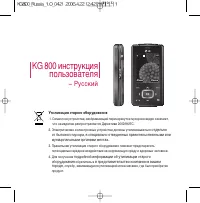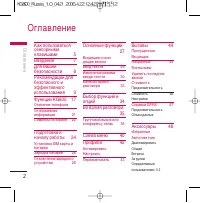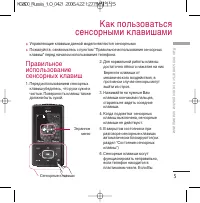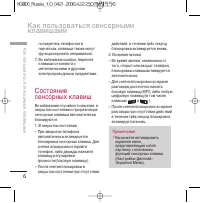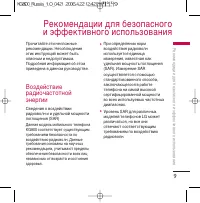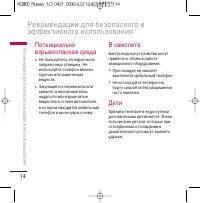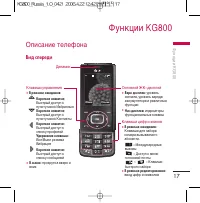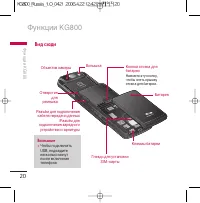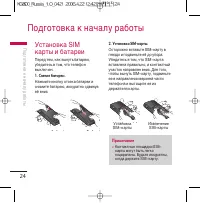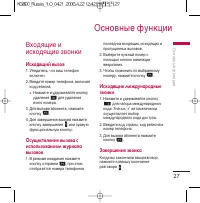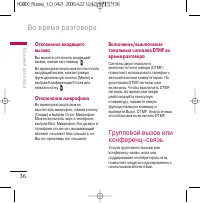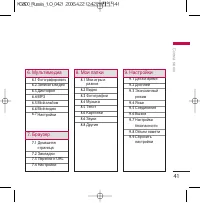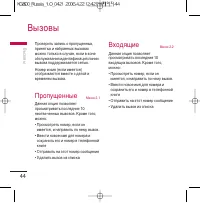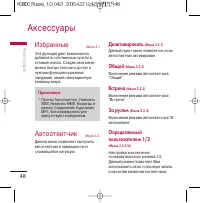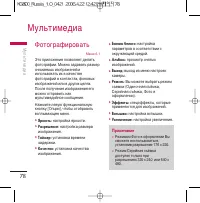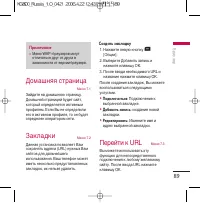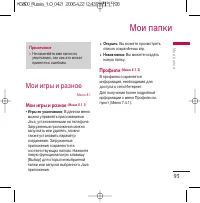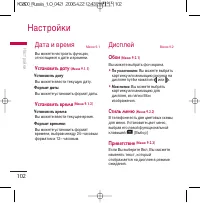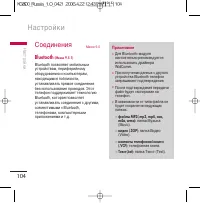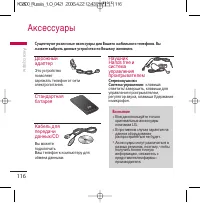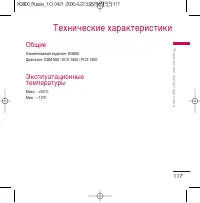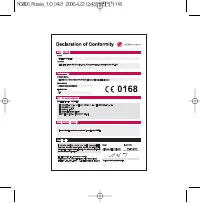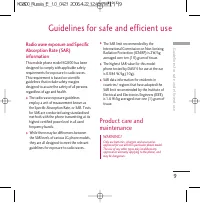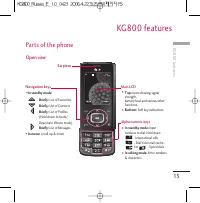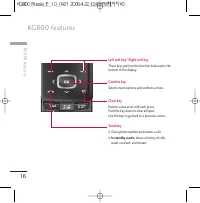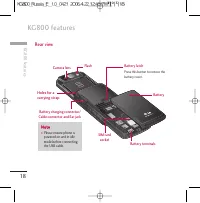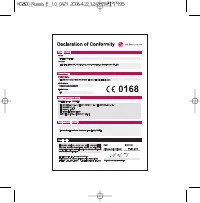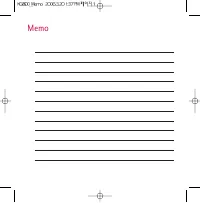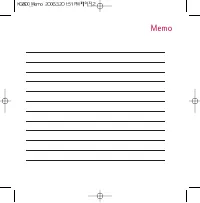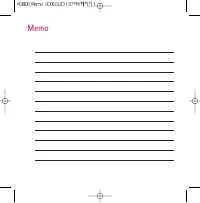Смартфоны LG KG800 - инструкция пользователя по применению, эксплуатации и установке на русском языке. Мы надеемся, она поможет вам решить возникшие у вас вопросы при эксплуатации техники.
Если остались вопросы, задайте их в комментариях после инструкции.
"Загружаем инструкцию", означает, что нужно подождать пока файл загрузится и можно будет его читать онлайн. Некоторые инструкции очень большие и время их появления зависит от вашей скорости интернета.
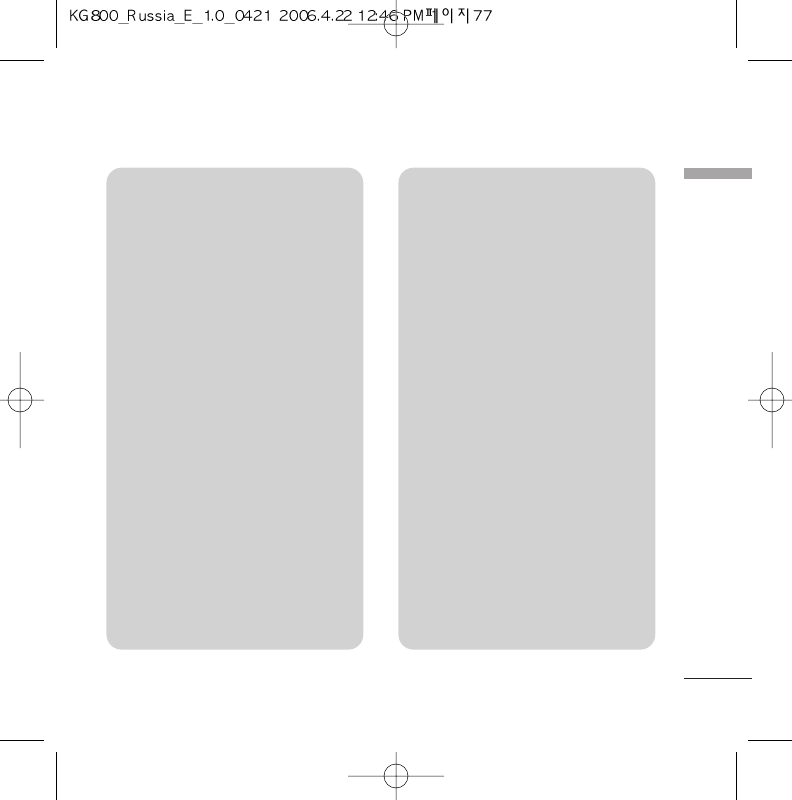
My
st
uff
77
4. Double click on « Removable disk » and
open. A folder called My media will be
displayed. Within that folder there are
a further 5 folders. Do not disconnect
the phone whilst a file transfer is in
progress, doing so may damage the
memory and corrupt the file.
5. When you want to disconnect the
phone from your PC, use Windows to
safely remove the handware and then
disconnect the USB cable from the
handset.
v
If you receive a call whilst in mass
storage mode, the call will be rejected.
Once the handset is disconnected, the
KG800 will display information about
any calls missed.
M
M yy m
m ee dd ii aa
In the My media folder you will find the
following 5 folders; Music, Others,
Photos, Text and Videos.
Do not change the names of these
folders, doing so will cause content stored
in them to not be seen by the handset.
M
M uu ss ii cc
v
You can store music files in this folder.
v
The supported formats are:
MP3,AAC,AAC+,AAC++,
WMA,MP4(audio),Wav.
v
The files in this folder can be played
using the MP3 player and Playlist
features of the phone.
v
If you download an MP3 file to a
different folder, it will be not be
possible for the phone to locate and
play the file.
v
Do not create subfolders here because
the MP3 files contained in that folder
will not be found and, therefore, will
unable to be played by the music
player.
v
Files in the Music folder can be attached
to MMS messages.
v
To set an MP3 file as a ringtone then
please do the following on the handset:
options>Go to MP3 player>options>set
as ringtone.