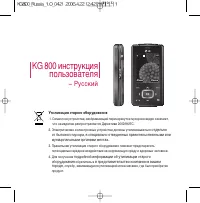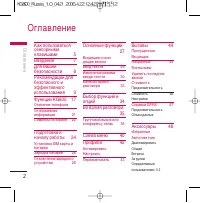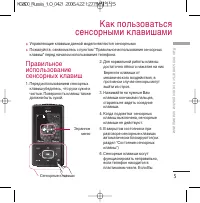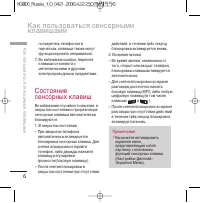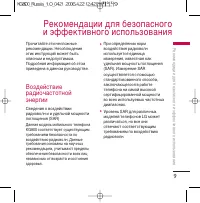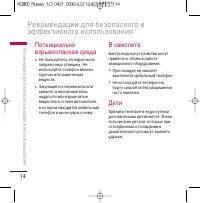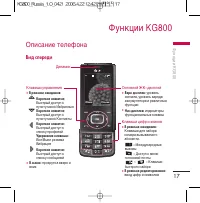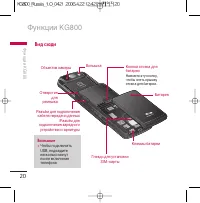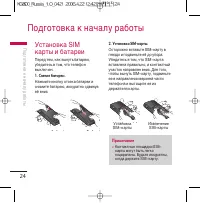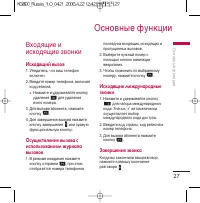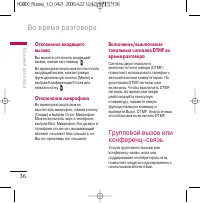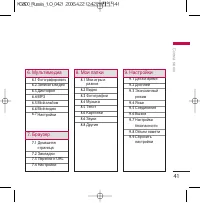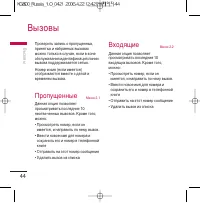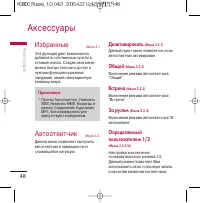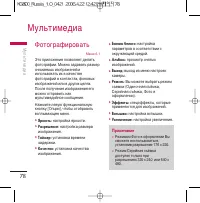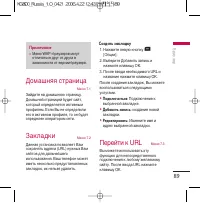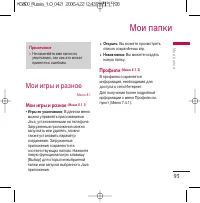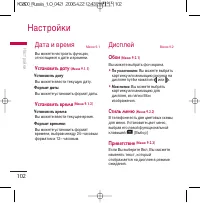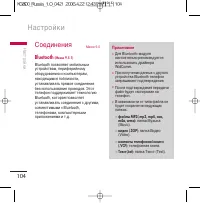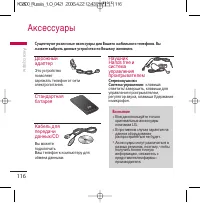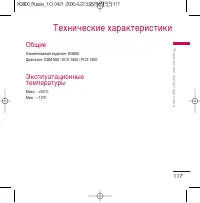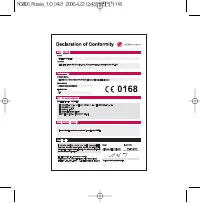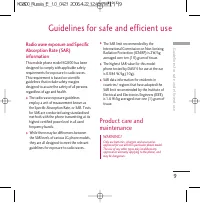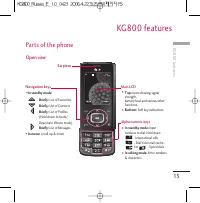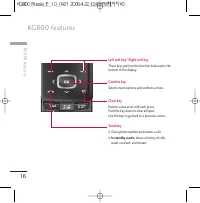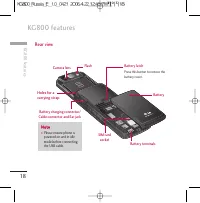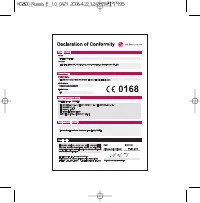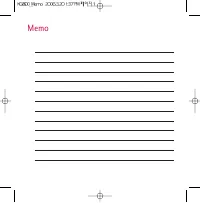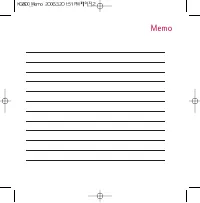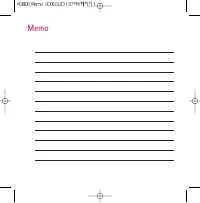Смартфоны LG KG800 - инструкция пользователя по применению, эксплуатации и установке на русском языке. Мы надеемся, она поможет вам решить возникшие у вас вопросы при эксплуатации техники.
Если остались вопросы, задайте их в комментариях после инструкции.
"Загружаем инструкцию", означает, что нужно подождать пока файл загрузится и можно будет его читать онлайн. Некоторые инструкции очень большие и время их появления зависит от вашей скорости интернета.
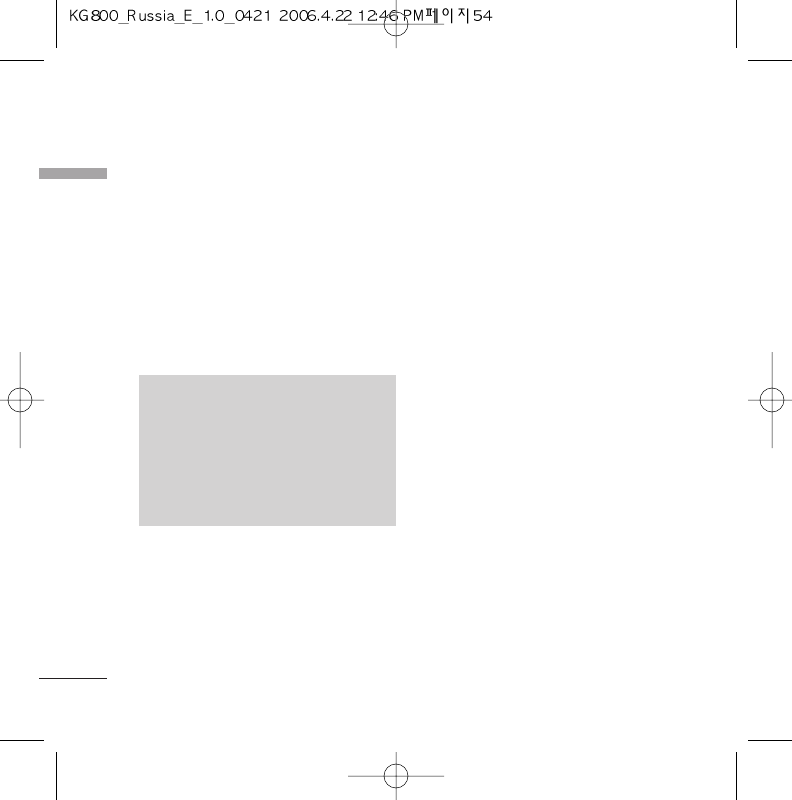
]
Add T9 dictionary:
You can add your own
word. This menu can be shown only when
edit mode is Predictive (ABC/abc/123).
]
T9 languages:
Select the language for T9
input mode. You can also deactivate T9
input mode by selecting ‘T9 off’.
]
Exit:
If you press
Exit
while writing a
message, you can end the writing message
and back to the Message menu. The
message you have written is not saved.
Write multimedia message
(Menu 5.1.2)
You can write and edit multimedia messages,
checking message size.
1. Enter the
New message
menu by pressing
the left soft key
d
[Select].
2. If you want to write a new message, select
Write multimedia message
.
3. You can create a new message or choose
one of the multimedia message templates
already made.
4. Press
Insert
to add Image, Sound, Photo,
Contacts, Symbol, New photo, New sound,
Text templates, My business card.
Maximum available file size, that can be
inserted to MMS-message, is 100 kb.
Options
]
Send:
You can send multimedia messages
to multiple recipients, priorities your
message, and make it sent later as well.
N
N oo tt ee
v
The phone which supports EMS release
5 is available to send colour pictures,
sounds, text styles, etc.. The other
party may not receive pictures, sounds
or text styles you sent properly if the
phone does not support such options.
Messages
Me
ss
ag
es
54