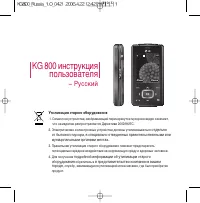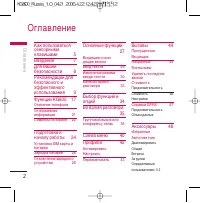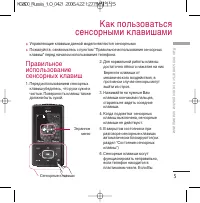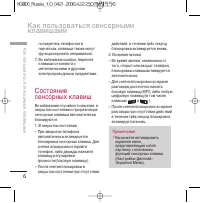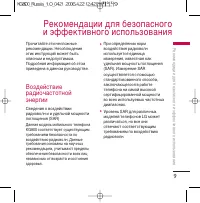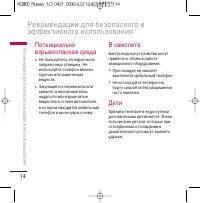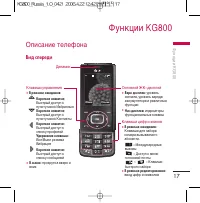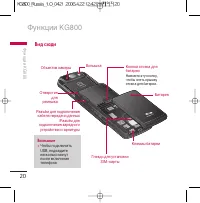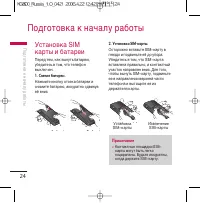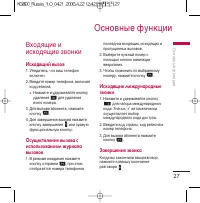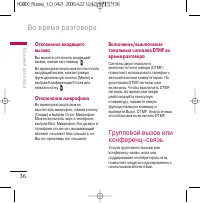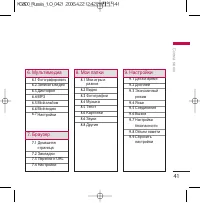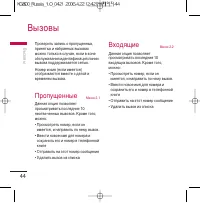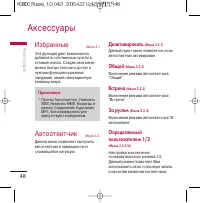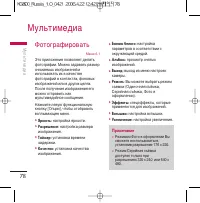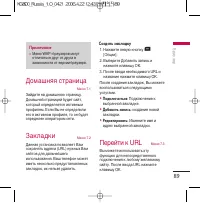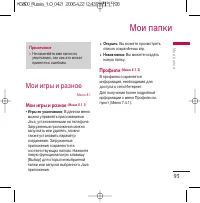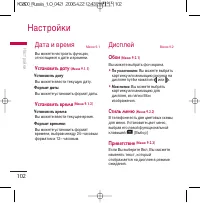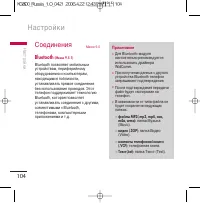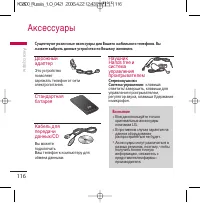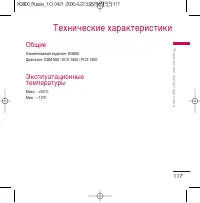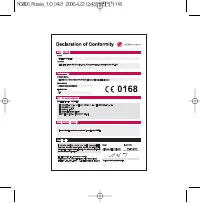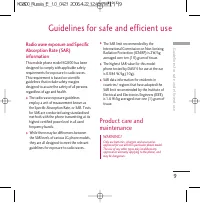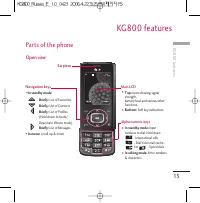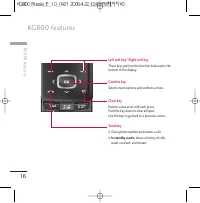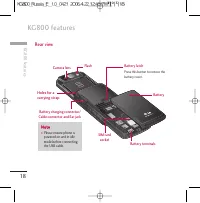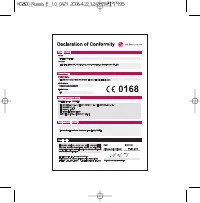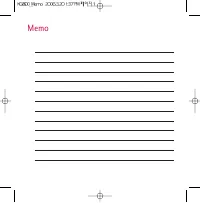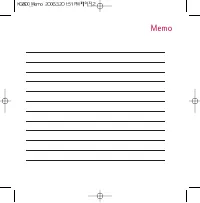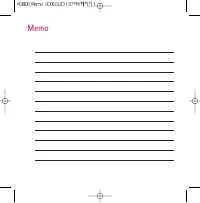Смартфоны LG KG800 - инструкция пользователя по применению, эксплуатации и установке на русском языке. Мы надеемся, она поможет вам решить возникшие у вас вопросы при эксплуатации техники.
Если остались вопросы, задайте их в комментариях после инструкции.
"Загружаем инструкцию", означает, что нужно подождать пока файл загрузится и можно будет его читать онлайн. Некоторые инструкции очень большие и время их появления зависит от вашей скорости интернета.
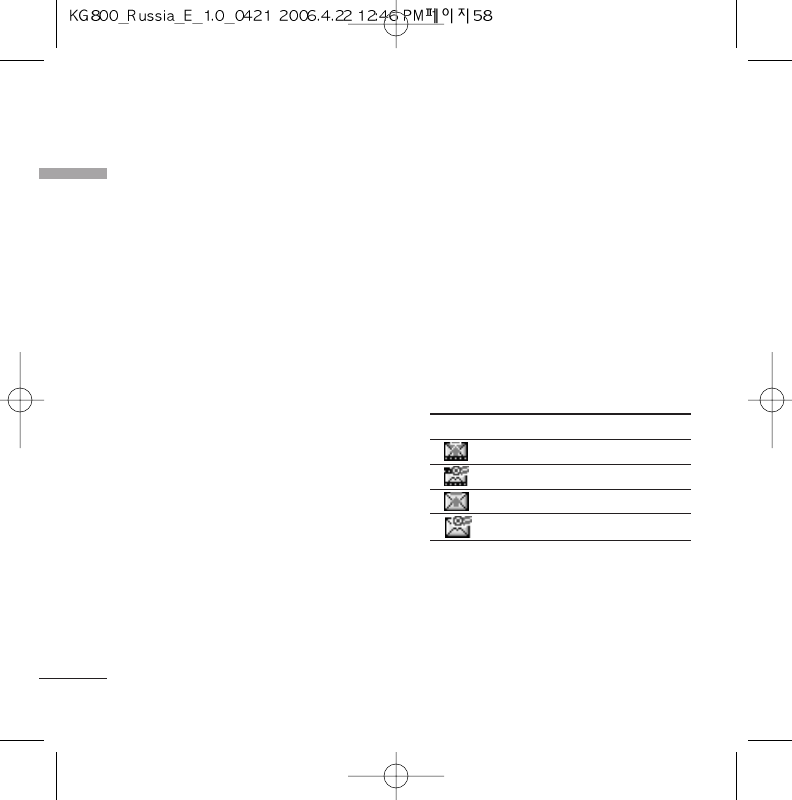
Mailbox
Menu 5.3
When you access this menu, you can either
connect to your remote mailbox to retrieve
your new email messages, or you can view the
previously retrieved email messages without
logging in to the email server.
You can check the saved emails, drafts,
outbox, and sent emails. In the Inbox, up to
30 emails are stored.
Drafts
Menu 5.4
Using this menu, you can preset up to five
multimedia messages that you use most
frequently. This menu shows the preset
multimedia message list.
The following options are available.
]
View:
You can see the multimedia
messages.
]
Edit:
Modifies the massage you choose.
]
Delete:
Deletes the message you choose.
]
Information:
To view the information of
the message.
]
Delete all:
Deletes all of the messages in
the folder.
Outbox
Menu 5.5
This menu allows to view the message which
is about to send or is failed sending. After
sending the message successfully, the
message will be moved to sent menu.
Icon
Icon directive
MMS Unsent
MMS delivery confirmed
SMS unsent
SMS delivery confirmed
]
View:
You can view the message.
]
Forward:
You can send the message. After
sending the message, this will be moved to
sent menu.
]
Delete:
You can delete the message.
Messages
Me
ss
ag
es
58