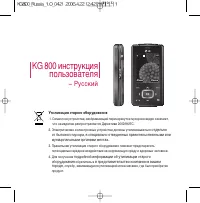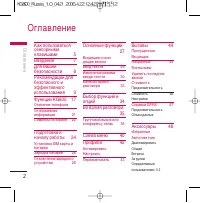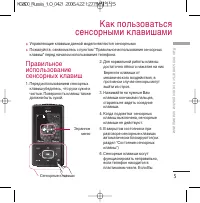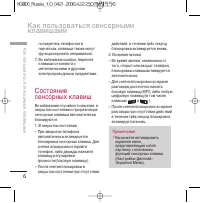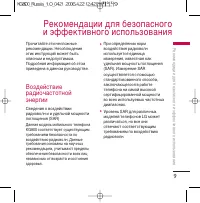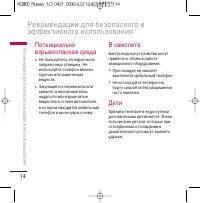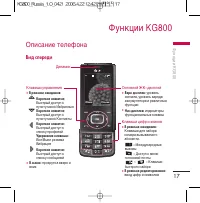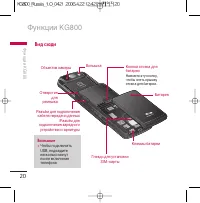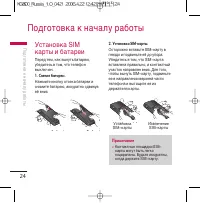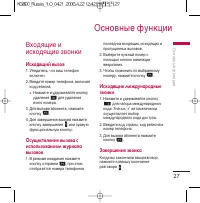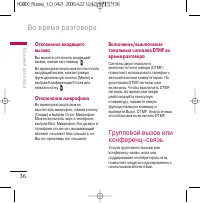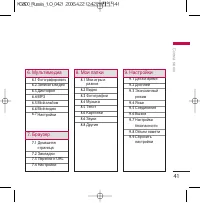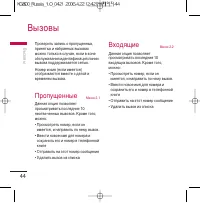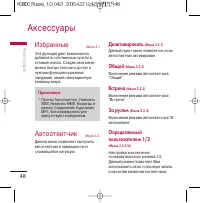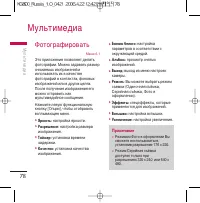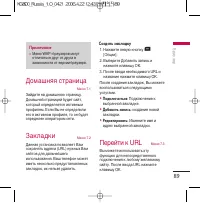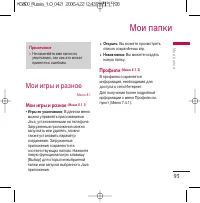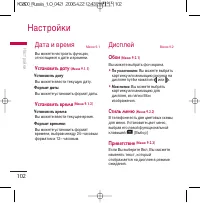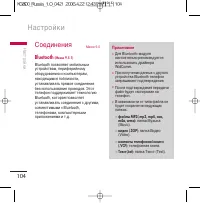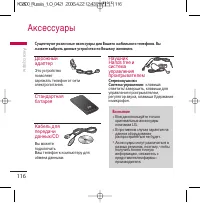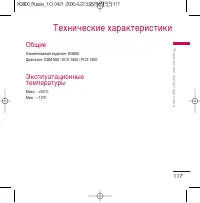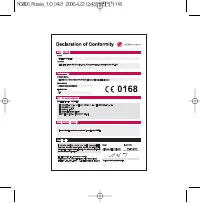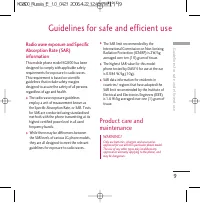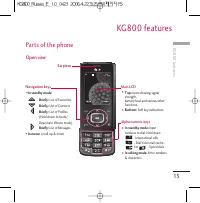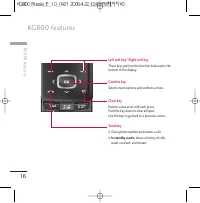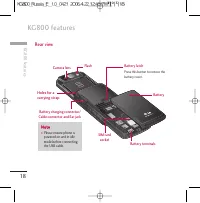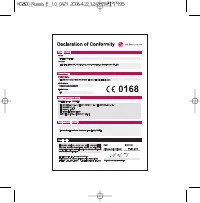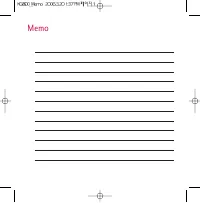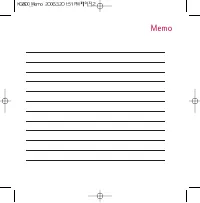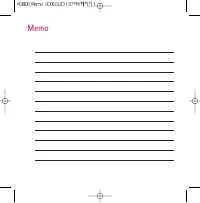Смартфоны LG KG800 - инструкция пользователя по применению, эксплуатации и установке на русском языке. Мы надеемся, она поможет вам решить возникшие у вас вопросы при эксплуатации техники.
Если остались вопросы, задайте их в комментариях после инструкции.
"Загружаем инструкцию", означает, что нужно подождать пока файл загрузится и можно будет его читать онлайн. Некоторые инструкции очень большие и время их появления зависит от вашей скорости интернета.

Unit converter
Menu 3.5
This converts any measurement into a unit
you want. There are 9 types that can be
converted into units:
Currency, Area, Length, Weight,
Temperature, Volume, Velocity, Shoes
and
Clothes.
1. You can select one of four unit types by
pressing
d
[Select] key.
2. Select the unit you want to convert by
pressing
i
and
j
. It’s impossible to
input “-” symbol in unit converter.
3. Select the standard value by using
k
,
l
.
World time
Menu 3.6
You can check the current time of Greenwich
Mean Time (GMT) and major cities around
the world, using the left/right navigation
keys.
The screen shows the city name, current date
and time.
To select the time zone in which you are
located, proceed as follows:
1. Select the city corresponding to your time
zone by pressing the left/right navigation
keys one or more times. The local date and
time are displayed.
2. If you want to change the time display in
standby mode to the selected time, press
the left soft key and select
Set
.
]
Zoom In :
Shows the time of cities in
Russia.
]
Zoom Out :
Shows the time of world
cities.
To
ols
45