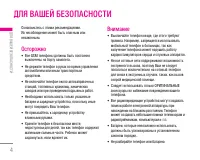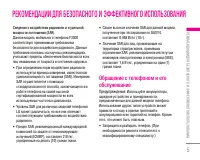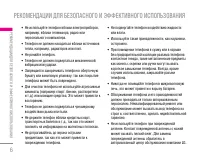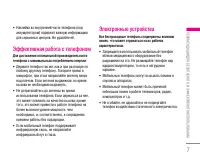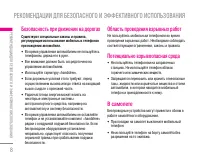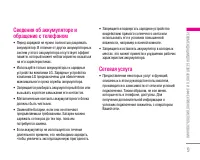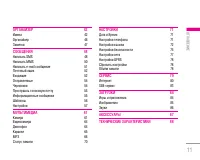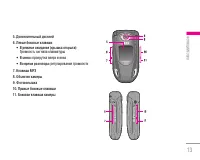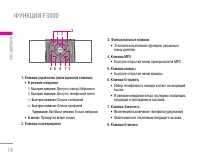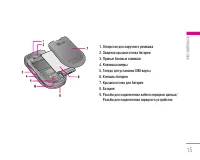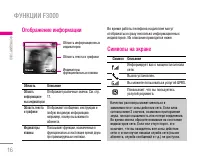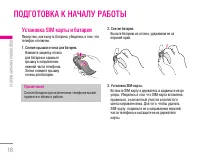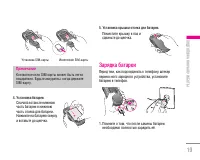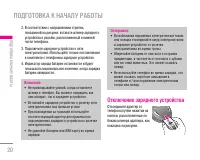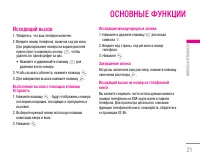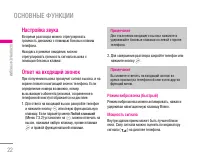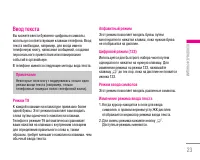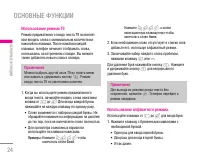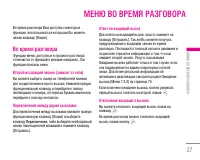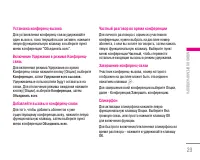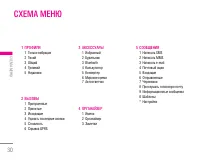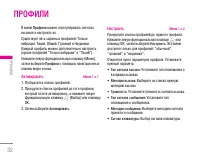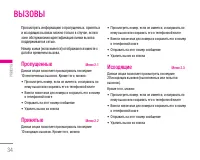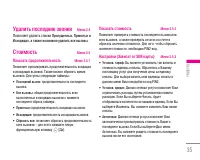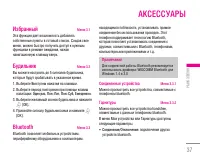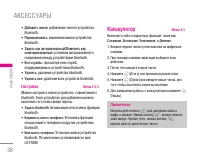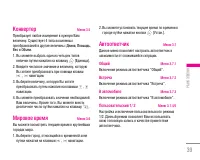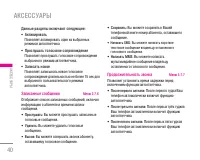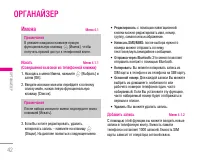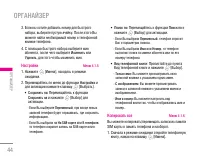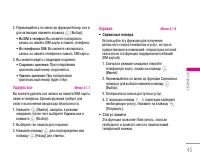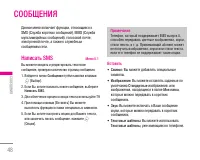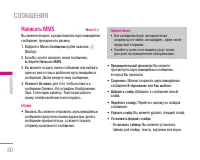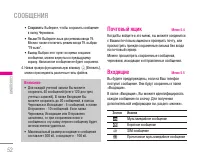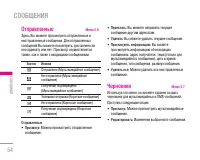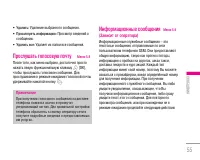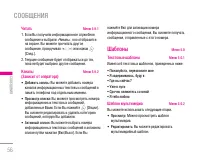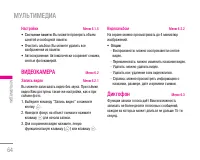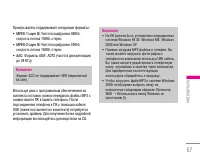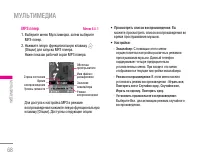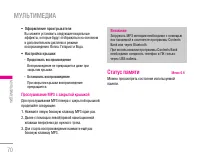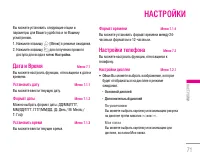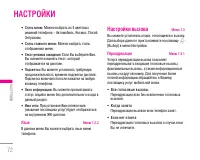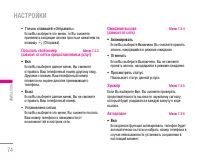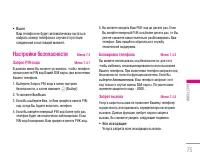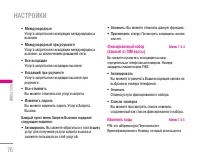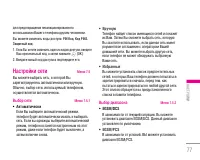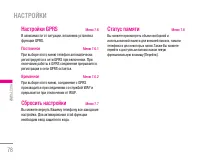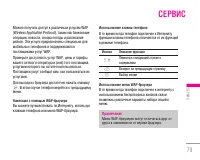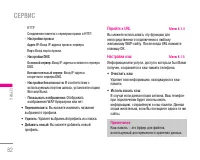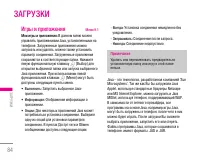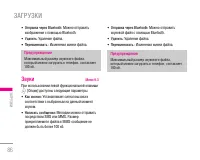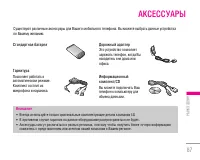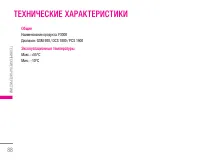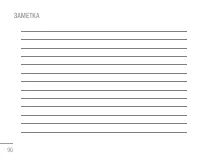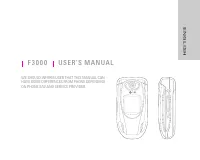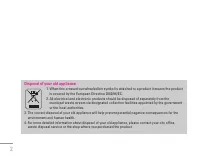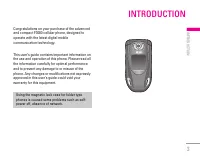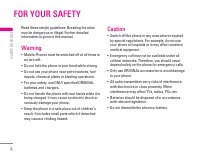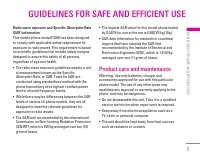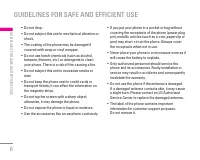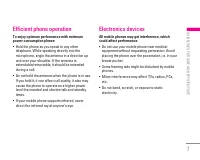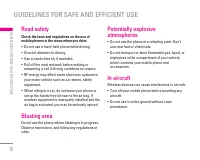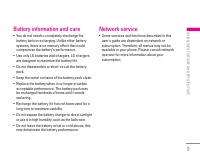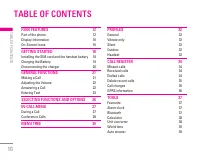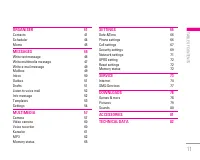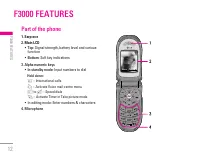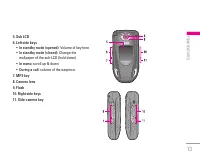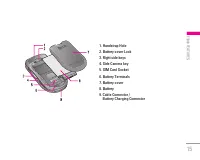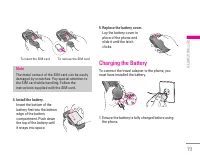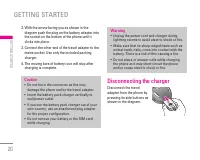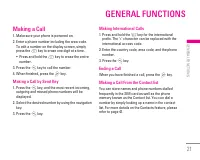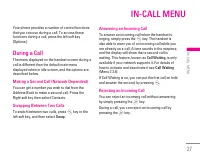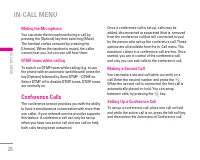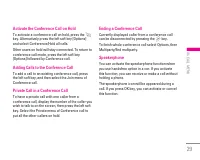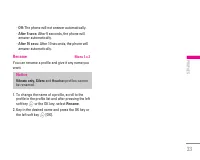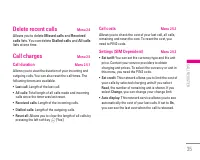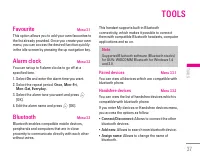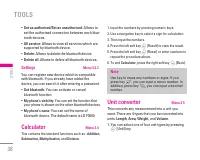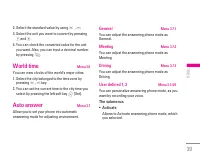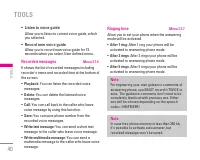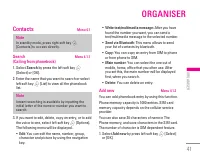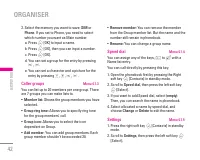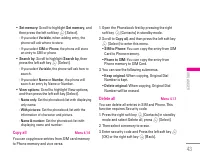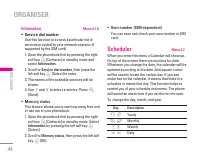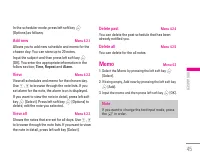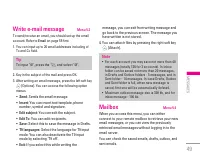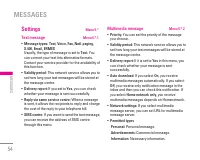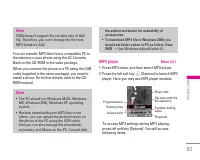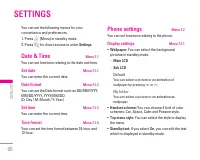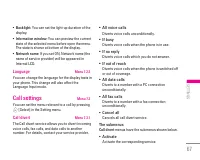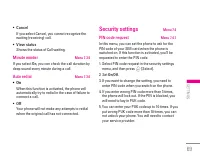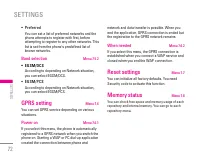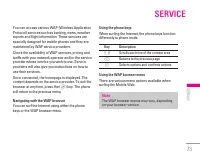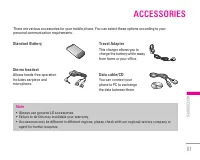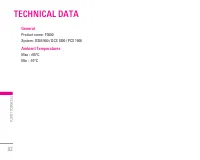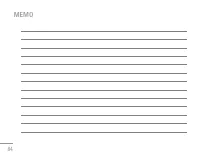Смартфоны LG F3000 - инструкция пользователя по применению, эксплуатации и установке на русском языке. Мы надеемся, она поможет вам решить возникшие у вас вопросы при эксплуатации техники.
Если остались вопросы, задайте их в комментариях после инструкции.
"Загружаем инструкцию", означает, что нужно подождать пока файл загрузится и можно будет его читать онлайн. Некоторые инструкции очень большие и время их появления зависит от вашей скорости интернета.
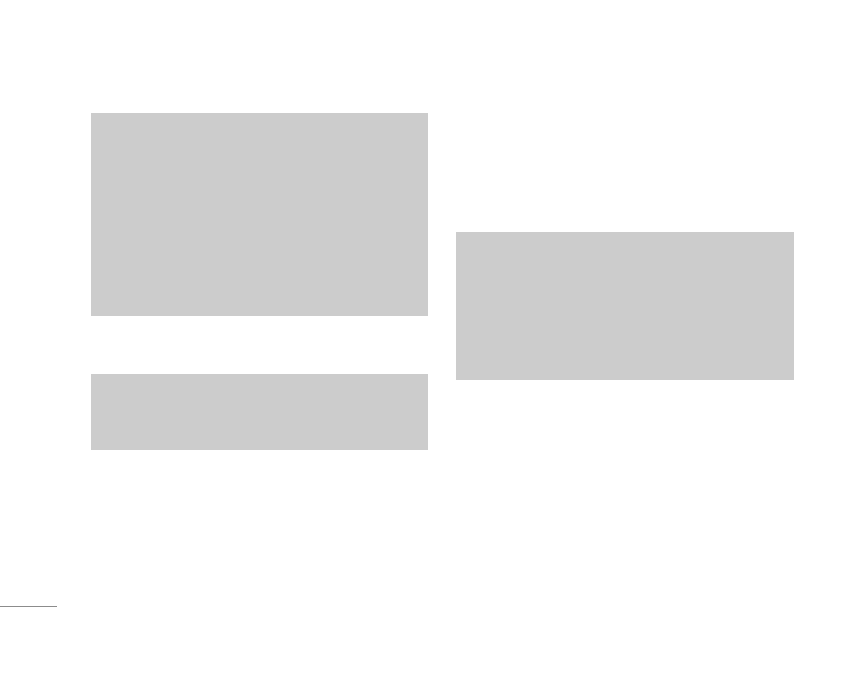
Help
MP3
Menu 6.5
The F3000 has an integrated MP3 player built-in. You
can enjoy listening to MP3 music files on a memory
in your phone using a compatible headset or via the
internal loudspeaker.
The music player supports:
•
MPEG-1 Layer III:
Sampling frequency up to
48KHz, Bit rate up to 192Kbps, stereo
•
MPEG-2 Layer III:
Sampling frequency up to
24KHz, Bit rate up to 160Kbps, stereo
•
AAC:
ADIF, ADTS formats (Sampling frequency up
to 48KHz)
62
MULTIMEDIA
\
Multimedia
Note
In order to use
New song
function You need to
setup internet connection. Go to
Downloads
, and
then select
Games & more
. In this menu, you can
go to
Profiles
and select one of them. In
Settings
menu, you should connect Internet according to
your network settings (For more information to
connect internet, contact Your service provider).
After finishing setup, don’t forget to
activate
this
profile by pressing Activate in menu.
Note
To use Karaoke menu, please refer to Wow LG
site
http://www.wowlg.com.
Note
Because of the small dimension of the speaker, in
some cases the audio could be distorted,
especially at maximum volume and when there
are lots of bass sounds. Therefore, we
recommend you to use the stereo headset in
order to appreciate the high quality of your music.