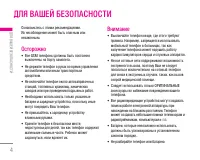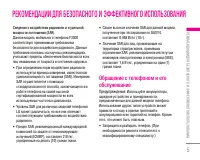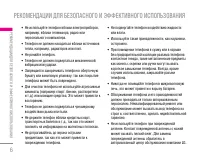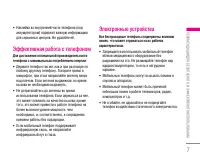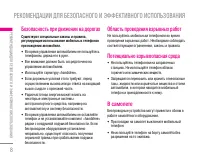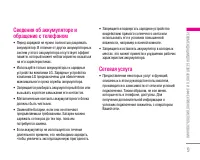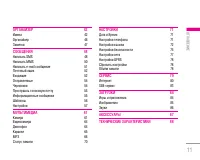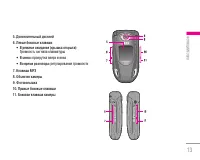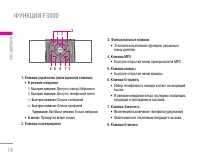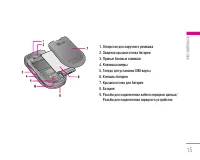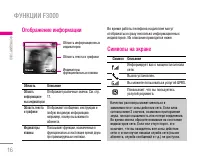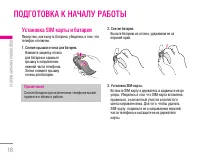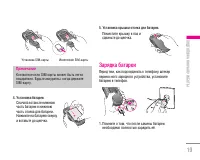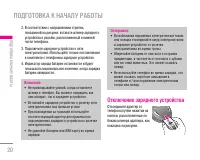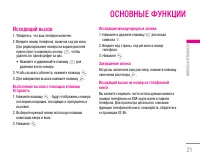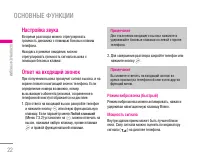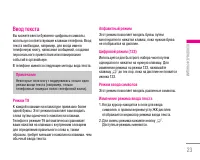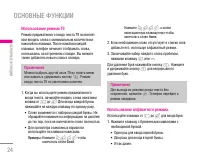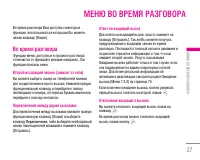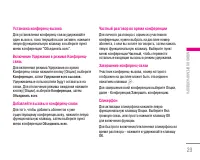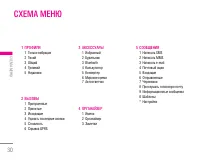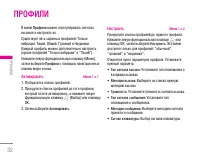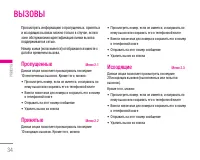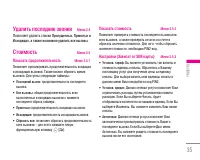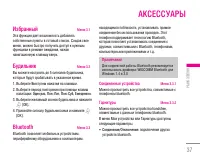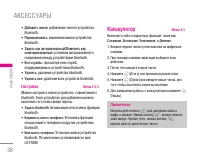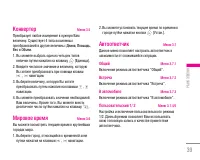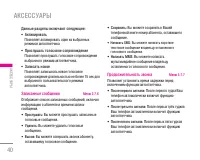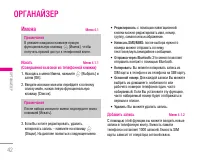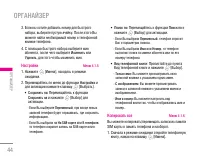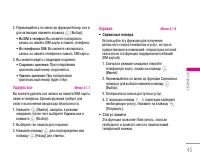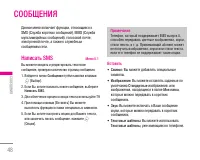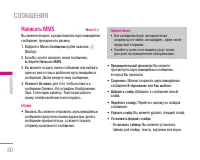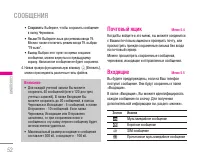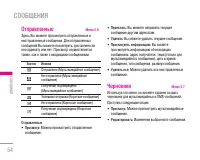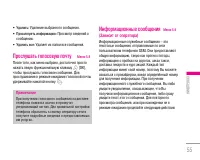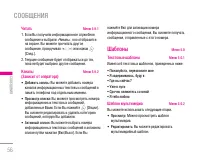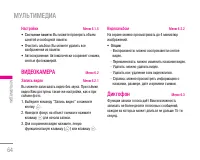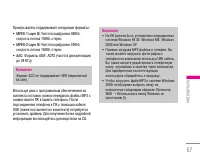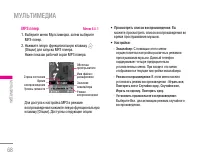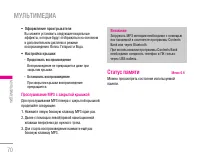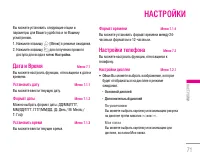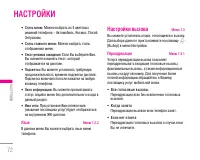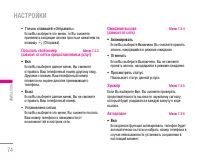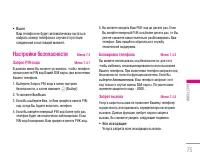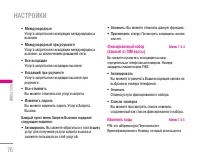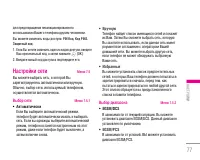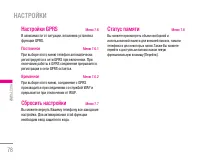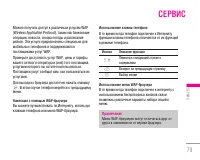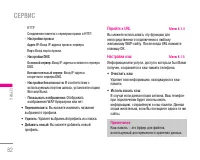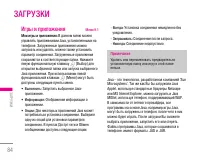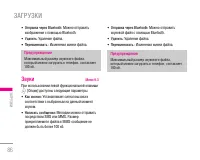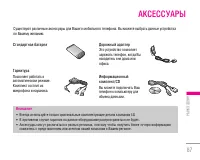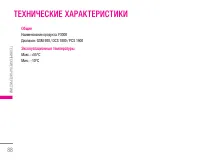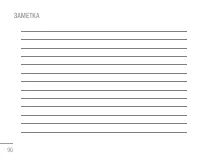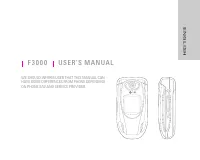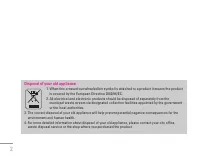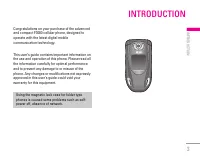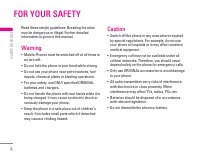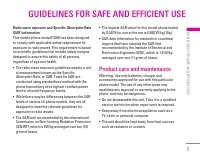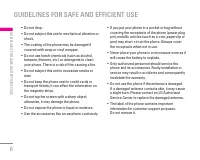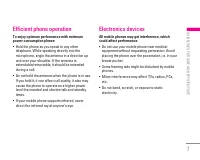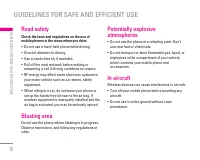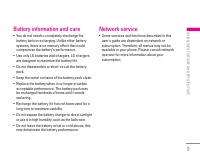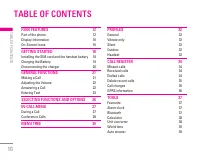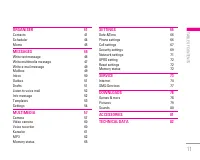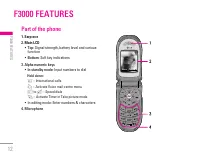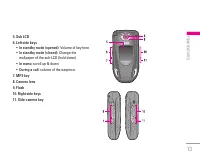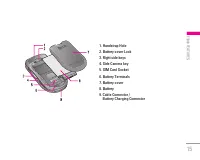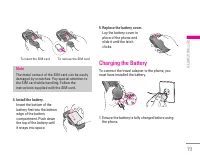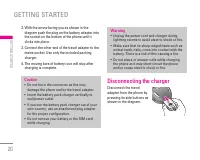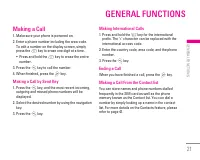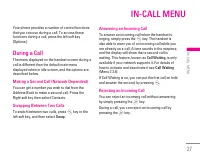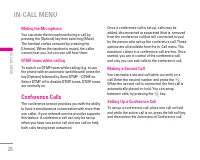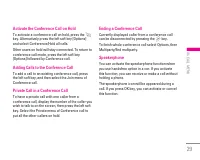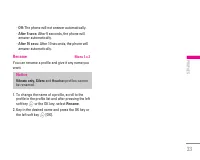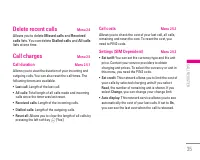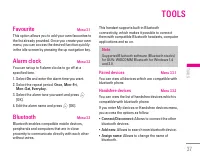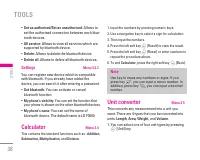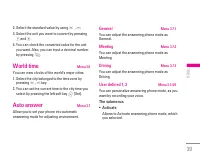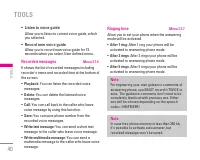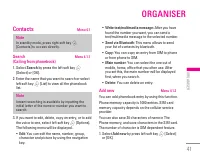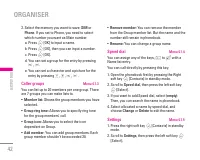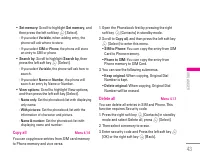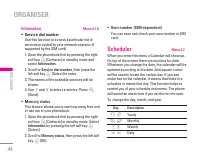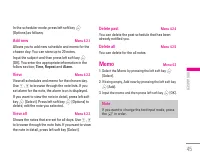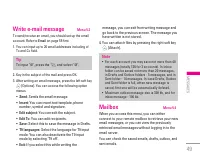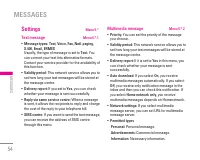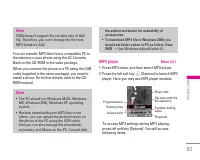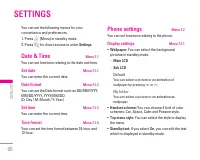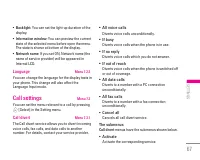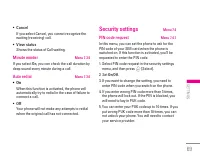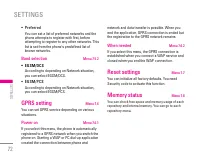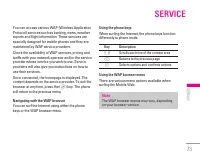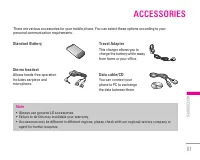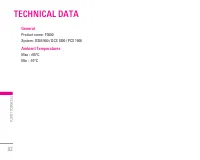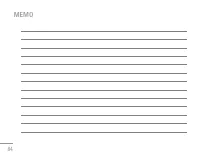Смартфоны LG F3000 - инструкция пользователя по применению, эксплуатации и установке на русском языке. Мы надеемся, она поможет вам решить возникшие у вас вопросы при эксплуатации техники.
Если остались вопросы, задайте их в комментариях после инструкции.
"Загружаем инструкцию", означает, что нужно подождать пока файл загрузится и можно будет его читать онлайн. Некоторые инструкции очень большие и время их появления зависит от вашей скорости интернета.

Video camera
Menu 6.2
Take video
Menu 6.2.1
You may record silent movie. When taking video, you
may access the same settings, as for photo camera.
1. Select Take video and press
<
.
2. Focus on the subject to record, and press the
O
key to start recording.
3. If you want to save it, press the left soft key
<
or
the
O
key.
Video album
Menu 6.2.2
You can view the maximum 4 thumbnails in a screen.
• Options
- Play : You can play the video you've taken.
- Rename : You can rename the title of video.
- Delete : You can delete a video.
- Delete All : You can delete all the videos.
- Information : You can view the information about
title, size, date and time you've taken.
Voice recorder
Menu 6.3
The voice memo feature you to record up to 10 voice
messages and each memo is up to 15 Seconds.
Record
Menu 6.3.1
You can record voice memo in Voice recorder
menu.
1. Once recording is started, the message Recording
and the remaining time is displayed.
2. If you want to finish recording, press the left soft
key
<
[Save].
3. Key in Voice memo title, press the left soft key
<
[OK].
View list
Menu 6.3.2
The phone shows voice memo list. You can
Playback and Delete the recorded voice memo.
60
MULTIMEDIA
\
Multimedia