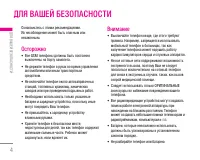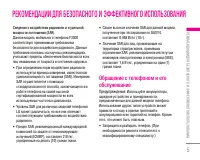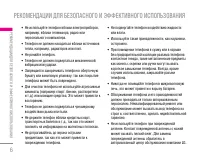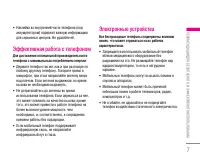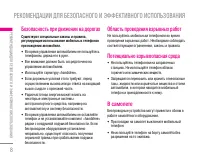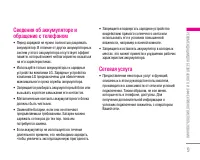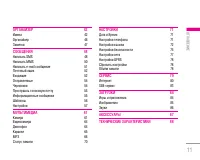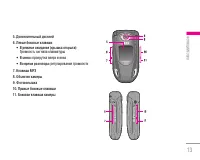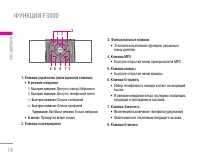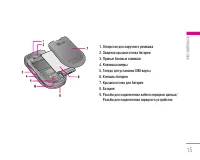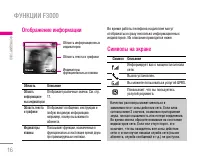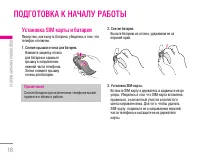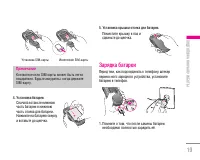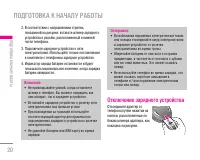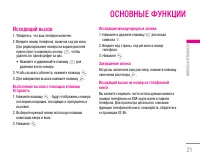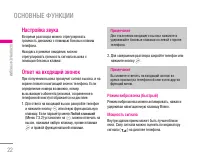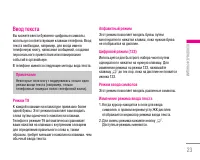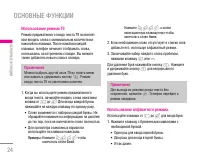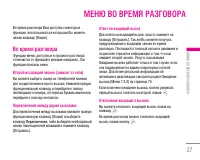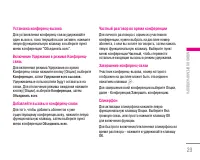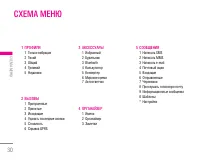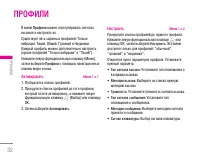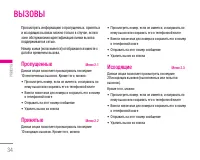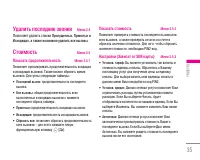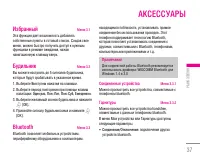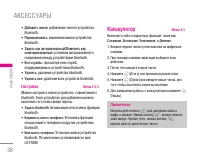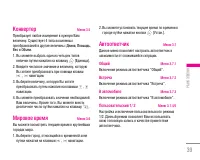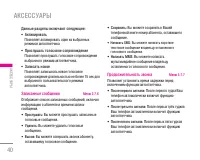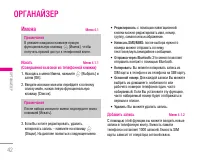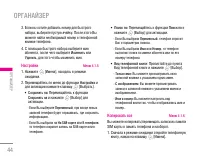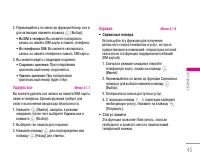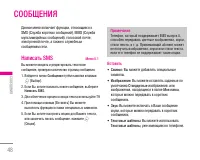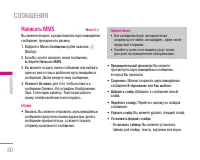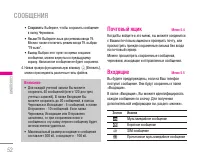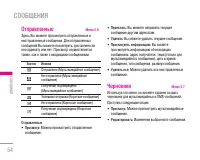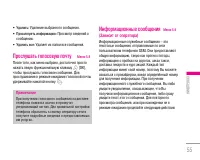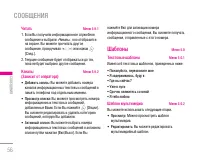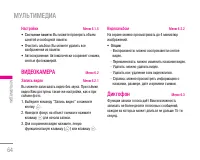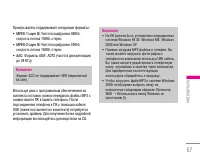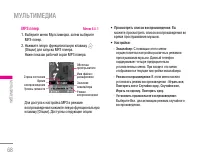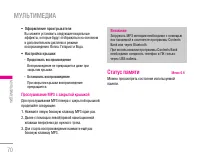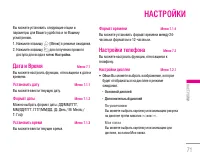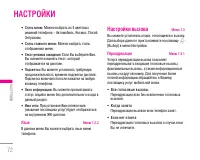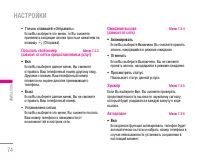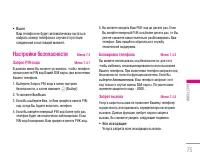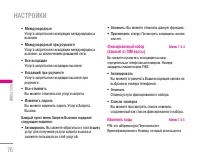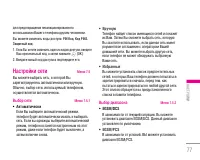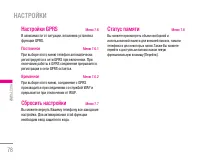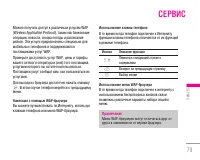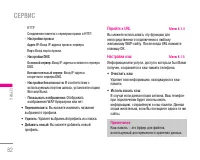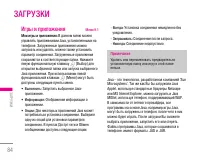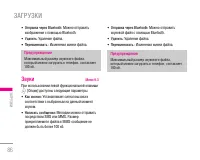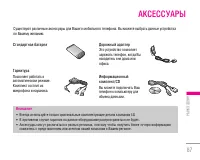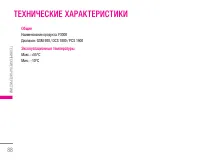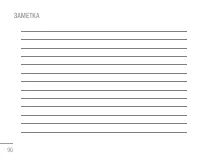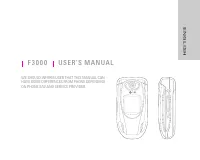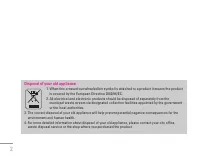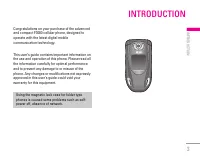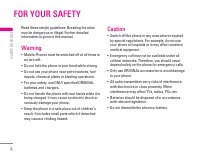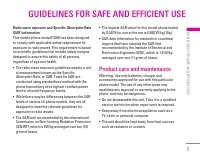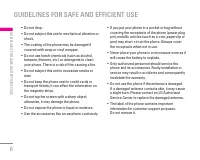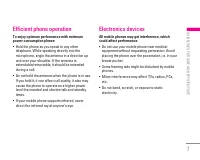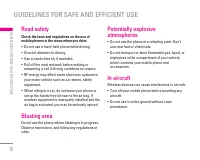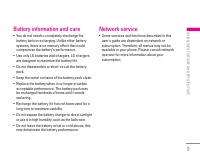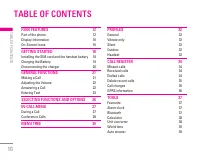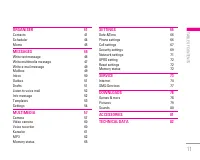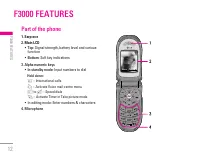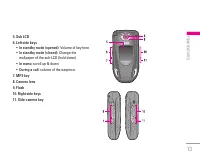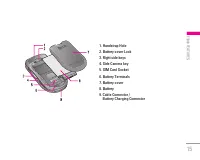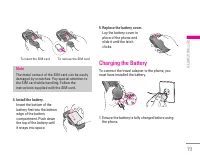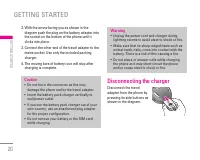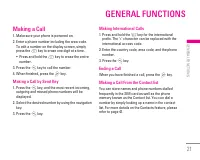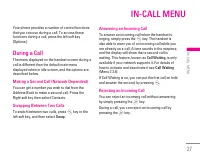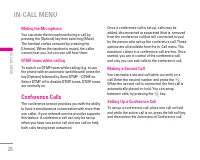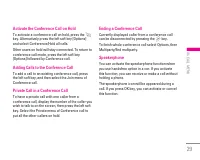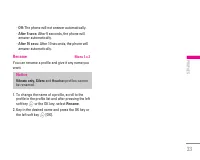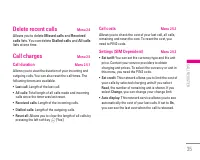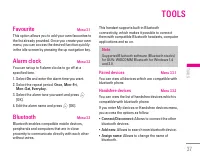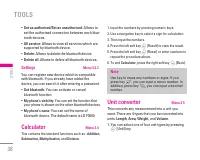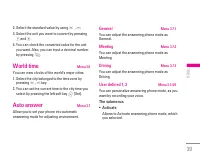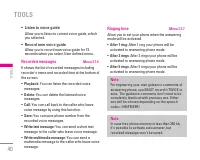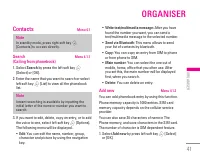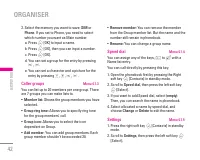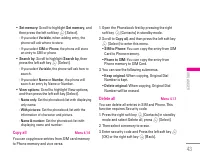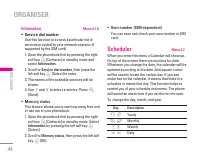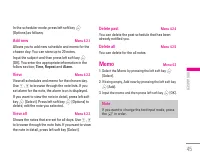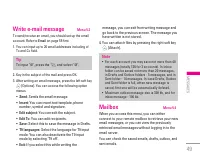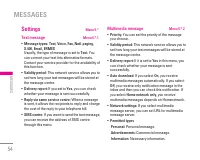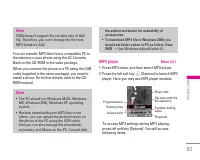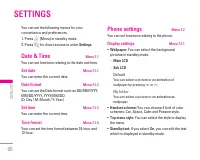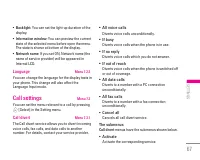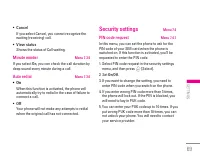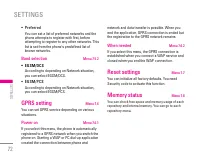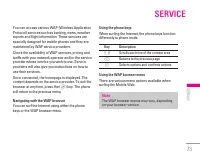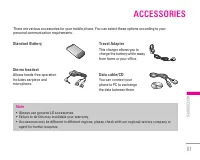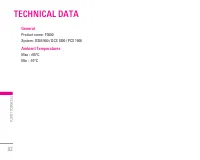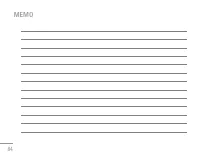Смартфоны LG F3000 - инструкция пользователя по применению, эксплуатации и установке на русском языке. Мы надеемся, она поможет вам решить возникшие у вас вопросы при эксплуатации техники.
Если остались вопросы, задайте их в комментариях после инструкции.
"Загружаем инструкцию", означает, что нужно подождать пока файл загрузится и можно будет его читать онлайн. Некоторые инструкции очень большие и время их появления зависит от вашей скорости интернета.

2. Select the standard value by using
L
,
R
.
3. Select the unit you want to convert by pressing
U
and
D
.
4. You can check the converted value for the unit
you want. Also, you can input a decimal number
by pressing
*
.
World time
Menu 3.6
You can view clocks of the world’s major cities.
1. Select the city belonged to the time zone by
pressing
L
,
R
key.
2. You can set the current time to the city time you
select by pressing the left soft key
<
[Set].
Auto answer
Menu 3.7
Allow you to set your phone into automatic
answering mode for adjusting environment.
General
Menu 3.7.1
You can adjust the answering phone mode as
General.
Meeting
Menu 3.7.2
You can adjust the answering phone mode as
Meeting.
Driving
Menu 3.7.3
You can adjust the answering phone mode as
Driving.
User defined 1, 2
Menu 3.7.4/5
You can personalize answering phone mode, as you
want by recording your voice.
The submenus
• Activate
Allows to Activate answering phone mode, which
you selected.
39
|
Tools