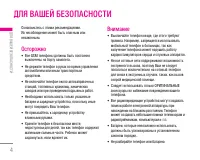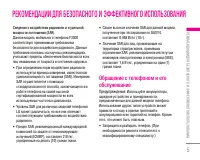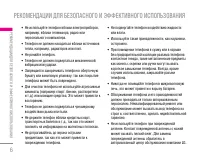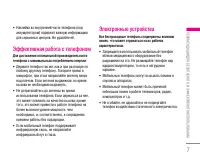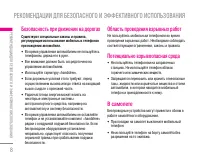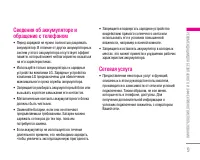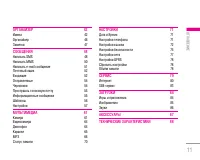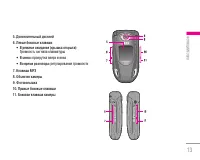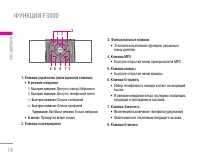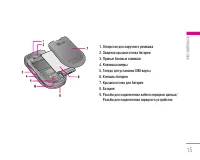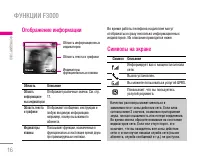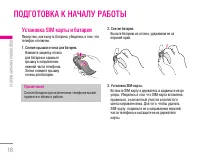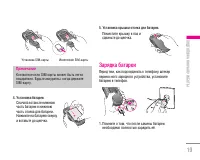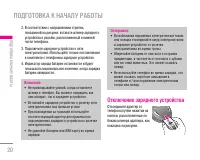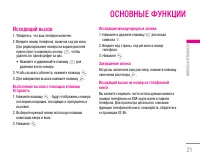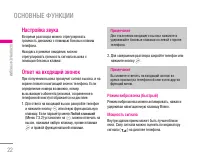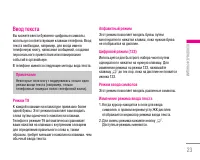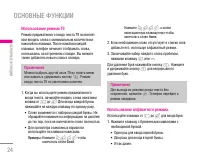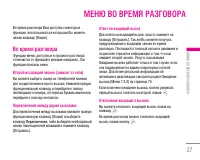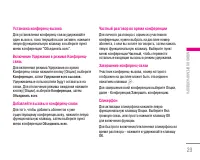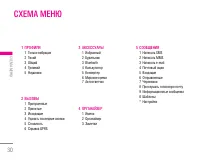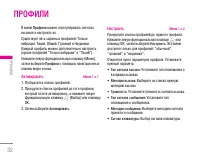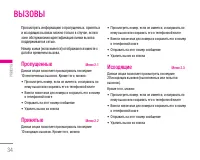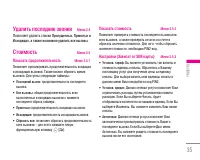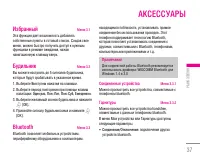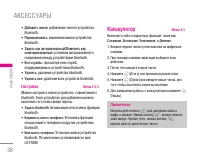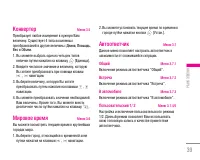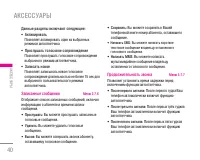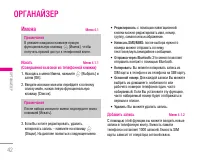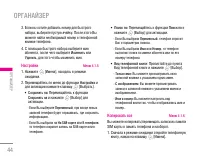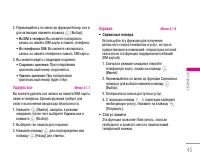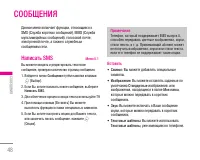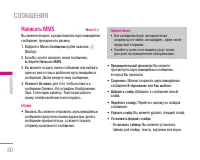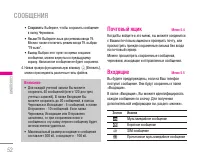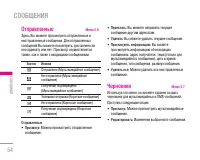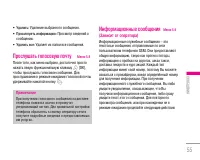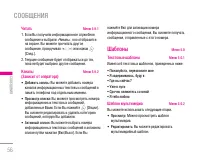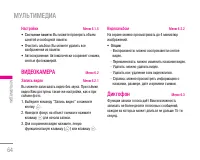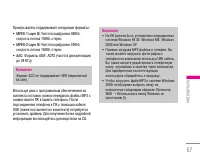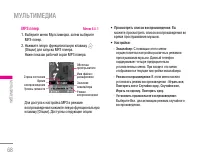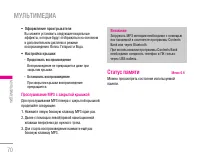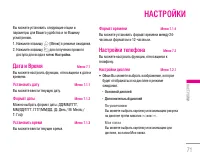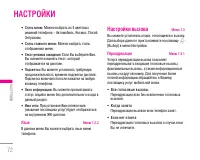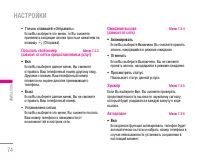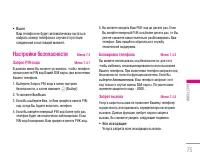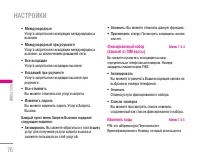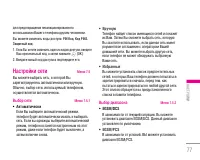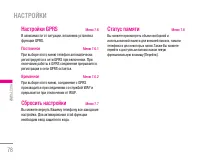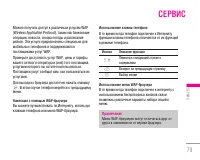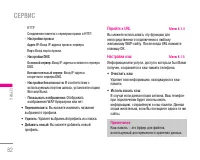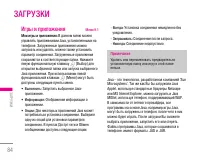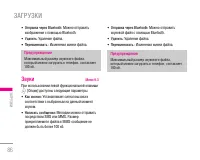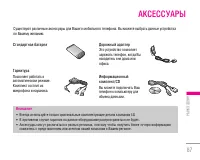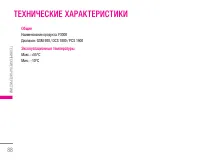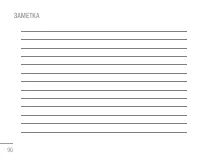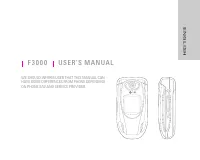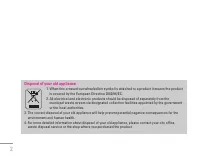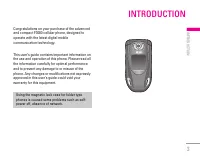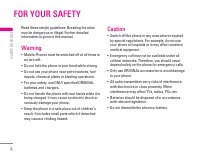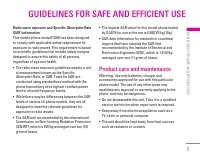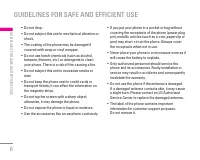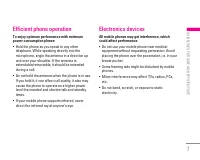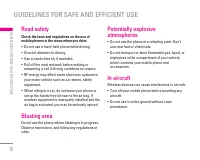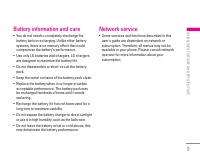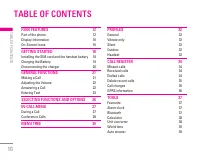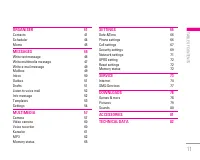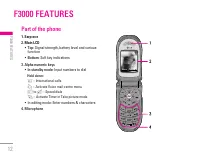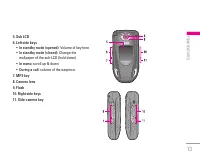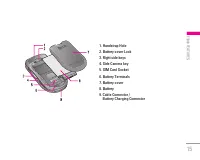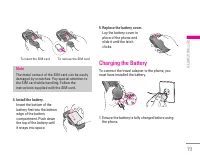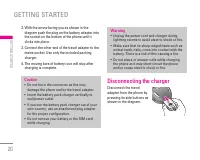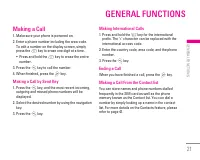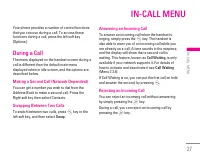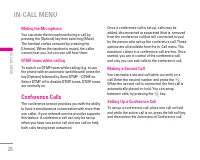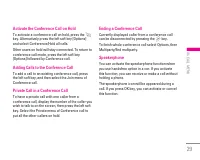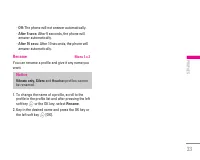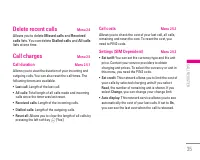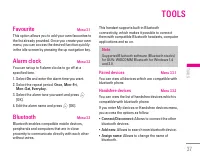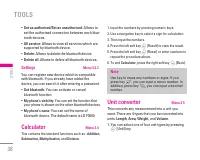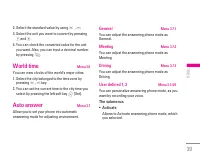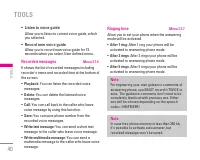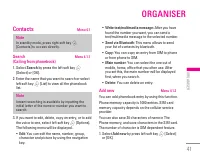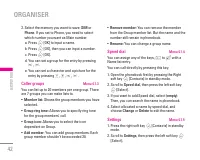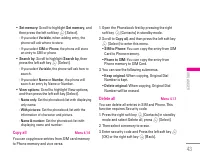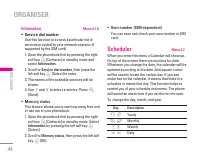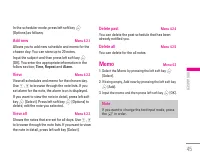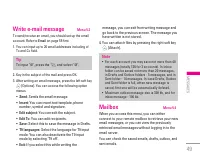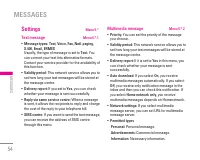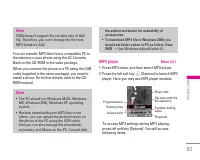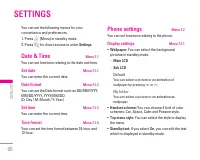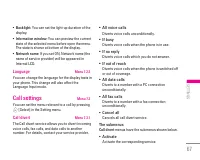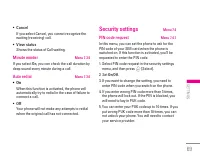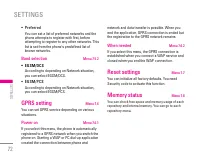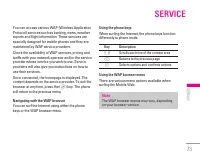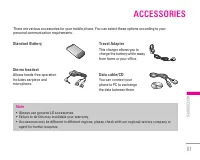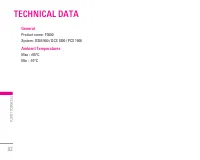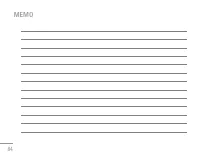Смартфоны LG F3000 - инструкция пользователя по применению, эксплуатации и установке на русском языке. Мы надеемся, она поможет вам решить возникшие у вас вопросы при эксплуатации техники.
Если остались вопросы, задайте их в комментариях после инструкции.
"Загружаем инструкцию", означает, что нужно подождать пока файл загрузится и можно будет его читать онлайн. Некоторые инструкции очень большие и время их появления зависит от вашей скорости интернета.

Options
•
Send:
You can send multimedia messages to
multiple recipients, priorities your message, and
make it sent later as well.
•
Preview:
You can preview multimedia messages
you wrote.
•
Save:
You can save multimedia messages
In
drafts
or
As template
.
•
Add slide:
You can add a slide before or after
current slide.
•
Move to slide:
You can move to previous or next
slide.
•
Delete slide:
You can delete current slides.
•
Set slide format
-
Set timer:
You can set timer for slide, text,
picture and sound.
•
Remove media:
You can remove picture, sound or
video in the slide.
•
Add T9 dictionary:
You can add your own word.
This menu can be shown only when edit mode is
Predictive (T9Abc/T9abc /T9ABC).
•
T9 languages:
Select a T9 input mode.
•
Exit:
You can back to the Message menu.
48
MESSAGES
\
Messages
Note
This option can be shown only when any media
exists.
Note
If you select the picture (40 kb) on writing
multimedia message, loading duration will take
around 15 seconds at least. Furthermore, you can’t
activate any key during loading time. After 15
seconds, it is available to write multimedia
message.
Note
• All messages will be automatically saved in the
outbox folder, even after a sending failure.
• Check with your service provider if the Priority
service is available.