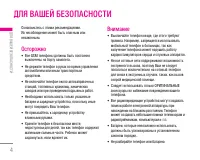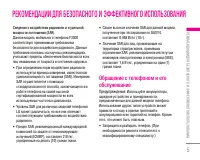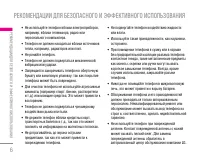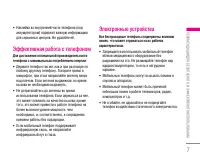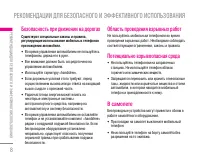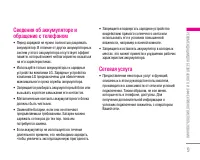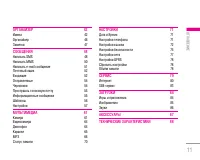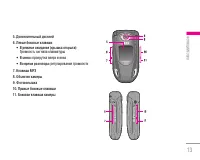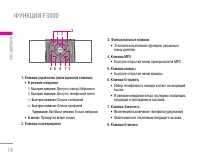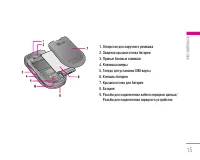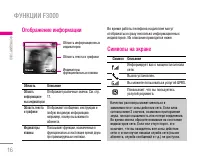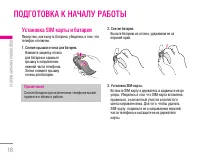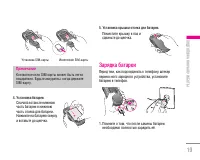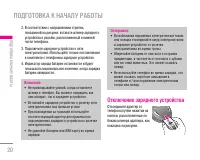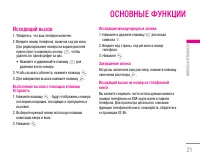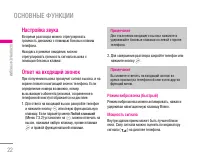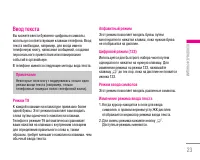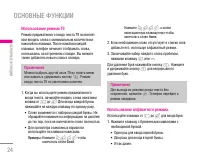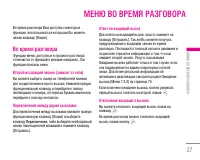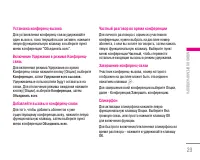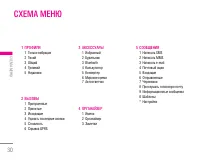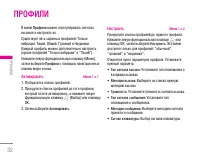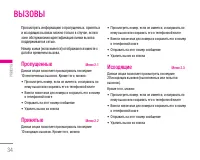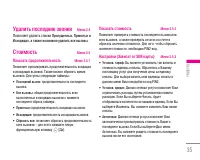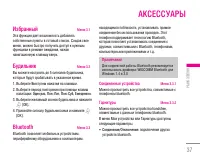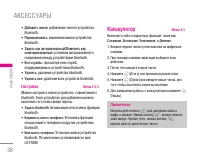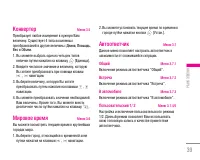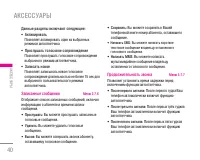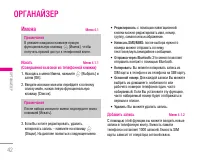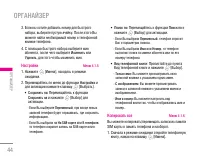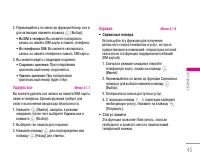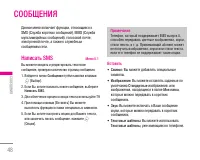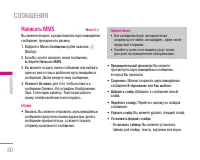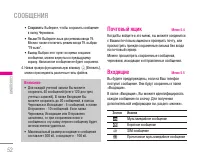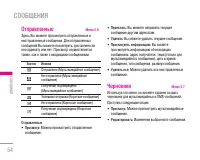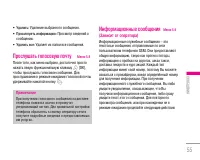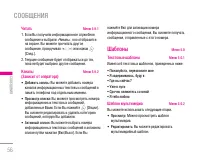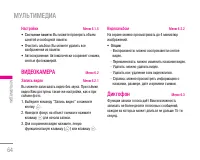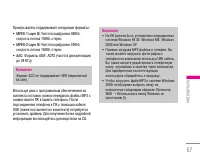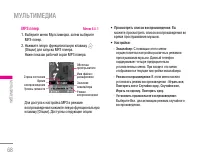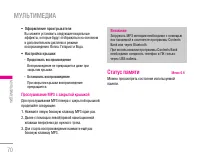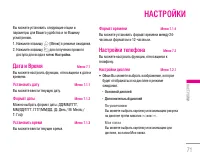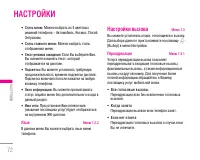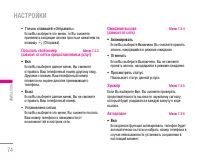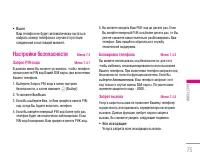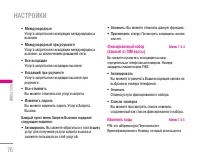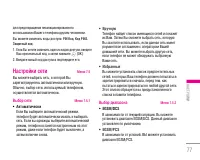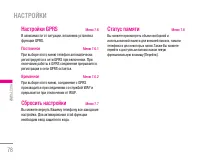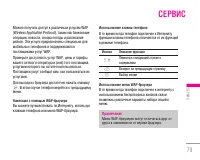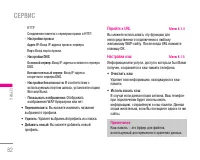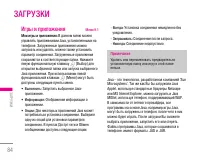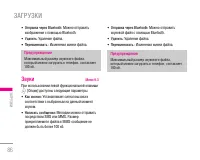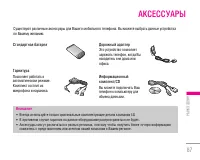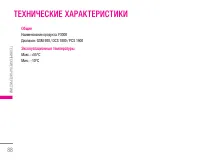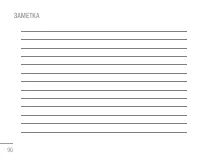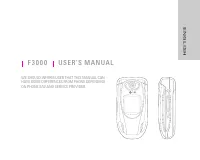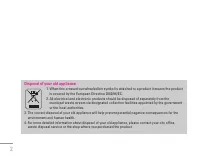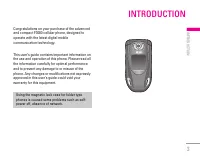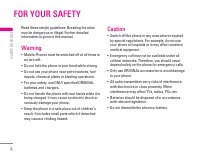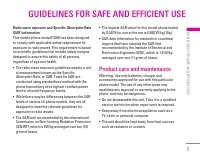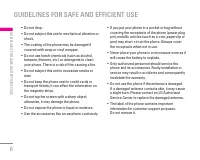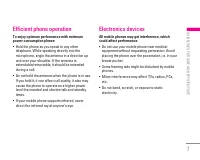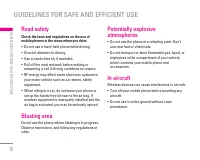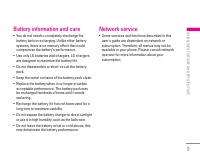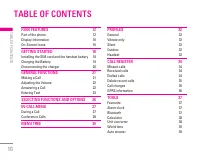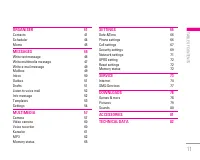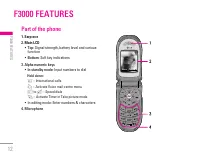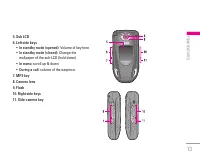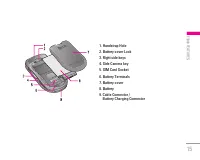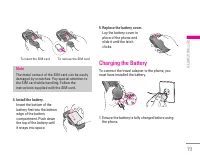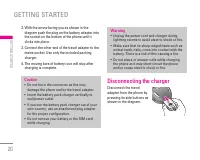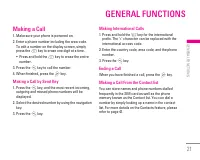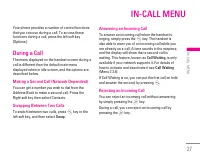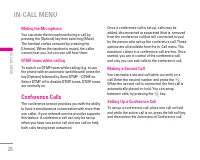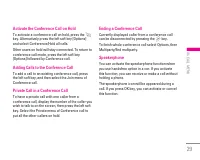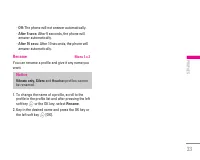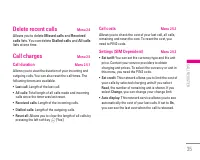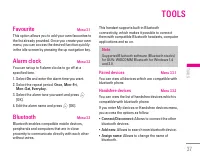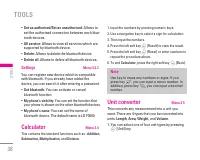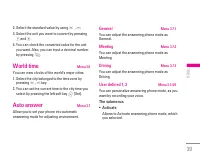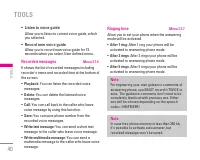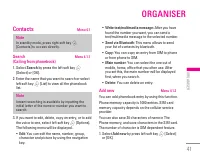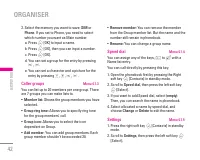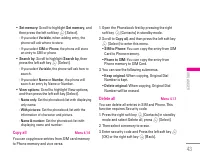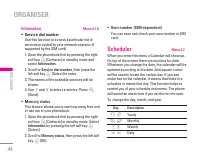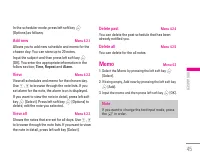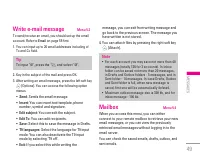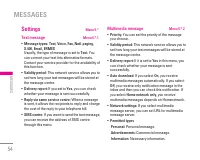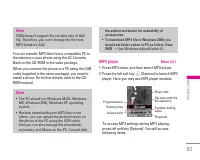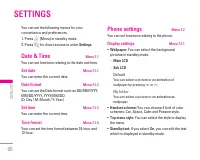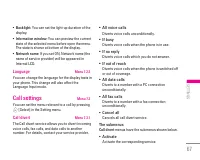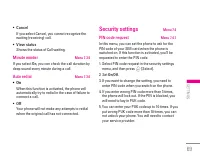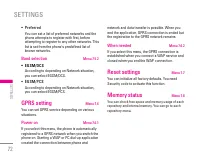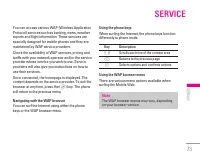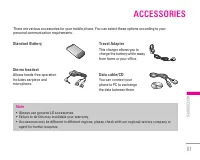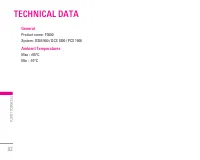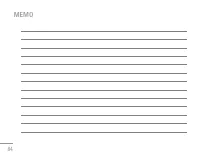Смартфоны LG F3000 - инструкция пользователя по применению, эксплуатации и установке на русском языке. Мы надеемся, она поможет вам решить возникшие у вас вопросы при эксплуатации техники.
Если остались вопросы, задайте их в комментариях после инструкции.
"Загружаем инструкцию", означает, что нужно подождать пока файл загрузится и можно будет его читать онлайн. Некоторые инструкции очень большие и время их появления зависит от вашей скорости интернета.
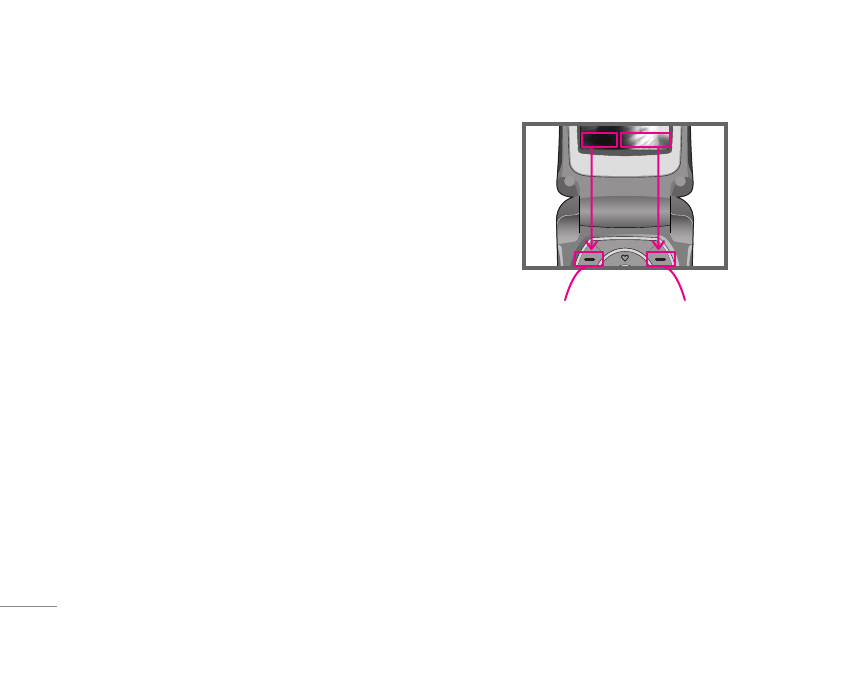
Your phone offers a set of functions that allow you
to customize the phone. These functions are
arranged in menus and sub-menus, accessed via
the two soft keys marked
<
and
>
.
Each menu and sub-menu allows you to view and
alter the settings of a particular function.
The roles of the soft keys vary according to the
current context; the label on the bottom line of the
display just above each key indicates its current
role.
26
SELECTING FUNCTIONS AND OPTIONS
\
Selecting
F
unctions
and
O
ptions
Men
Menu
Menu
Contacts
Contacts
Contacts
Press the left soft key to
access the available Menu.
Press the right soft key to
access the available Names.