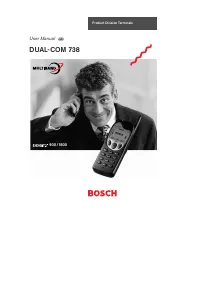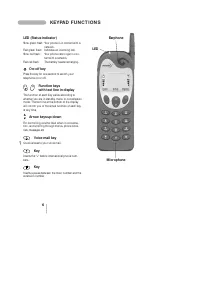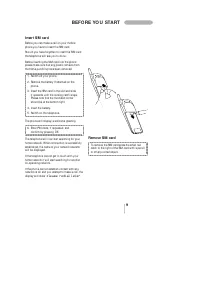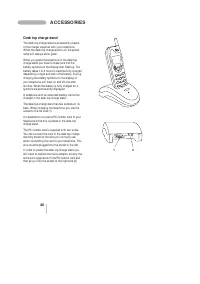Смартфоны Bosch 738 - инструкция пользователя по применению, эксплуатации и установке на русском языке. Мы надеемся, она поможет вам решить возникшие у вас вопросы при эксплуатации техники.
Если остались вопросы, задайте их в комментариях после инструкции.
"Загружаем инструкцию", означает, что нужно подождать пока файл загрузится и можно будет его читать онлайн. Некоторые инструкции очень большие и время их появления зависит от вашей скорости интернета.
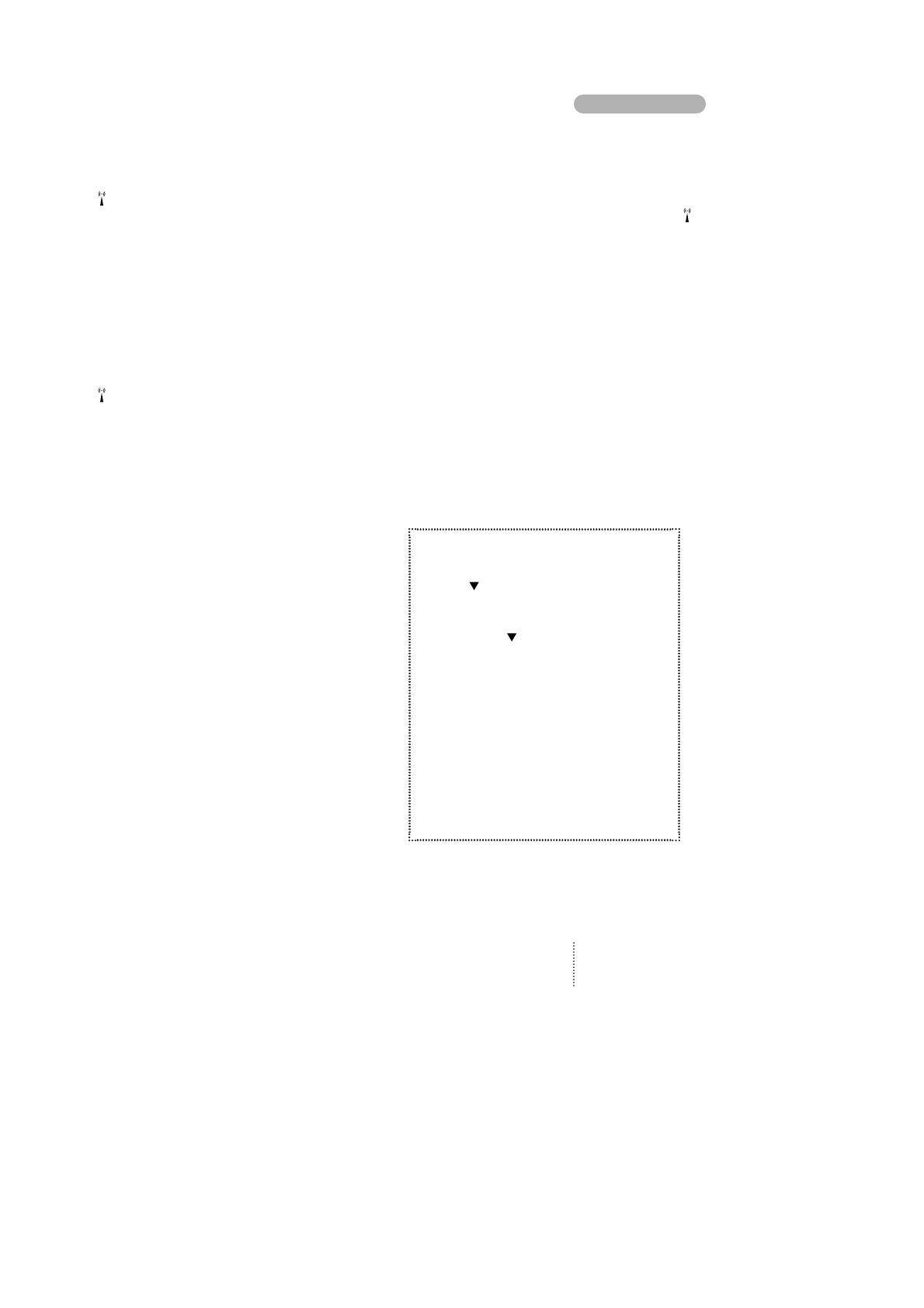
35
PH O N E BO O K SET U P /
C A LL T I M ERS A N D C H A RG E
Fixed dialling
In order to enabl e you to make use of fi xed di al -
l i ng numbers stored i n an al ternati ve phone book
defi ned by you, sel ect
F i x e d d i a l l i n g o n
.
H avi ng sel ected
F i x e d d i a l l i n g o n
your ordi nary phone
book w i l l not be vi si bl e on the di spl ay and can
thus not be accessed, but, of course, i t w i l l remai n
on your SIM card and can be accessed agai n by
sel ecti ng
F i x e d d i a l l i n g o f f
.
Barred dialling
If you have a barred di al l i ng phone book on your
SIM card you must sel ect
B a r r e d d i a l l i n g o n
to enabl e i t.
H avi ng sel ected
B a r r e d d i a l l i n g o n
any
attempt to make a cal l w i l l make the phone com-
pare the di al l ed number w i th the numbers stored
i n thi s speci al phone book. If the di al l ed number
i s stored i n the Barred numbers phone book the
cal l w i l l be refused.
To enabl e the fi xed di al l i ng and the barred di al -
l i ng phone books you have to enter your PIN 2
code.
Phone book sorting
You have the opti on of sel ecti ng w hether you
w ant your phone book sorted by name or by
l ocati on.
D elete call information
You can del ete al l entri es stored i n the O utgoi ng,
Answ ered and M i ssed cal l s l i sts. Sel ect the sub
menu
D e l e t e c a l l i n f o r m a t i o n
and
sel ect the l i st w hi ch you w ant to del ete.
Call timers and charge
Your tel ephone can di spl ay the actual durati on
and cost of an ongoi ng conversati on i f you so
w i sh. It can al so show you the durati on and cost
of the l ast cal l and al l cal l s made w i th your SIM
card si nce the ti mer w as l ast reset. H ow ever, the
cal l charge feature must be supported by your
netw ork.
In order to be abl e to see the cost i n the di spl ay
you have to enter a uni t pri ce and the actual cur-
rency. You can al so enter a maxi mum cal l charge
l i mi t, so that w hen thi s maxi mum has been
reached no more phone cal l s can be made. The
tel ephone w i l l i nform you about the remai ni ng
cal l charge bal ance.
To enter or change cal l charge and currency you
w i l l be requested to enter your PIN 2 code.
H ow to see timers
1. Press
M E N U
2. Sel ect
C a l l t i m e r s a n d c h a r g e
usi ng
3. Confi rm by pressi ng
S E L E C T
4. Sel ect usi ng
ei ther
L a s t c a l l
T o t a l c a l l s
R e s e t t i m e r s
D i s p l a y t i m e r
(on di spl ay)
C a l l c h a r g e
–
m a x i m u m
–
u n i t p r i c e
–
c u r r e n c y
–
r e m a i n i n g
5. Confi rm by pressi ng
O K